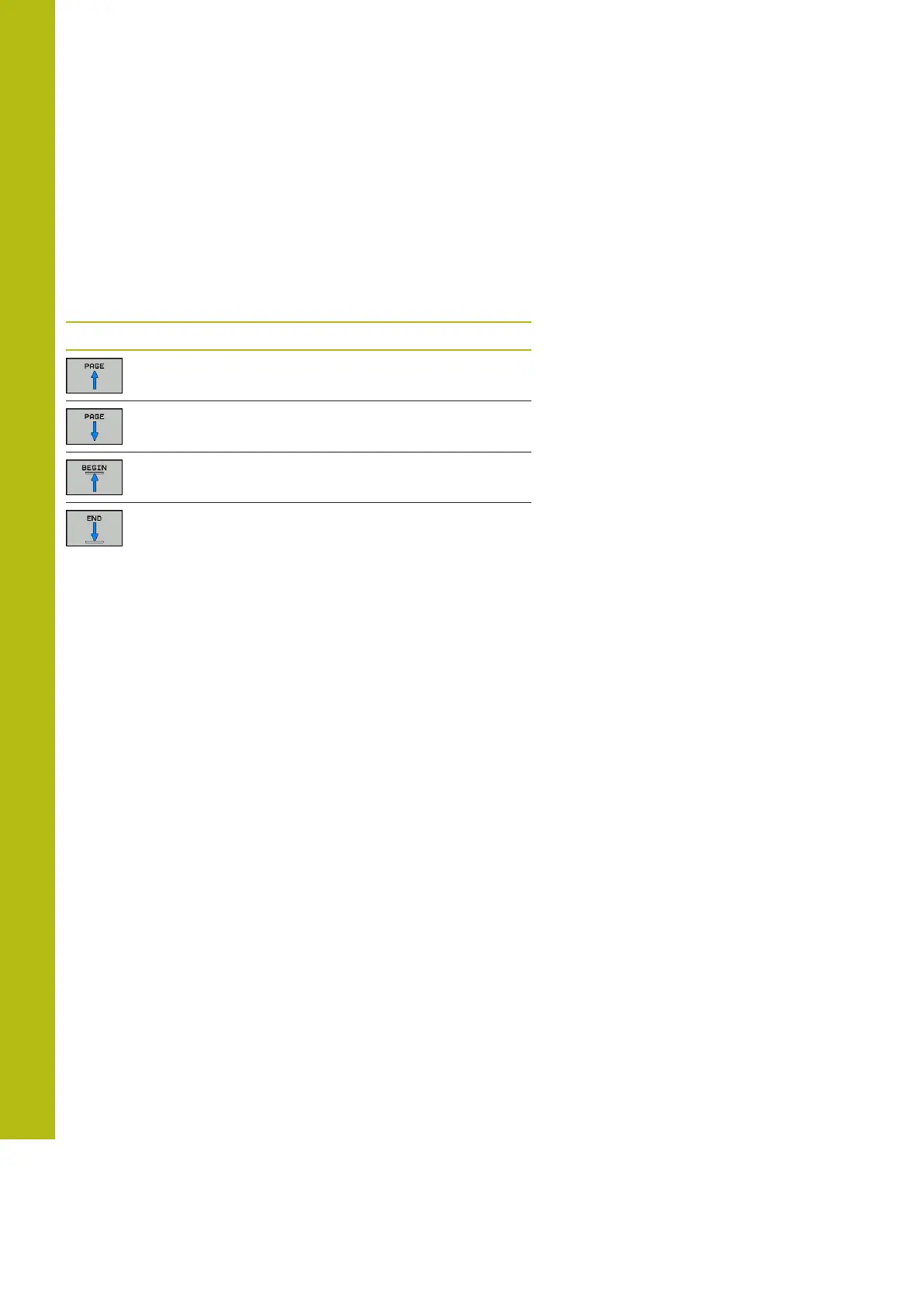Test Run and Program Run | Functions for program display
18
712
HEIDENHAIN | TNC 620 | Conversational Programming User's Manual | 10/2017
18.3 Functions for program display
Overview
In the Program Run Single Block and Program Run Full Sequence
operating modes, the control displays the following soft keys for
displaying the NC program in pages:
Soft key Functions
Go back one screen in the NC program
Go forward one screen in the NC - program
Select start of program
Select end of program
