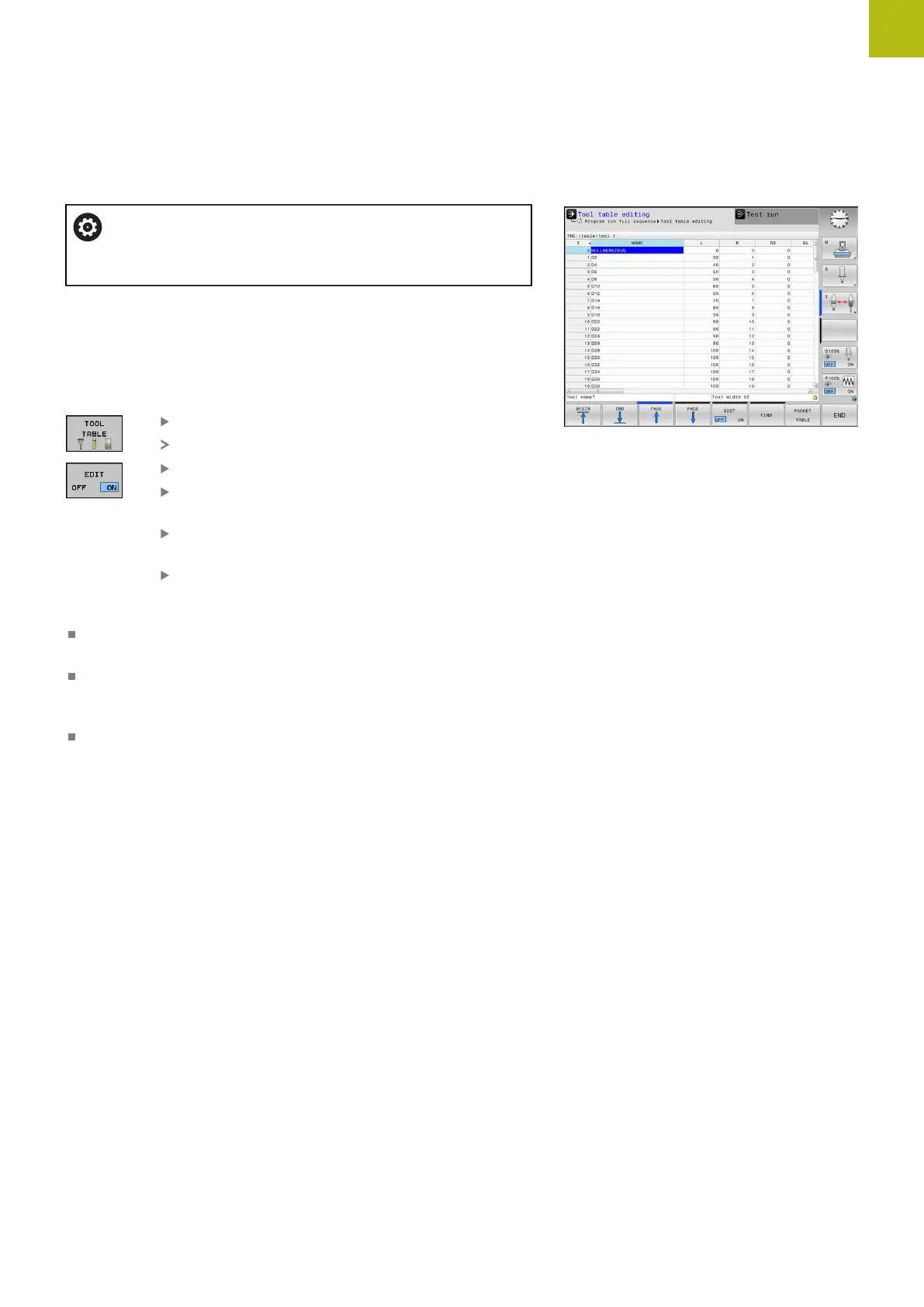First Steps with the TNC 620 | Setting up tools
1
HEIDENHAIN | TNC 620 | Conversational Programming User's Manual | 10/2017
81
The tool table TOOL.T
Refer to your machine manual.
The procedure for calling the tool management may
differ from that described below.
In the TOOL.T tool table (permanently stored under TNC:\table\),
you can save tool data such as length and radius, as well as further
tool-specific information that the control needs in order to execute
a wide variety of functions.
To enter tool data in the tool table TOOL.T, proceed as follows:
Display the tool table
The control shows the tool table.
Edit the tool table: Set the EDIT soft key to ON
With the upward or downward arrow keys you
can select the tool number that you want to edit
With the rightward or leftward arrow keys you
can select the tool data that you want to edit
To exit the tool table, press the END key
Further information on this topic
Operating modes of the control
Further information: "Modes of operation", page 91
Working with the tool table
Further information: "Entering tool data into the table",
page 234
Using the tool management (option 93)
Further information: "Calling tool management", page 261
