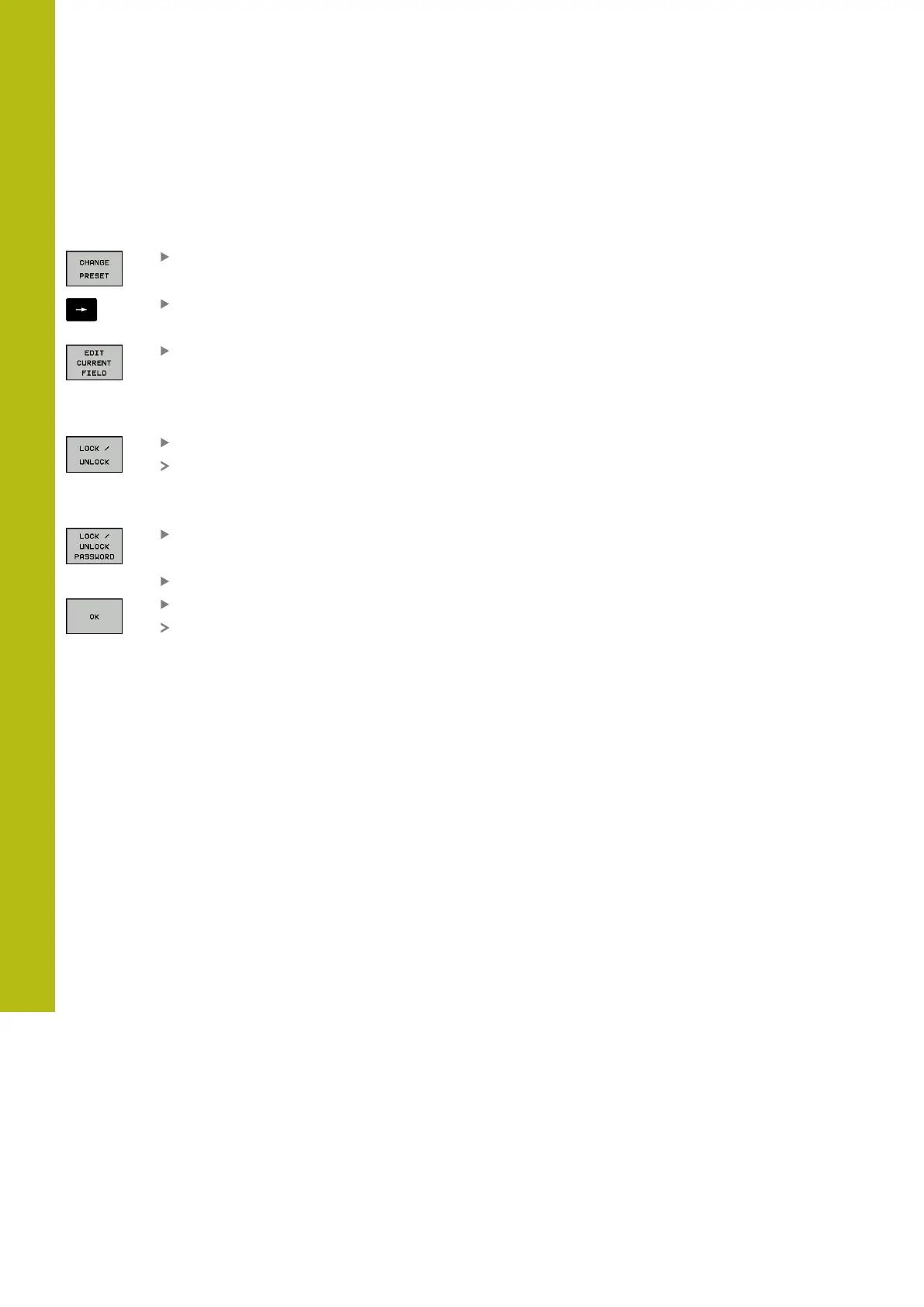Manual Operation and Setup | Managing presets
16
650
HEIDENHAIN | TNC 620 | Conversational Programming User's Manual | 10/2017
Rescind write-protection
To edit a row you have previously write-protected, proceed as
follows:
Press the CHANGE PRESET soft key
Select the LOCKED column
Press the EDIT CURRENT FIELD soft key
Preset protected without a password:
Press the LOCK / UNLOCK soft key
The control rescinds the write-protection.
Preset protected with a password:
Press the LOCK / UNLOCK PASSWORD soft key
Enter the password in the pop-up window
Confirm with the OK soft key or with the ENT key
The control rescinds the write-protection.
