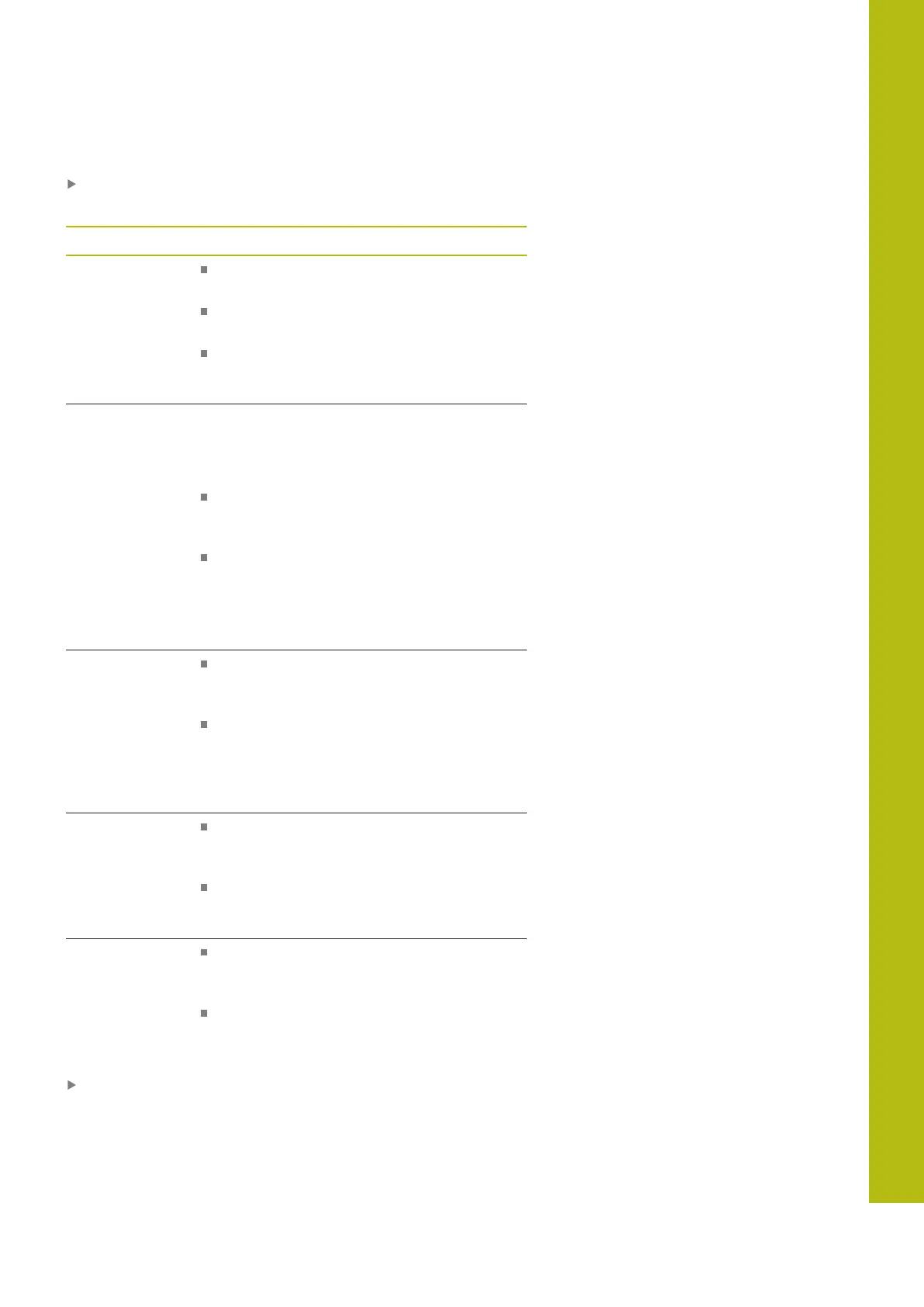MOD Functions | Ethernet interface
19
HEIDENHAIN | TNC 620 | Conversational Programming User's Manual | 10/2017
759
Press the Configuration button to open the Configuration
menu:
Setting Meaning
Status Interface active: Connection status of the
selected Ethernet interface
Name: Name of the interface you are
currently configuring
Plug connection: Number of the plug
connection of this interface on the logic
unit of the control
Profile
Here you can create or select a profile in
which all settings shown in this window are
stored. HEIDENHAIN provides two standard
profiles:
DHCP-LAN: Settings for the standard
Ethernet interface; should work in a
standard company network
MachineNet: Settings for the second,
optional Ethernet interface; for
configuration of the machine network
Press the corresponding buttons to save, load
and delete profiles
IP address Automatically procure IP address option:
The control is to procure the IP address
from the DHCP server
Option Manually set IP address: Manually
define the IP address and subnet mask.
Input: Four numerical values separated
by periods, e.g.160.1.180.20 and
255.255.0.0
Domain Name
Server (DNS)
Option Automatically procure DNS: The
control is to automatically procure the IP
address of the domain name server
Option Manually configure the DNS:
Manually enter the IP addresses of the
servers and the domain name
Default
gateway
Automatically procure default gateway
option: The control is to automatically
procure the default gateway
Option Manually configure the default
gateway: Manually enter the IP addresses
of the default gateway
Apply the changes with the OK button, or discard them with the
Cancel button
