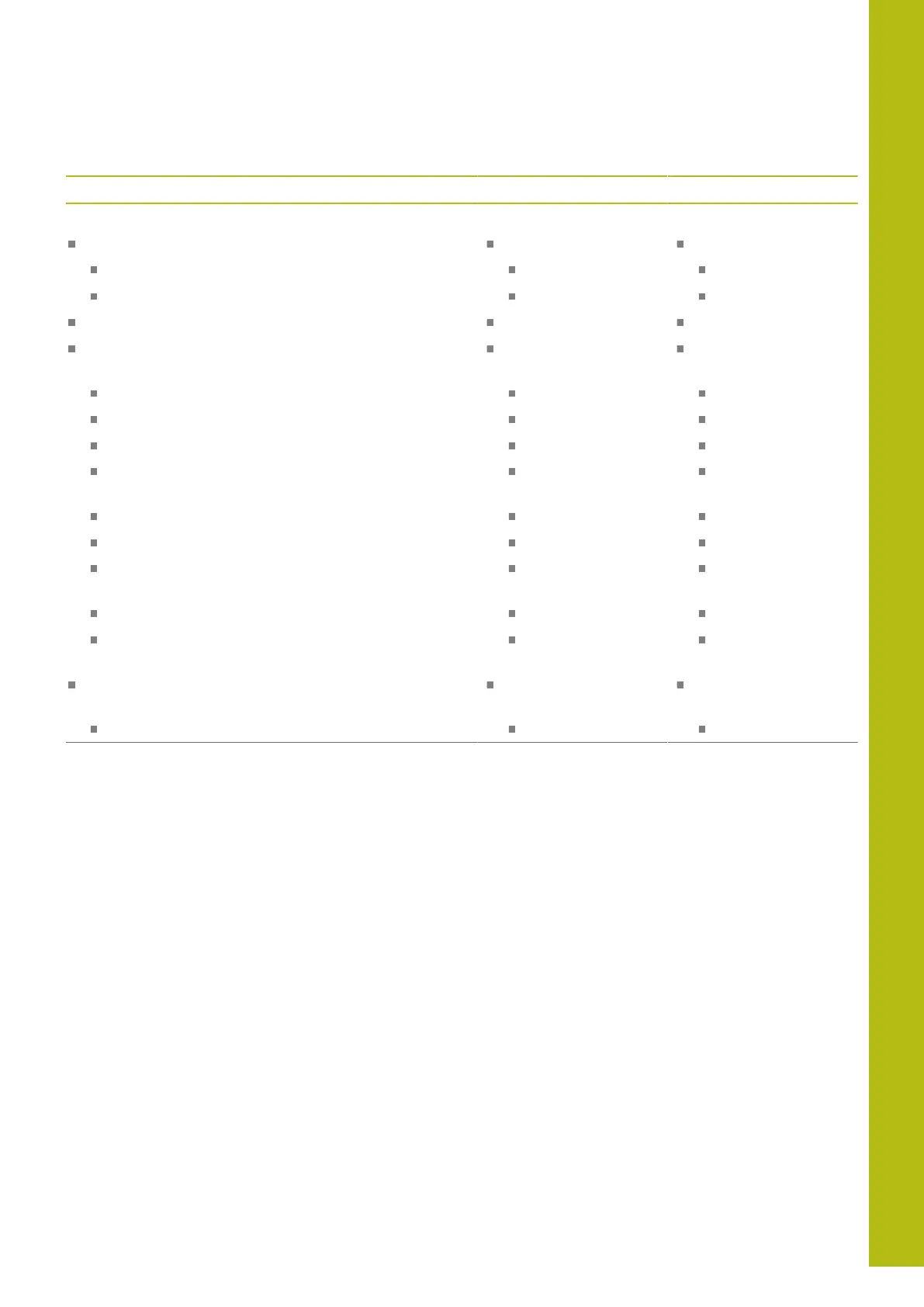Tables and Overviews | Functions of the TNC 620 and the iTNC 530 compared
20
HEIDENHAIN | TNC 620 | Conversational Programming User's Manual | 10/2017
811
Function TNC 620 iTNC 530
Graphic support
2-D programming graphics X X
REDRAW function (REDRAW)
– X
Show grid lines as the background X –
3-D line graphics X X
Test graphics (plan view, projection on 3 planes, 3-D
view)
X, with option 20 X
High-resolution view X X
Tool display X, with option 20 X
Adjusting the simulation speed X, with option 20 X
Coordinates of line intersection for projection in 3
planes
– X
Expanded zoom functions (mouse operation) X, with option 20 X
Displaying frame for workpiece blank X, with option 20 X
Displaying the depth value in plan view during
mouse-over
X, with option 20 X
Deliberately stop test run (STOP AT)
X, with option 20 X
Factor in tool change macro X (differing to
actual execution)
X
Program run graphics (plan view, projection in 3
planes, 3-D view)
X, with option 20 X
High-resolution view X X
