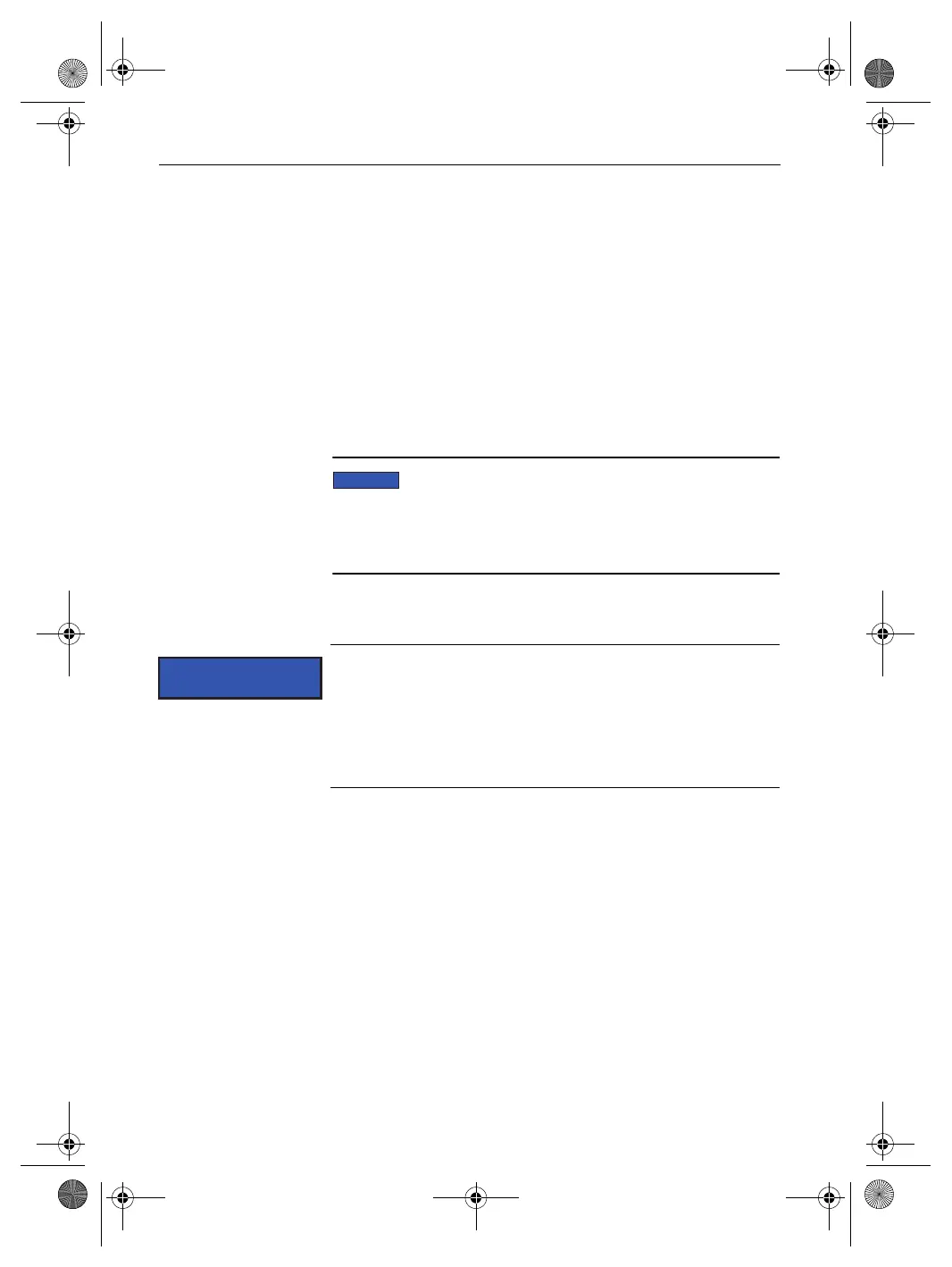Operation
034-11421_0.1_10.10.2017
72
7.6 Command console with display
7.6.1 Using the USB port
The USB port can be used to operate external devices
which can be connected using a standard micro A/
micro B USB 2.0 cable.
Open the protective flap on the USB port.
Replace the protective flap after using the USB
port.
Any moisture which enters through the USB
port may trigger a short circuit in the display. Regularly
check the position of the rubber cover on the USB port
and adjust it as necessary.
7.6.2 Removing and attaching the display
Removing the display
Turn the display 45° anticlockwise.
Remove the display from above.
If the rider is not present, the display can be used
without authorisation, e.g. it may be stolen, the system
settings may be changed or journey information may
be read.
Remove the display when the bicycle is parked.
EN_034-11421_0.1_0.01_09.18_HERCULES BROSE_CS_Inhalt.book Page 72 Wednesday, October 11, 2017 9:53 AM
