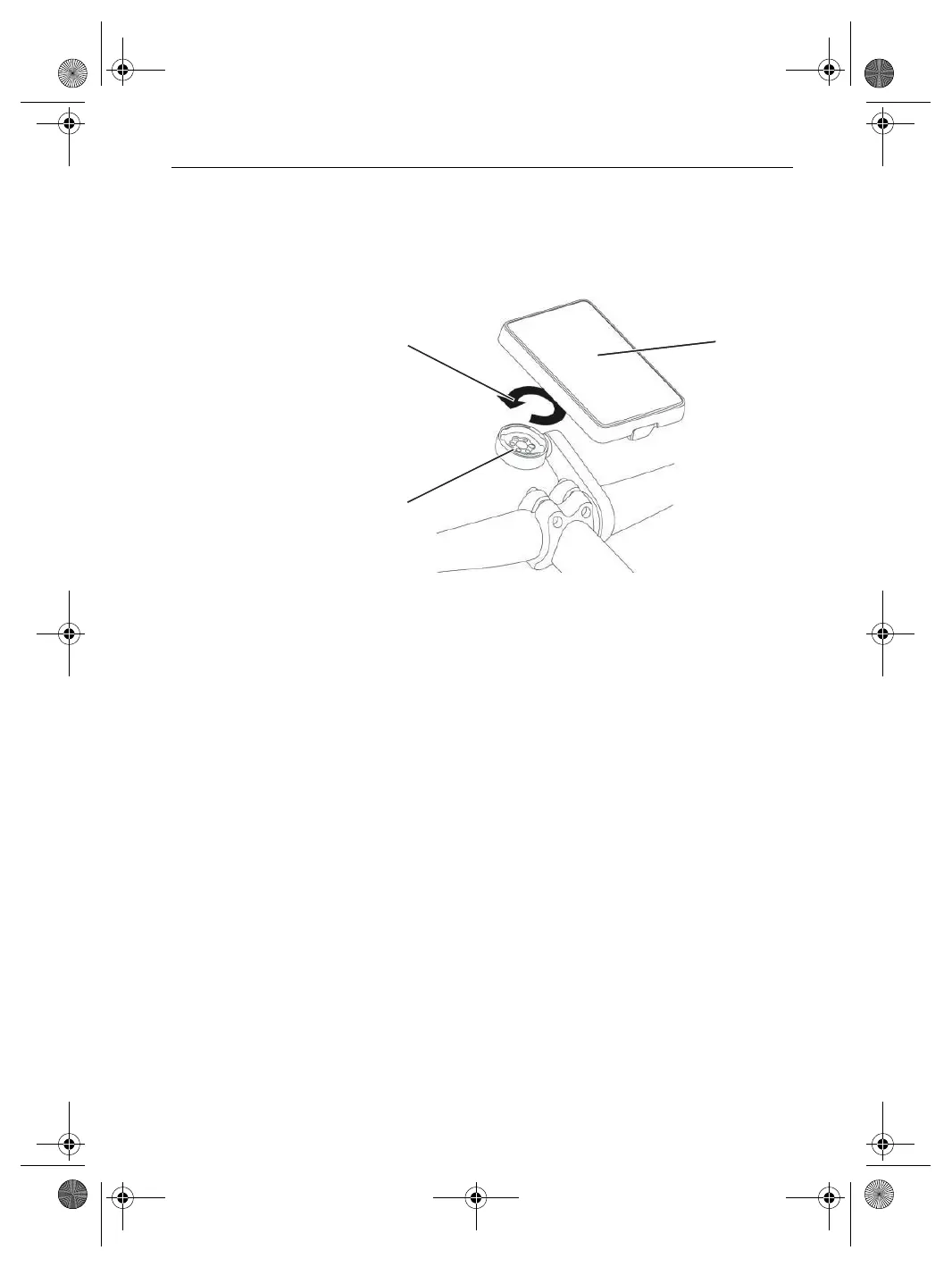034-11421_0.1_10.10.2017
73
Operation
Attaching the display
Place the display on the mount.
Turn the display 45° clockwise.
.
Figure 21: Attaching the display
1Display
2 Rotation direction of the display
3 Mount
EN_034-11421_0.1_0.01_09.18_HERCULES BROSE_CS_Inhalt.book Page 73 Wednesday, October 11, 2017 9:53 AM