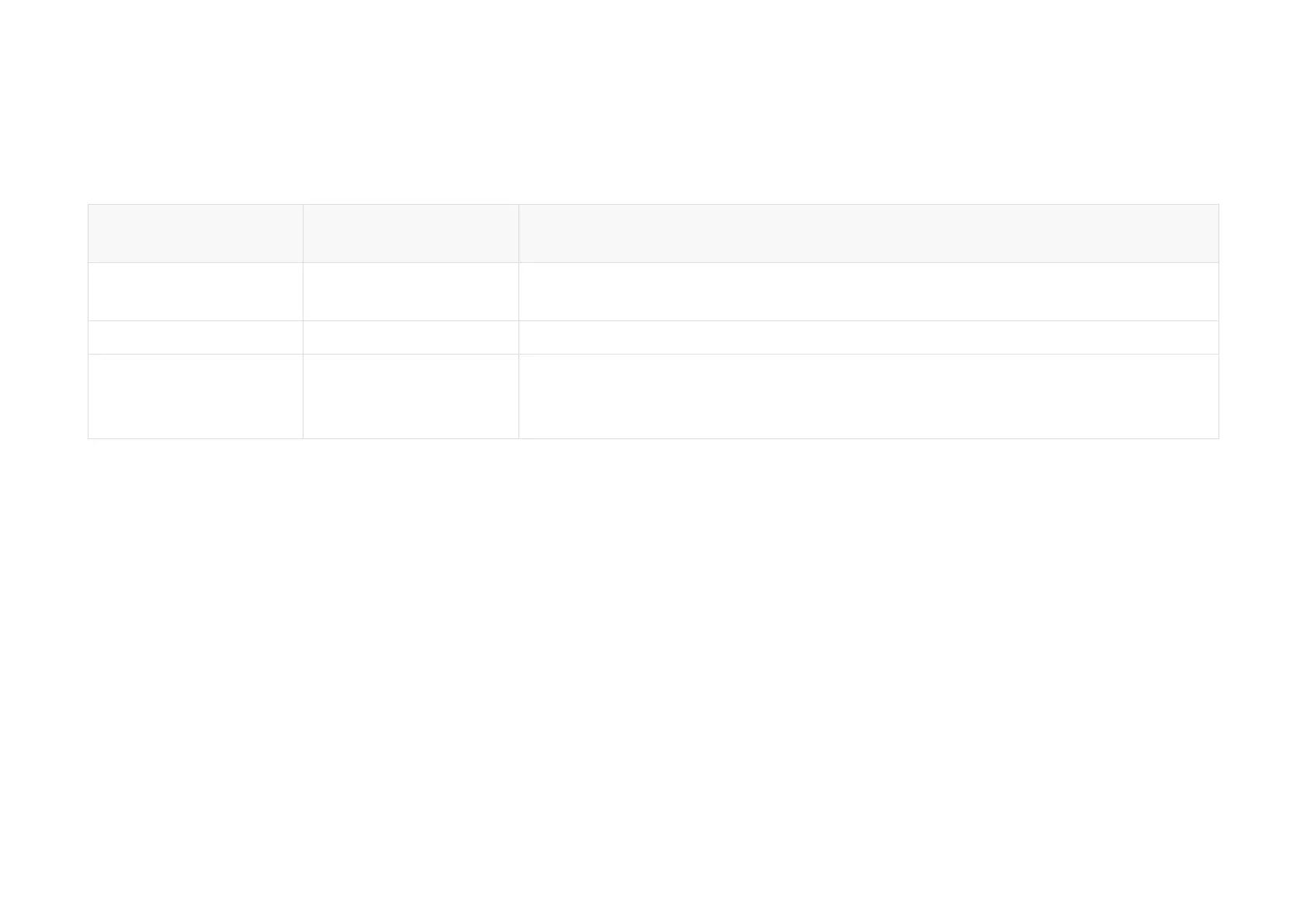•
PTP can be configured using either web control or PTC commands.
•
PTP signal status can be queried using either web control or PTC commands.
•
When using PTP, the lidar does not output GPS Data Packets.
The absolute time is updated as follows:
PTP status Date and time (accurate
to the second)
Lidar behavior
Free run Virtual Since the lidar has not been locked before, it starts counting from a virtual UTC (such as
2000–01–01 00:00:00) using the lidar's internal 1 Hz signal.
Tracking or Locked Synchronized The lidar extracts the actual date and time from the PTP Master's messages.
Frozen Drifting When the lidar goes from Tracking/Locked to Frozen, it starts counting from the last
synchronized time using the lidar's internal 1 Hz signal.
This absolute time will gradually drift from the actual PTP time.
•
PTP is a Plug & Play protocol; the lidar works as a PTP slave device and requires no additional setup.
•
The Timestamps and Date & Time fields in Point Cloud Data Packets strictly follow the PTP master device. Certain PTP master devices
may have a specified offset from the lidar's time output. Please verify the configuration and calibration of your PTP master device.
-84-
