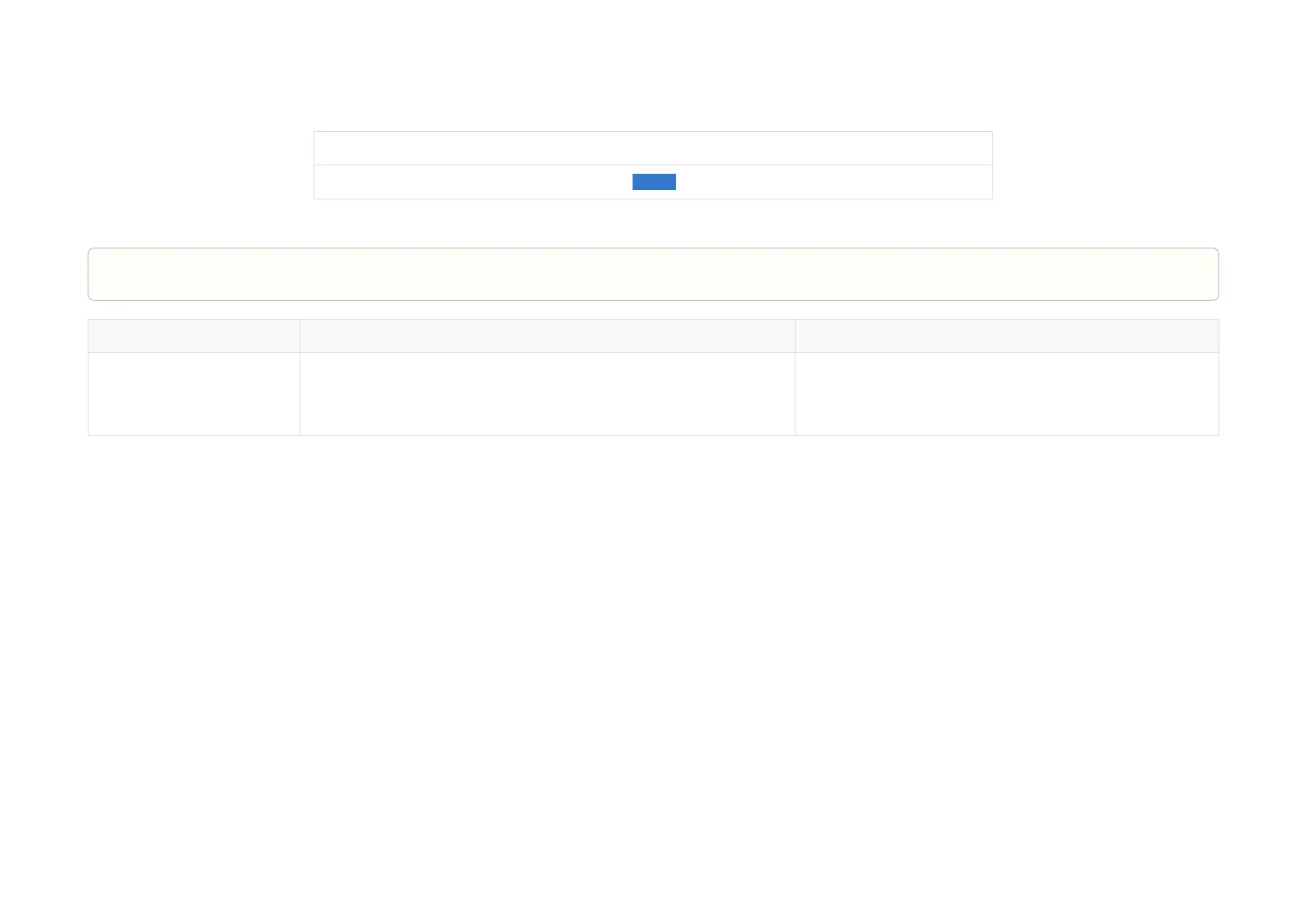4.3. Azimuth FOV
Azimuth FOV Setting For all channels ▼
ÊSaveÊ
Buttons
Save Save and execute all the settings on this page.
Parameters Options Description
Azimuth FOV Setting For all channels (default)
Multi-section FOV
Configuration mode of the azimuth FOV
The lidar outputs valid data only within the specified
azimuth FOV ranges.
•
The angles in degrees are accurate to the first decimal place.
•
If the Start Angle is larger than the End Angle, then the actual range is the union of [Start Angle, 360°) and [0°, End Angle).
For instance, when the angle range is set to be [270°, 90°), the actual azimuth FOV is [270°, 360°)∪[0°, 90°).
-70-
