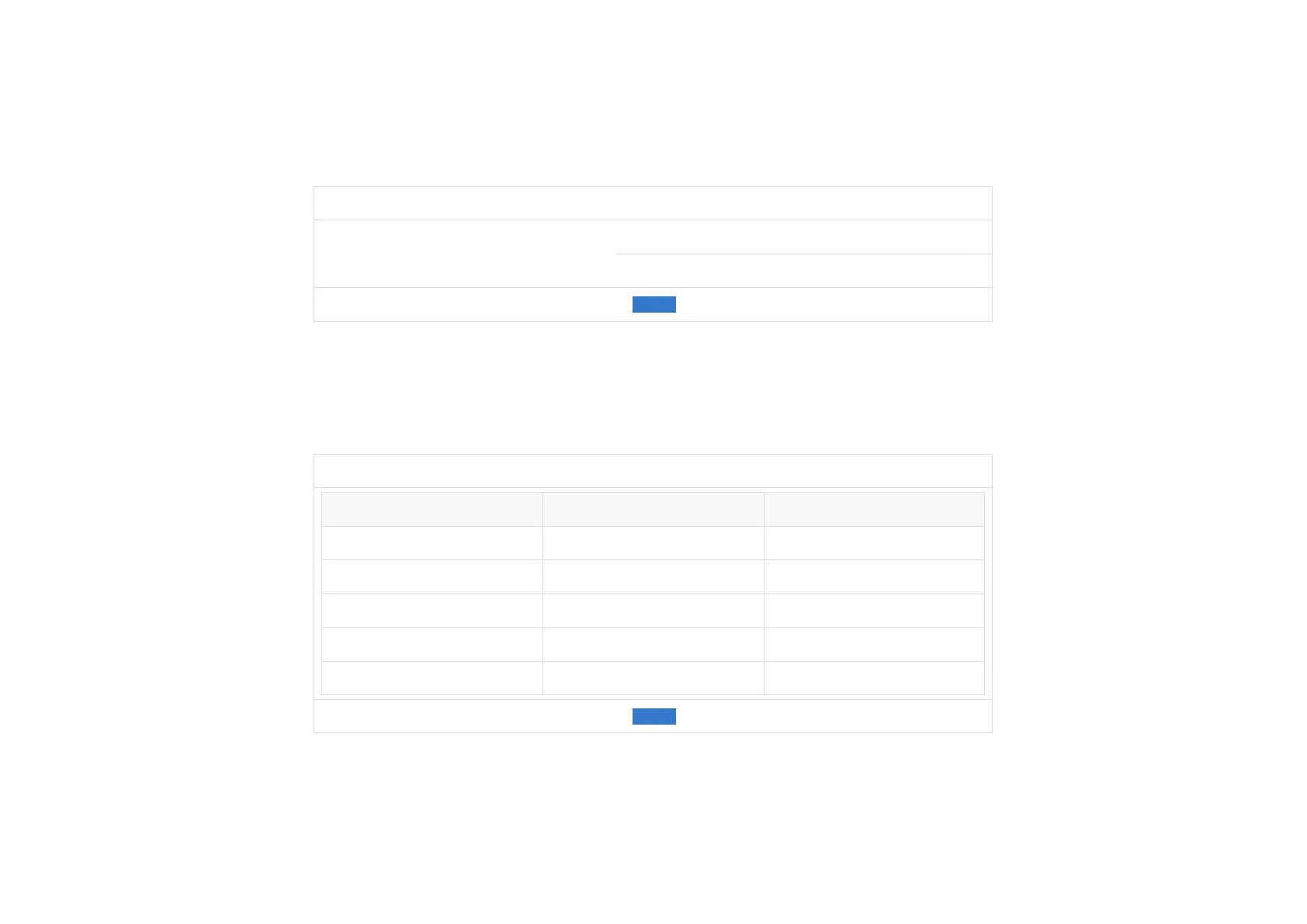4.3.1. For all channels
Input a start angle and an end angle to form a continuous angle range [Start, End].
This range applies to all channels.
Azimuth FOV Setting For all channels
Azimuth FOV for All Channels
Start: 0.0
End: 360.0
ÊSaveÊ
4.3.2. Multi-section FOV
Input multiple (≤ 5) sets of Start Angles and End Angles to form multiple continuous angle ranges.
These ranges apply to all channels.
Azimuth FOV Setting Multi-section FOV
Multi-section FOV Start Angle End Angle
Azimuth FOV 1 0.0 0.0
Azimuth FOV 2 0.0 0.0
Azimuth FOV 3 0.0 0.0
Azimuth FOV 4 0.0 0.0
Azimuth FOV 5 0.0 0.0
ÊSaveÊ
-71-
