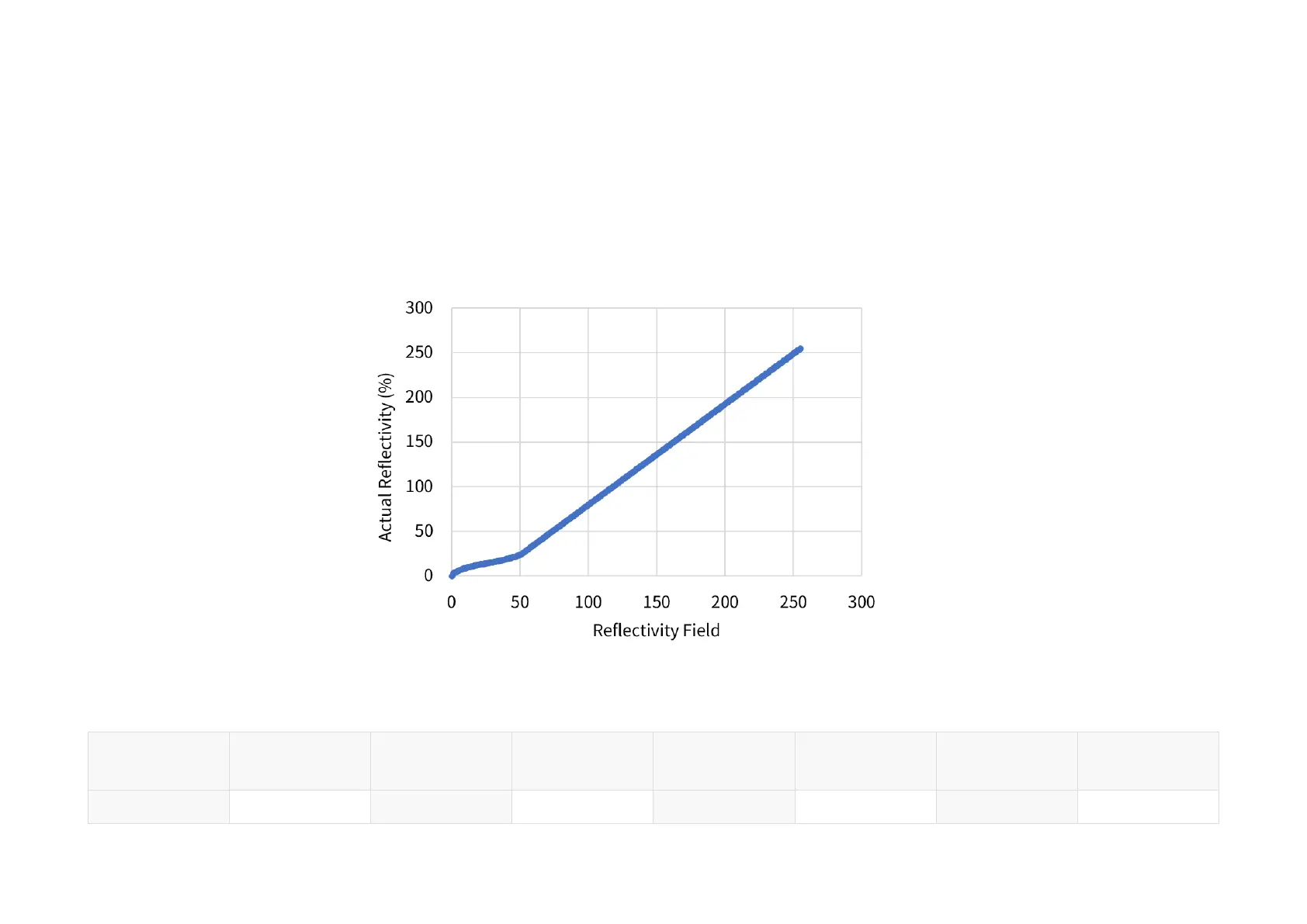Appendix D: Nonlinear reflectivity mapping
By default, the Reflectivity field in Point Cloud Data Packets (see Section 3.1.2.3 Body) linearly represents target reflectivity.
•
Range of the Reflectivity field value: 0 to 255
•
Range of target reflectivity: 0 to 255%
Alternatively, users may choose the Nonlinear Mapping mode using either web control or PTC commands.
Figure 28. Nonlinear mapping
Nonlinear mapping
Reflectivity field Actual
reflectivity %
Reflectivity field Actual
reflectivity %
Reflectivity field Actual
reflectivity %
Reflectivity field Actual
reflectivity %
0 0 1 2.89 2 4.08 3 5
-90-
