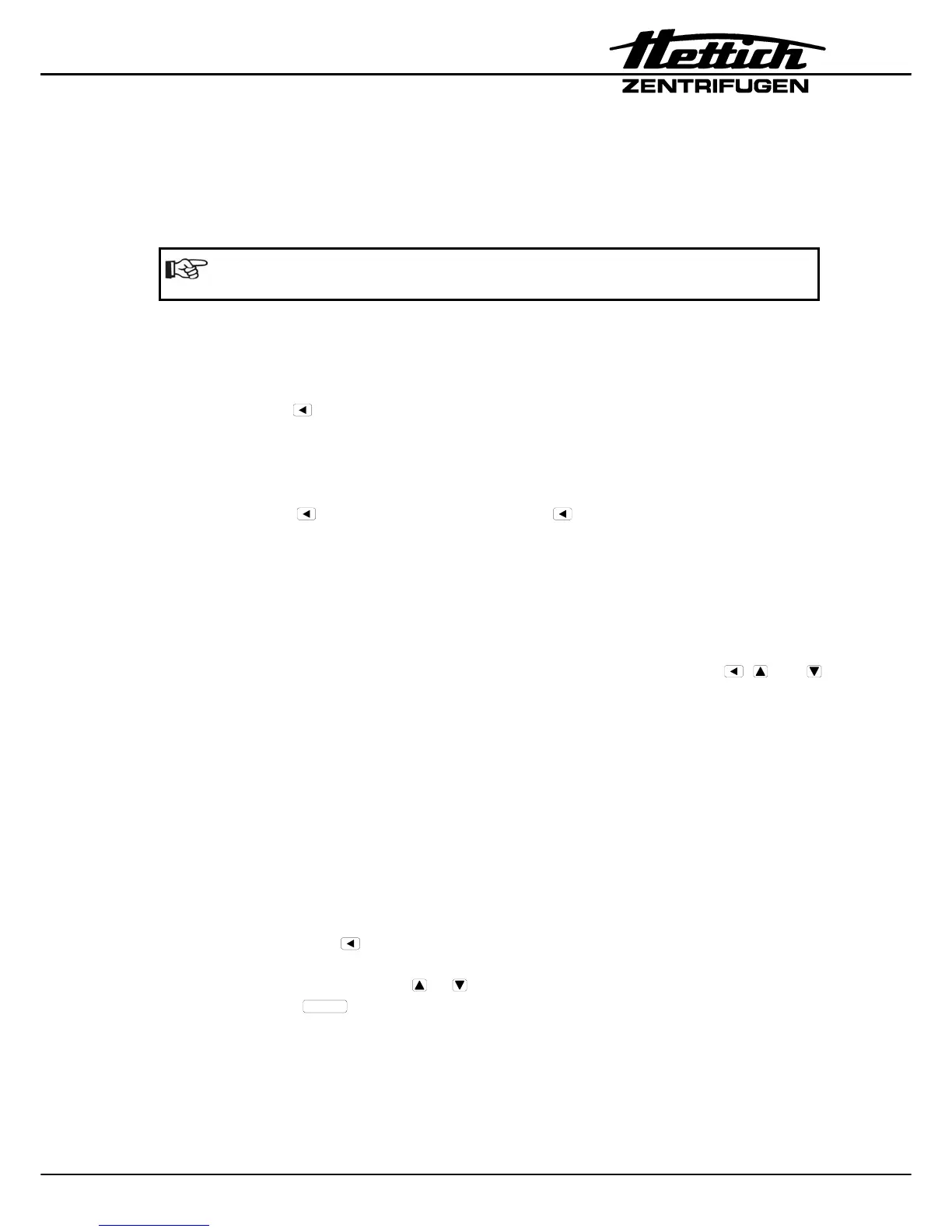23/42
6.2 Imbalance Mode
From programme version 3.00 it is necessary to set the imbalance mode during the
initialization.
Depending on the supply board version IMBALANCE MODE 1 or IMBALANCE MODE 2
must be selected.
If the incorrect imbalance mode is selected, the display shows error
"IMBALANCE" permanently !
6.3 Parameter interrogation
It is only possible to interrogate the parameters when the rotor is at standstill.
• Keep the key pressed (approx. 8 s) until the following is displayed:
1. SOUND /
BELL ON
or OFF
Acoustic signal
• Press the key. Whenever you press the key, the display changes as shown
below:
2. CONTROL: XXX h
Working hours
3. VERS 19 °C / * 01
Machine version, cooling version
4. FU/ CI - 1000
Frequency converter type
5. FU/CCI - S. 00.XX
Frequency converter software version
• To exit the parameter interrogation, press any key apart from the , and
keys.
Among the parameters listed here, only parameter 1. and 2. can be changed.
6.4 Acoustic Signal
The acoustic signal sounds:
• Upon the appearance of a disturbance in 3 second intervals.
• After completion of a centrifugation run and rotor standstill in 30 second intervals.
The acoustic signal is stopped by opening the lid or pressing any key.
The signal can be activated or deactivated after completion of the centrifugation run (if
the rotor is at standstill) in the following manner:
• Hold down the key for 8 seconds.
After 8 seconds, SOUND / BELL XXX appears in the display.
• Set OFF or ON with the key
or .
• Press the key
START
in order to store the setting.
As confirmation, ∗∗∗ ok ∗∗∗ will be displayed for a short period.
