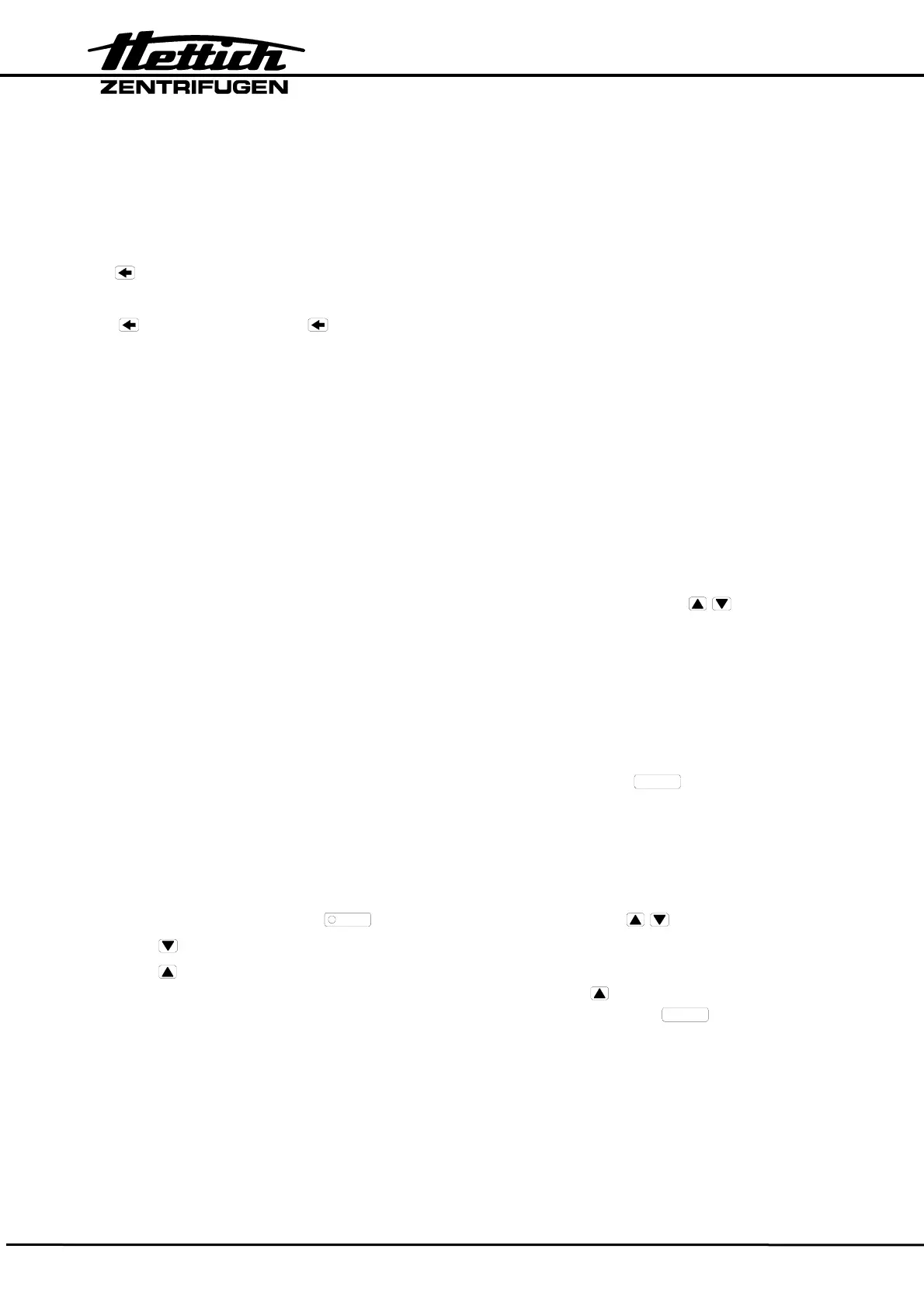CP : control panel, FC : frequency converter, SB : supply board, CB : cooling board, CC : control cable, LL : lid locking, BC : braking chopper,
BR : brake resistor, MR : mains reset
26/49
6. Function retrievals / settings
Requirements: 1. Rotor is stopped.
2. Mains switch is ON.
Keep key pressed down until (after about 8 sec) the following appears in the display:
1. SOUND / BELL ON1 or OFF (acoustic signal)
Press key. Every time the key is pressed, the display alters as follows:
2. CONTROL XXXXX h
Hours of operation
3. VERS XX °C / * XX
Machine version, cooling version
4. FU / CCI - 1000
FC type
5. FU / CCI - S. 00.XX
FC software
If nothing more is keyed in for 8 sec, the CP switches over to normal mode. Only Nos.
1. and 2. of the function retrievals listed here can be altered.
6.1. Acoustic signal
After in the display appears:
• SOUND / BELL ON1 or SOUND / BELL OFF
the acoustic signal can be deactivated or activated after standstill using the keys.
ON1
Every 30 sec there is an acoustic acknowledgement that the rotor has
stopped. The acknowledgement can be silenced by pressing a key or
opening the lid.
OFF
The fact that the rotor has stopped is not acknowledged acoustically.
The setting of the acoustic signal must be confirmed by pressing the
START
key.
In the event of an error, the acoustic signal sounds every 2 sec. until a key is pressed or
the lid is opened.
6.2. Hours of operation
After the CONTROL XXXXX h appears, the hours of operation can be seen and, after
being selected by pressing the
RCF
key, can be altered using the keys.
The
key sets the hours-of-operation indicator to 0.
The key increases the hours-of-operation display by 1.
To make the number of hours increase quickly, keep the key pressed down.
The setting of the hours of operation must be confirmed by pressing the
START
key.