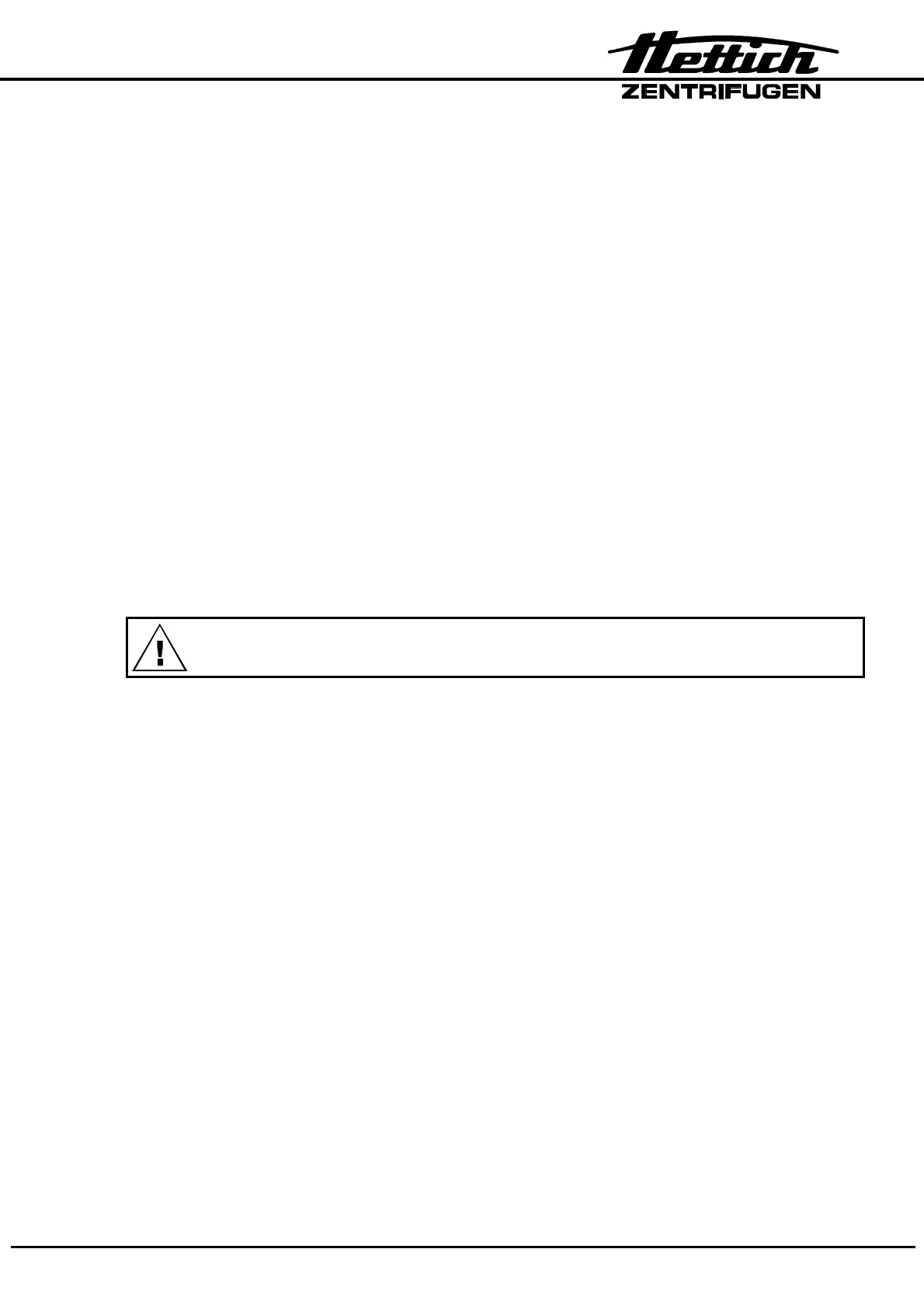35/49
12.5. Motor M1
• Unscrew speed sensor (speedometer) from upper end plate of motor, and place it in
centrifuge chamber.
• Pull out the 3 cables from plug S101 at the FC (BU/BN/BK).
• Use a socket spanner to loosen and remove the three fastening nuts on lower end
plate of motor.
• Lift motor upwards out of centrifuge. Unplug the earth lead.
• Before motor is installed, the three vibration dampers must be checked for possible
wear or cracks, and if necessary replaced.
• Replace the motor.
• Care must be taken of the anti-twist device when the vibration dampers are being
installed.
12.6. Frequency converter (FC) A2
• Detach the front panel (see section 12.1 )
• Pull all plugs out of FC.
• Unscrew from below the four fastening screws of FC.
• Unscrew the screws on the connecting clips and pull the cables out.
• Replace FC
• Before installation, it must be noted that there is a heat-conducting paste between
FC and centrifuge housing floor.
Heat conducting from FC to centrifuge housing floor must be ensured.
12.7. Brake resistor (BR) R1
• Loosen the two fastening screws of the BR.
• Unplug the cables at the BR and the FC.
• Replace BR.
12.8. Overtemperature fuse F3
• Unplug the two cable of overtemperature switch.
• Remove the two fastening screws
• Replace BR.
12.9. Supply board (SB) A1
• All plugs on the SB must be pulled out.
• Unscrew the four screws, and take SB out of centrifuge.
• Replace SB
12.10. Radio interference suppression filter Z1
• Detach the front panel (see section 12.1 )
• Unscrew the two fastening screws of the radio interference suppression filter.
• Remove the plugs from the radio interference suppression filter.
• Replace the radio interference suppression filter.