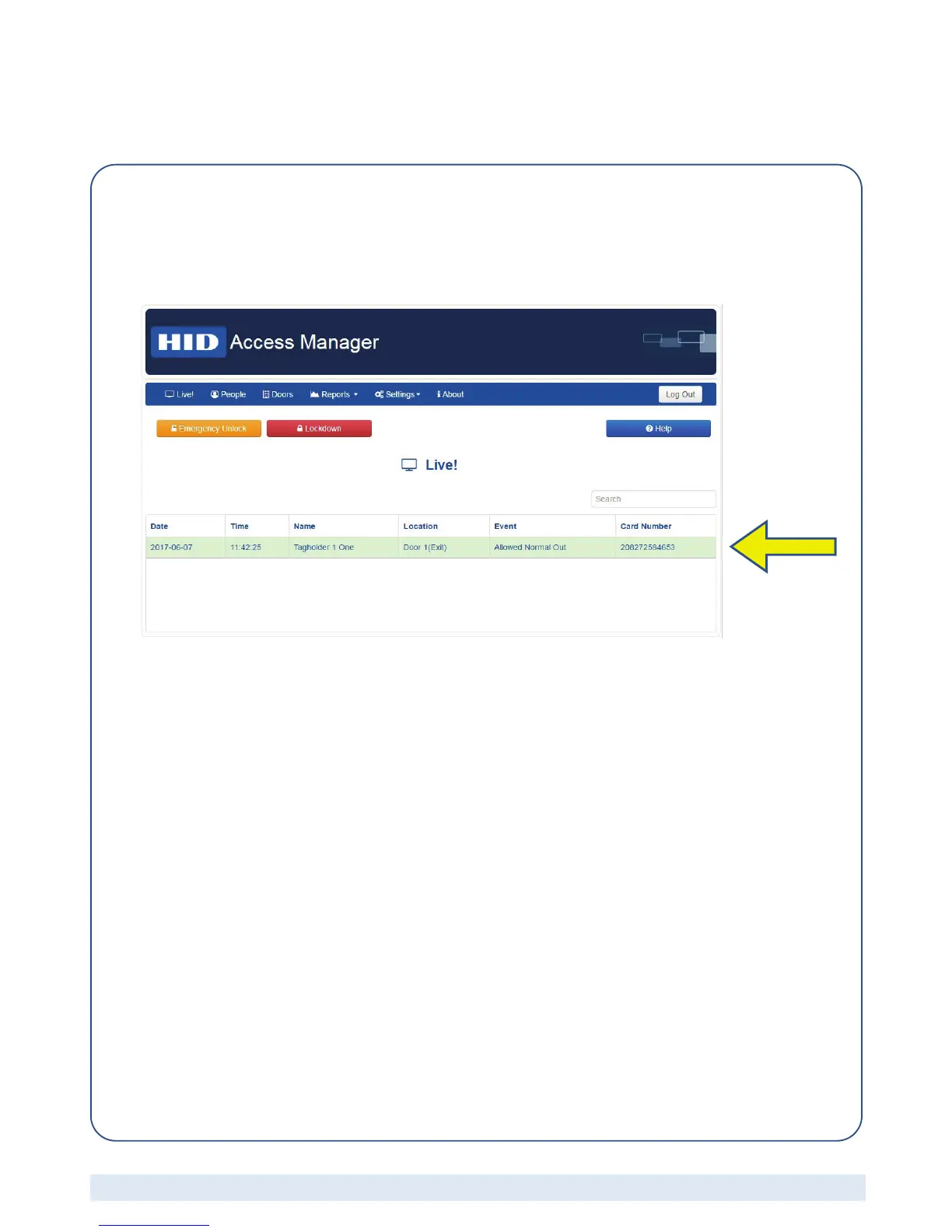Web-Based Access Control Solution
ACW2-XN
Reader not reading cards at all
Key Indicators
• HID Access Manager Live View
a. Place a tag on the reader and an event should appear in ~ 5 to 10sec.
(The arrow indicates a card reading event from a properly working reader)
Analysis
• Is the card type supported by the reader?
o Acquire the correct card type for the solution. HID recommends HID R10 readers with Seos
8K, H10302 cards.
• Is the card defective?
o Try a few different cards
• Is the dip-switch settings on Wiegand reader module set to the proper position?
o Set dip-switch to the proper position. (Refer to the Installation Guide for details).
• Has the reader been wired correctly?
o Wire the reader properly, check “Reader Power”, “Wiegand Data Lines”, and “Reader
Inputs”
• Has the reader been assigned to a door in HID Access Manager?
o Configure the door settings properly. The correct “Fixed Address” must be assigned to the
reader.
• Is the reader defective?
o Replace the reader
• Is the Wiegand Door Module Defective?
o Replace the Wiegand Door Module
• Is the Wiegand cable defective?
o Replace Wiegand cable from the reader to the Wiegand Door Module
