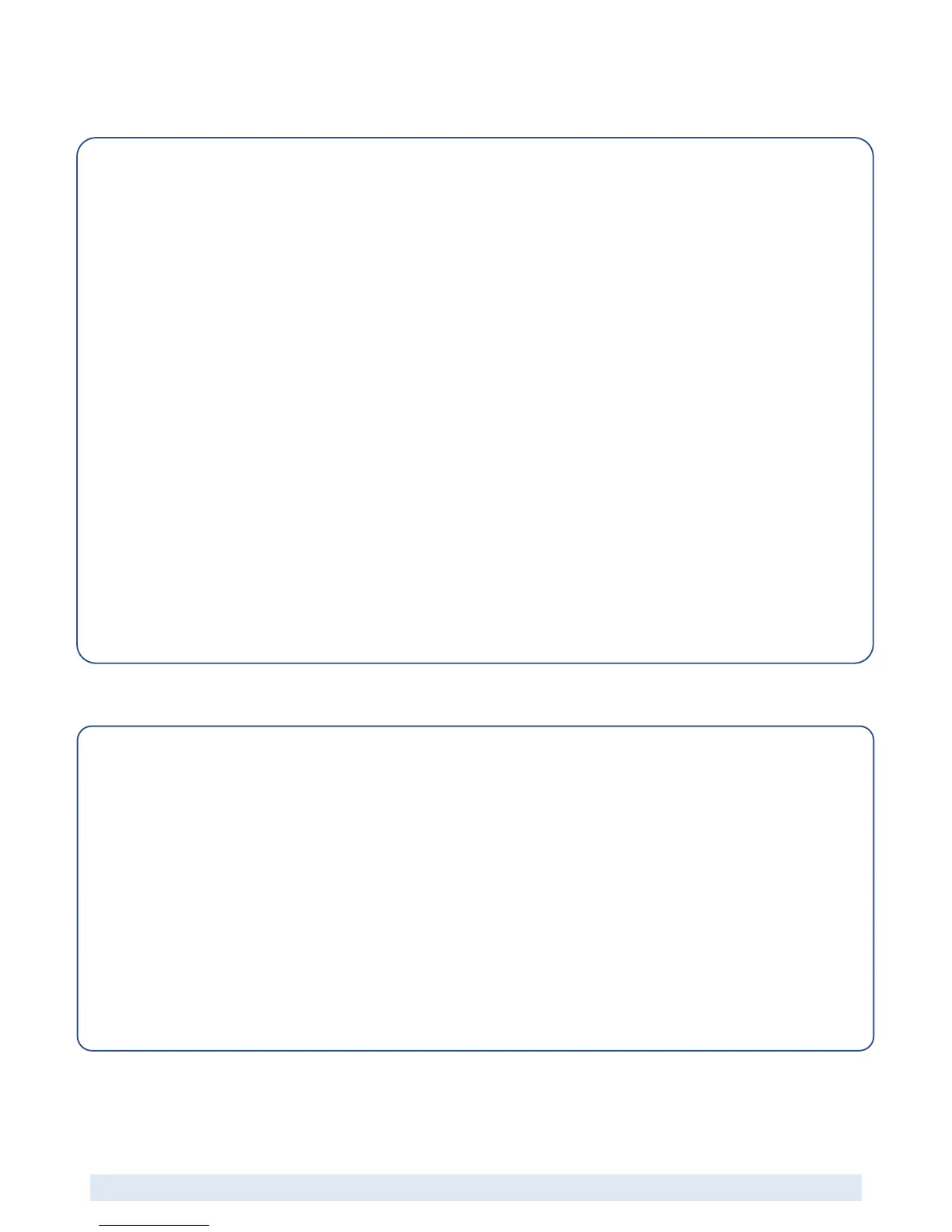Web-Based Access Control Solution
ACW2-XN
Replace a Controller Module
1. Disconnect the 12V Battery, if one is present in the cabinet
2. Unplug the ACW2-XN mains supply cable from the AC power outlet
3. If the Controller module has one side without an AW2 module plugged into it, skip to step 6
4. Leaving the wiring on the obstructing AW2 module/s in place, remove the four corner screws
securing the AW2 Module to the cabinet. Keep the screws safe.
5. Unplug the obstructing AW2 module/s, draw them aside and keep them out of the way with
string/tape/a cable tie.
6. On the Controller Module: unplug the Network cable, the DC terminal plug and any wired RS-485
plug.
7. Remove the same terminal plugs on the new Controller Module
8. Remove the four corner screws and the Controller Module.
9. Position the new controller module over the mounting holes and fasten in place using the same four
screws.
10. Replace the Network plug, the DC power terminal plug and the RS-485 terminal plug, as they were.
11. Replace any removed AW2 modules in their original positions, and secure them with their corner
screws
12. Reconnect the AC Mains – the STAT (Status) LEDs on the Controller and Wiegand Modules will flash
rapidly for approximately one second, allow a minute for the system to boot up.
13. The Wiegand Modules' STAT LEDs will remain on constantly as long as a suitable supply voltage is
present. At this point you can reconnect the 12V battery, if one is present.
14. Run the Access Manager Utility Tool and follow the procedure to restore the back up to different
Controller Module.
Note:
• If no system backup was performed, you will need to set up the system as per the initial
installation. You will also need to scan in all the cards and users – consult the Installation Guide for
the steps in this process.
Replace a power supply unit
1. Disconnect the 12V Battery, if one is present in the cabinet
2. Unplug the ACW2-XN mains supply cable from the AC power outlet
3. Take note of the Power Supply terminal wiring (take a photo with a smartphone – make sure it is
clear)
4. Using a Phillips screwdriver, remove all the crimped terminal lugs from the power supply terminals.
Note:
• An Allen key (to fit the securing screws) is included with the new power supply.
5. Remove the three screws securing the existing power supply (these are through the bottom face of
the cabinet when it is vertically mounted, the power supply can now be removed.
6. Reverse these steps, installing the new power supply, but be sure to thoroughly check the terminal
wiring before restoring mains power. The STAT (Status) LEDs on the Controller and Wiegand Modules
will flash rapidly for approximately one second, allow a minute for the system to boot up.
7. Check that the system is running correctly on the power supply before reconnecting the 12V battery,
if one is present in the cabinet.
