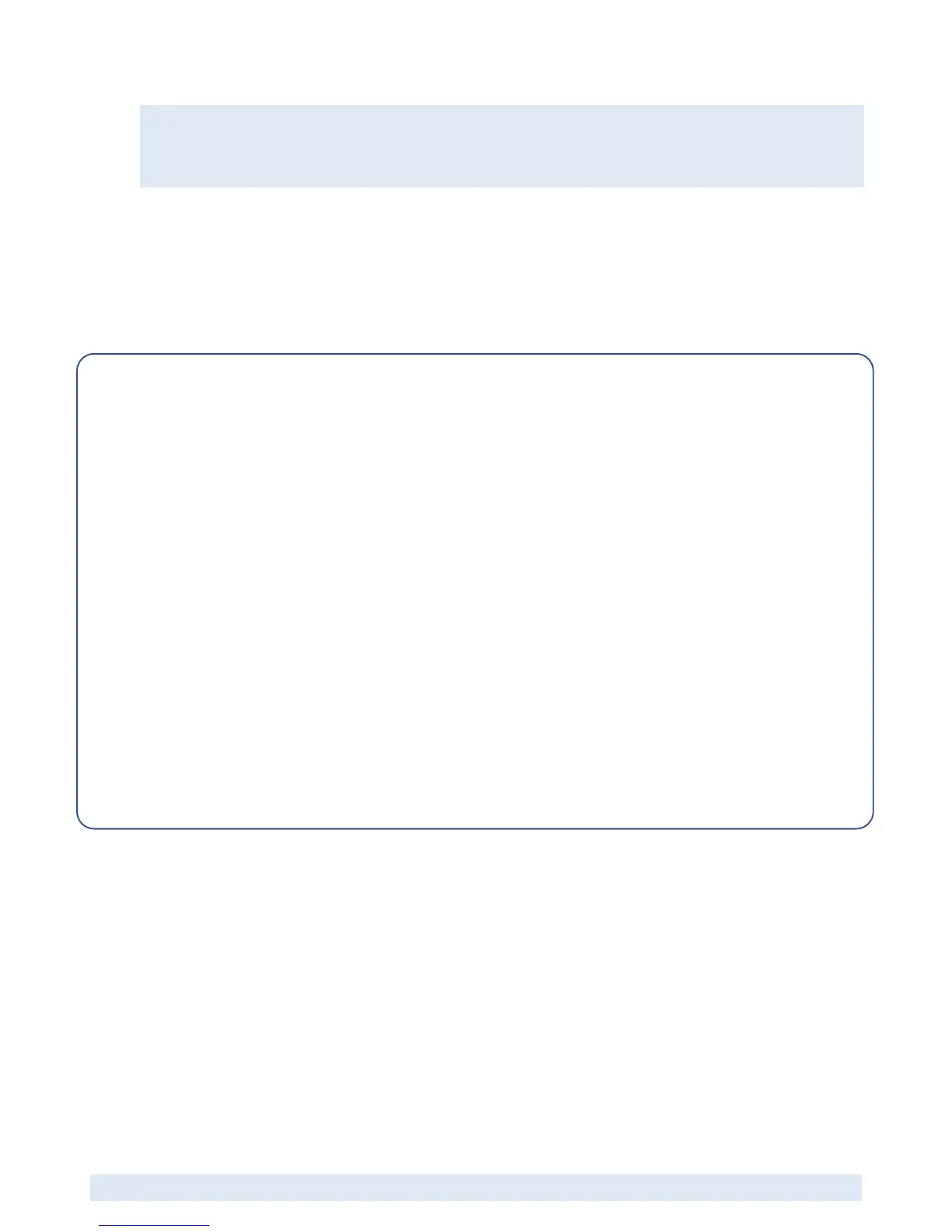Web-Based Access Control Solution
ACW2-XN
6 Assembly / Disassembly Guides
Note
• Referring to the exploded diagrams in the overview section (page 3) will help you to visualise the
operations that follow.
• When powering down the system, all doors will be in the fail-safe / fail-secure state. Warn people
ahead of time so that the least disruption / inconvenience results.
Add an AW2 Wiegand Module
1. Disconnect the 12V battery, if one is present in the cabinet.
2. Unplug the mains supply plug from the power outlet.
3. As long as there is space in the cabinet, another AW2 module may be plugged into the side connector
of any of the existing modules (AW2 or AC).
4. Settle the new AW2 so that the module base holes line up with the four screw holes in the cabinet,
secure the module in place using the four screws (included with the new module), using an
appropriately-sized flat screwdriver.
5. Using the information in the Installation Guide:
a. Wire the readers to the Wiegand terminal
b. Wire the electrical locks
c. Wire the REX push buttons and door position sensors
6. Take the new AW2 module label and fix it to the correct position on the back page of the Quick Install
Guide for the ACW2-XN. Also fill in the name for the door/s that this AW2 Module will be controlling,
in the space provided.
7. Reconnect the AC Mains – the STAT (Status) LEDs on the Controller and Wiegand Modules will flash
rapidly for approximately one second, allow a minute for the system to boot up.
8. Using HID Access Manager, click on Device Discovery so that the new Wiegand port addresses will be
read into the system.
9. Click on “Doors”, “Add Doors”. Allocate the new Wiegand addresses to the corresponding doors –
using the back page of the ACW2-XN Quick Install Guide for address information.
10. Test the system.
11. Re-connect the battery, if one is present.
