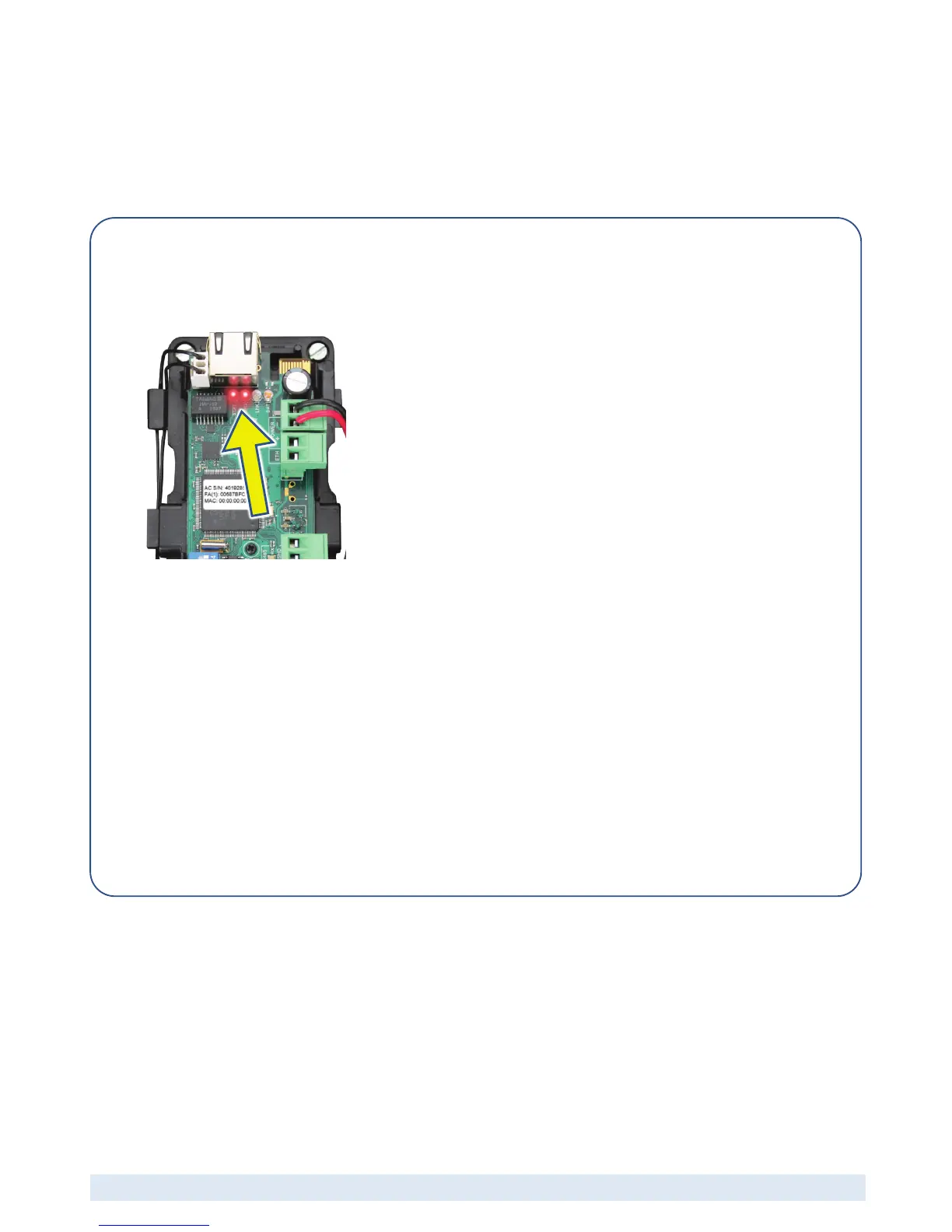Web-Based Access Control Solution
ACW2-XN
Controller not powering up (Disconnect the battery):
Key Indicators
• The STAT and SPD LED’s on the controller should come on.
(Picture shows the STAT and SPD LEDs illuminated)
Analysis
• Is one of the peripheral devices causing the power supply not to power up?
o Disconnect locks from power supply output.
o Reconnect locks one at a time until the defective lock is identified.
o Is the defective lock wired correctly?
Wire the defective lock correctly.
o Replace defective lock.
• Is the Wiegand Door Module defective?
o Replace Wiegand Door Module.
• Is the controller defective?
o Replace controller
• Is the power supply defective?
o Replace power supply