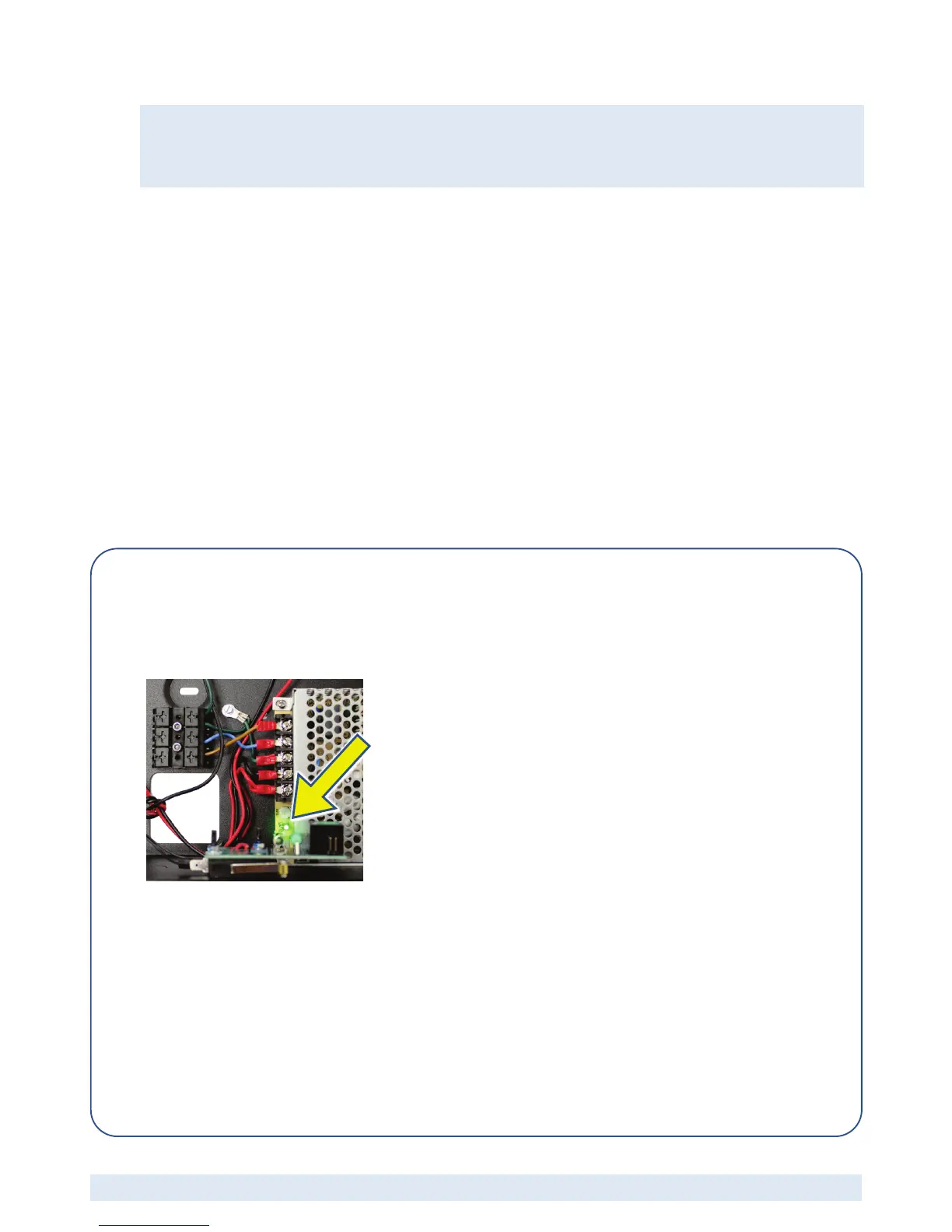Note:
• Please ensure that the latest firmware is installed
• Also make sure that the browser and platform meet or exceed the minimum requirements:
o Firefox 52.0.2
o Chrome 58.0.3029.110
o Apple iOS Version 10.1.1
o Android 6 (Marshmallow)
o Windows 7
This trouble shooting guide only identifies problems and the solutions.
Please refer to the installation guide, videos and software help for detail on solution
implementation.
Search for the heading describing your problem and then follow the supplied guidelines:
Power supply in ACW2-XN not powering up (Disconnect the
battery)
Key Indicators
• Green LED on the power supply should come on.
(Picture shows the PSU LED illuminated)
Analysis
• Is the mains cable connected correctly in the ACW2-XN box?
o Fix mains cable wiring to ACW2-XN.
• Is the mains cable plugged in and switched on?
o Plug in the mains cable and switch on the power at the wall socket.
• Is the mains cable defective?
o Replace mains cable.
• Is the power supply defective?
o Replace power supply.
