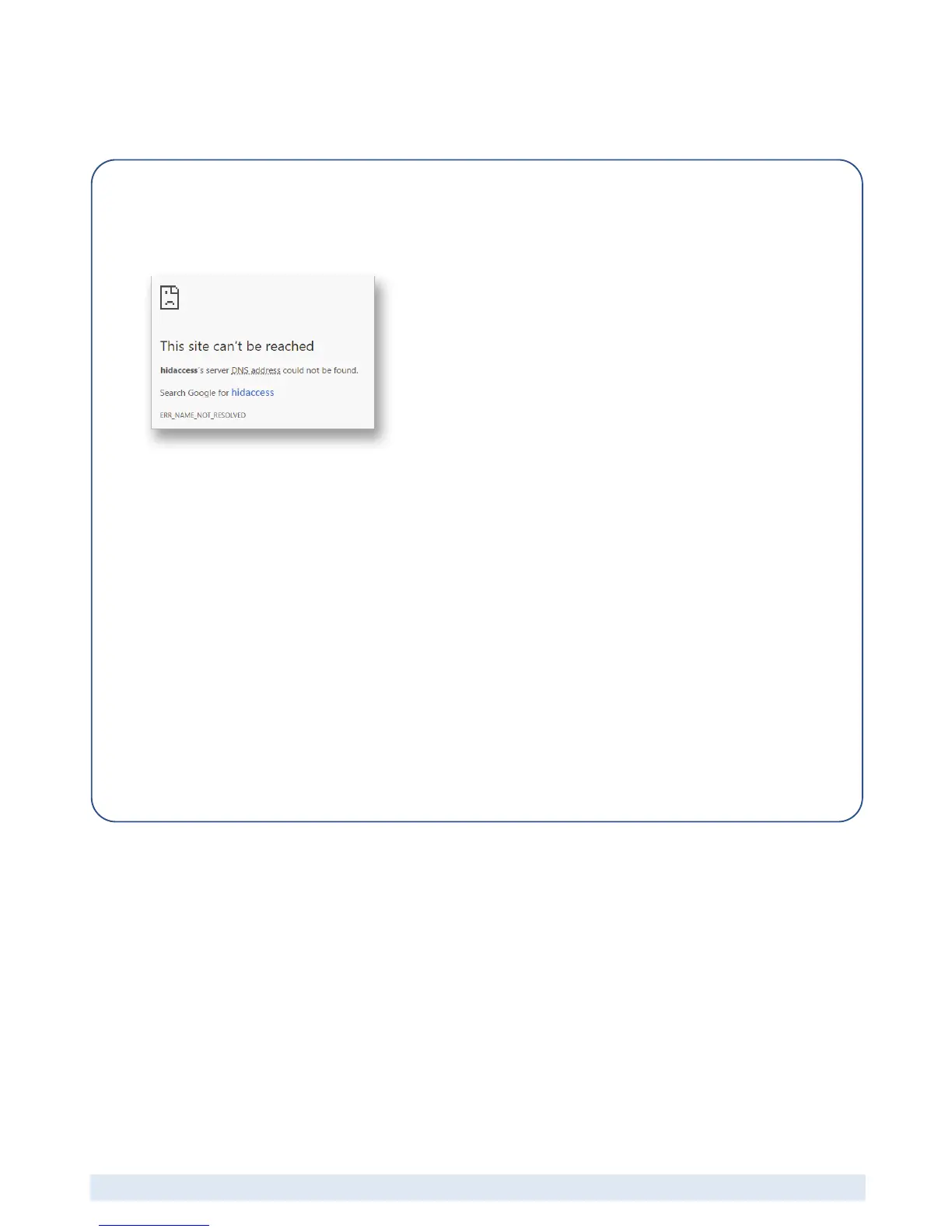Web-Based Access Control Solution
ACW2-XN
Can’t connect to controller - direct connection:
Key Indicators
• Browser should open the ID Access Manager login screen on entering the correct IP Address.
Analysis
• Is the controller powered up?
o Power up the controller.
• Are the dip-switch settings on the networked controller configured correctly?
o Check dip-switch setting on networked controller.
• Is PC network connection defective - does it connect to different device using the same network
port?
o Fix PC network connection.
• Are the network IPV4 settings on the PC correct?
o Set IPV4 settings on PC correctly.
• Are there incorrect network settings saved in the controller?
o Factory default controller (restore using backup once logged in).
• Is the network cable defective?
o Replace Network cable.
• Is the networked controller defective?
o Replace networked controller.