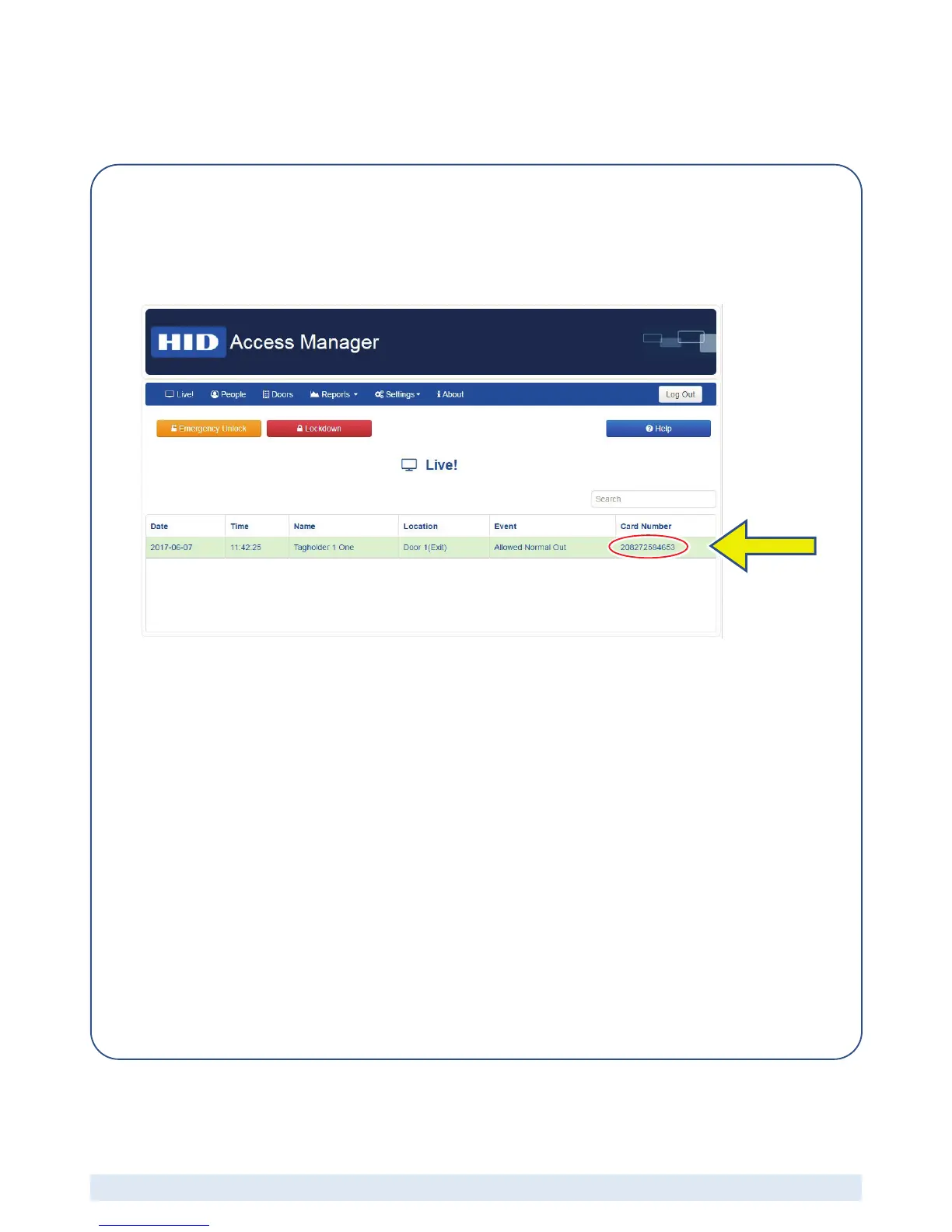Web-Based Access Control Solution
ACW2-XN
Reader not reporting correct card number
Key indicators
• HID Access Manager Live! View
b. Card number displayed in live transaction view should match number printed on card.
(The encircled number should be the same as the number printed on the card.)
Analysis
• Have the HID Access Manager Wiegand settings been configured correctly in the software?
o Configure the correct Wiegand settings in the software
• Are the dip-switch settings on Wiegand Door Module configured correctly?
o Set the dip switches, on the Wiegand Door Module, to the correct setting.
• Is the card type supported on the reader?
o Configure reader to support card type.
• Are two readers mounted too close together?
o Re-mount readers further apart.
Note:
• Only card formats supported by the system will read out the card number that is printed on the
card:
i. H10301 (27-bit)
ii. H10302 (37-bit)
iii. H10304 (37-bit)
iv. Corp1000 (35-bit)
v. Corp1000 (48-bit)
