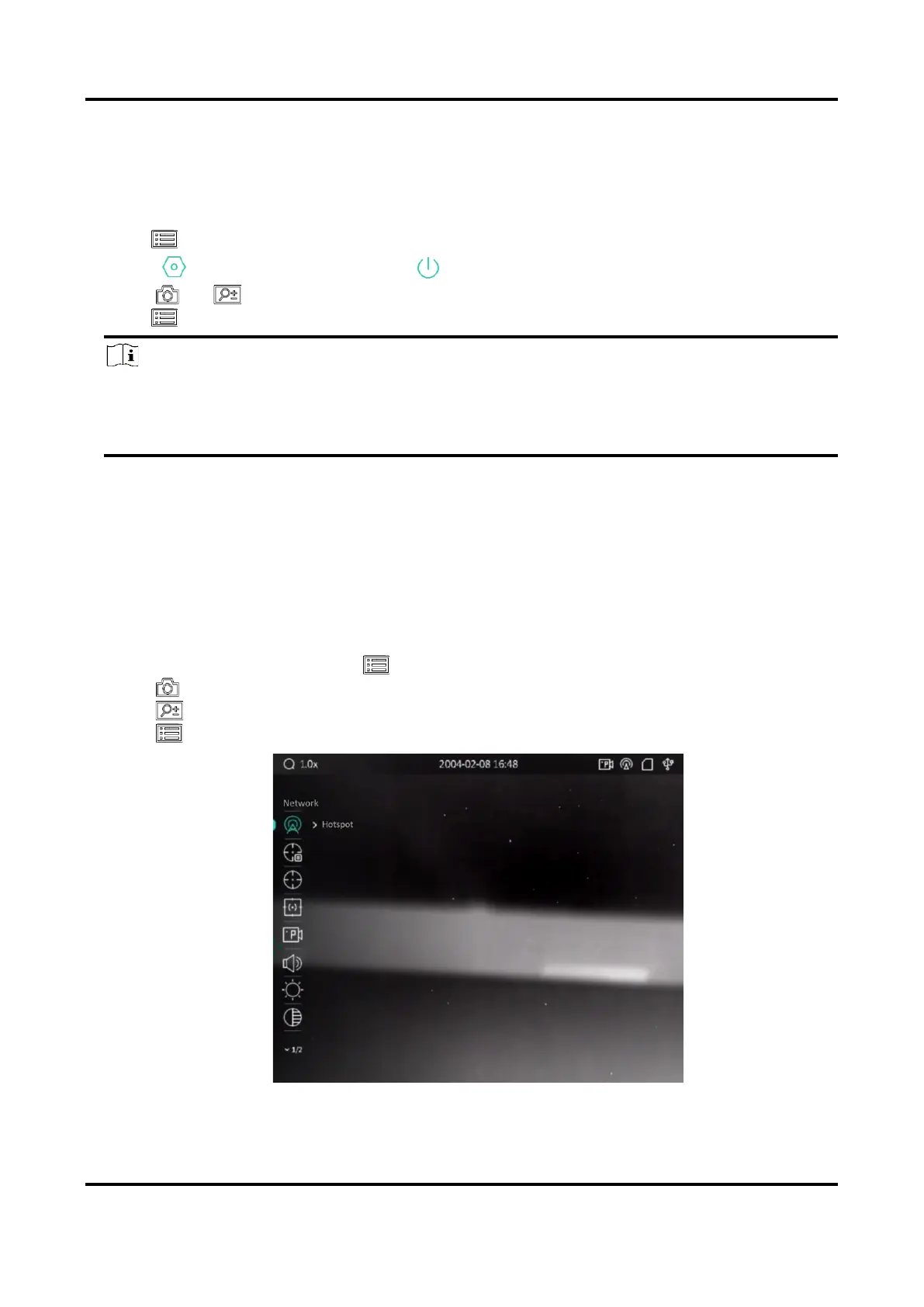Thermal Image Scope User Manual
7
Auto Power Off
Set the auto power off time for your device, and then the device will automatically shut down as
the set time.
Steps
1. Hold to show the main menu.
2. Go to General Settings, and select .
3. Press or to select the auto power off time as required.
4. Hold to save and exit.
Note
● When the low power note shows, charge the battery.
● The auto power off countdown will start again when the device exits standby mode, or the
device is restarted.
2.5 Menu Description
2.5.1 Main Menu
When the device is turned on, hold to enter or exit the main menu.
● Press to move up.
● Press to move down.
● Press to confirm.
Figure 2-7 Main Menu
