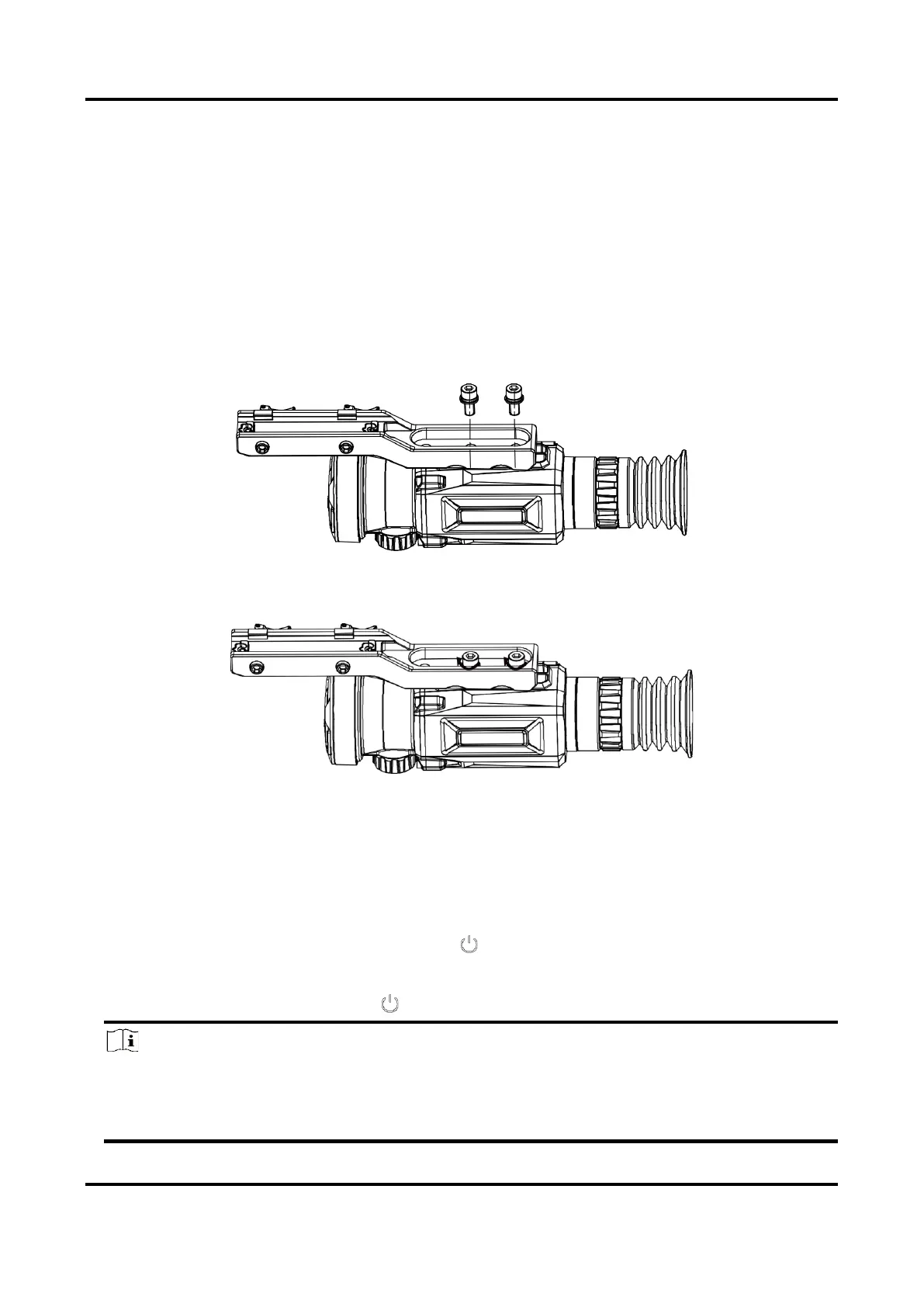Thermal Image Scope User Manual
6
2.3 Install Rail
Before You Start
● Turn off the device first.
● Use the lint-free cloth to clean the device base and the rail.
● The rail is not included in the package. Please purchase it separately.
Steps
1. Align the installation holes on the device and the rail.
2. Insert the screws, and tighten them.
Figure 2-5 Insert Screws
3. Tighten the screws to secure the rail on the device.
Figure 2-6 Secure the Device
2.4 Power On/Off
Power On
When the battery is sufficiently charged, hold for about 1 second to power on the device.
Power Off
When the device is turned on, hold for about 1 second to power off the device.
Note
● Power-off countdown will appear when you power off the device. You can press any key to
interrupt the countdown and cancel the power-off.
● Automatic low battery power-off cannot be canceled.
