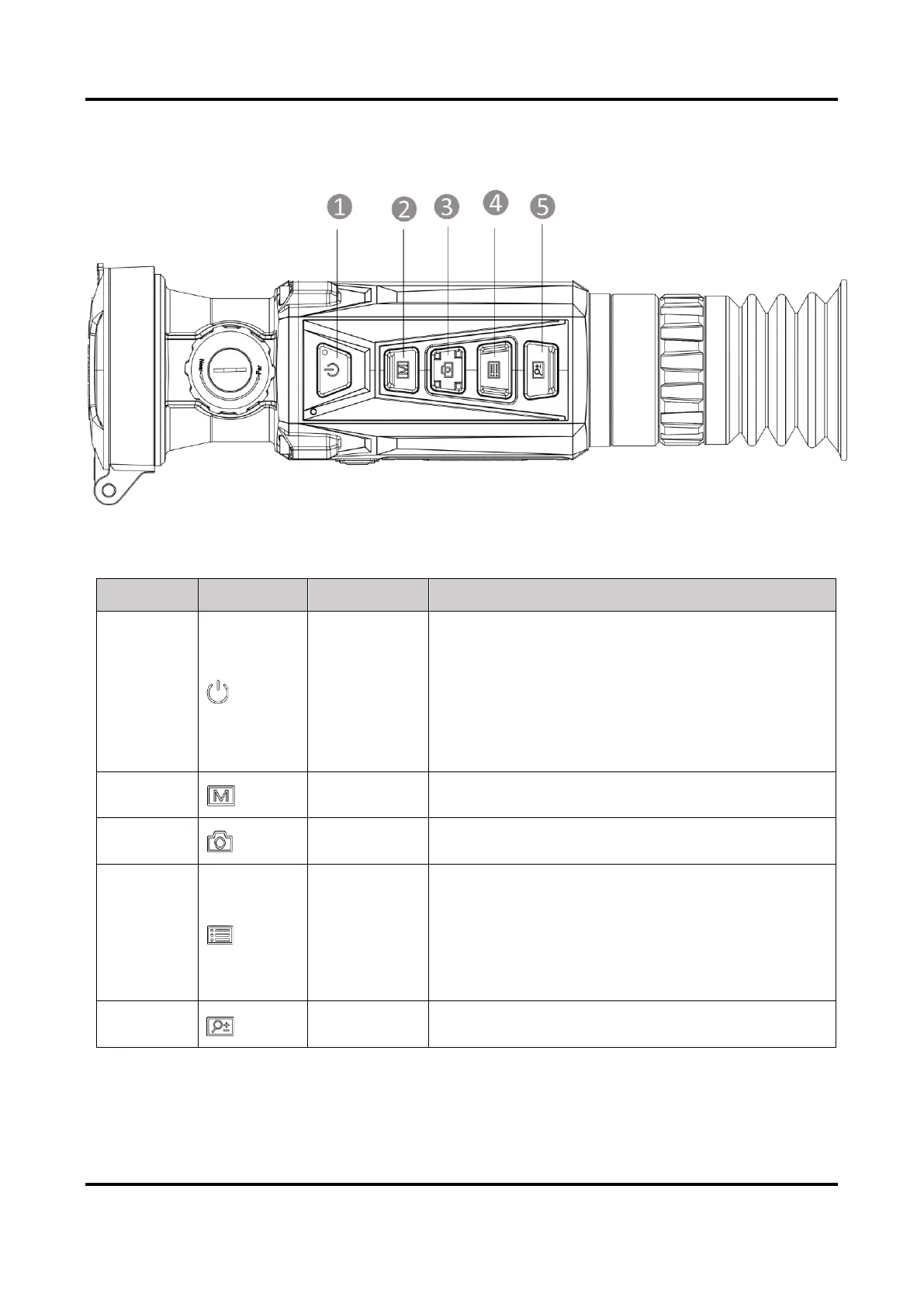Thermal Image Scope User Manual
3
1.3.2 Button
Figure 1-3 Buttons on Device
Table 1-2 Function of Buttons
● Press: Standby mode/wake up device
● Hold: Power on/off
Note: Power indicator statuses are as follows:
● Flashing Red & Green: error occurred.
● Solid Red: device is properly charged.
● Solid Green: device is fully charged.
● Off: device is not charged.
● Press: Switch palettes
● Hold: Correct non-uniformity of display (FFC)
● Press: Capture snapshot
● Hold: Start/Stop recording video
Non-Menu Mode:
● Press: Enter the quick menu
● Hold: Enter the main menu
Menu Mode:
● Press: Confirm/Set parameters
● Hold: Exit the menu
● Press: Switch digital zoom
● Hold: Enable/Disable PIP mode
