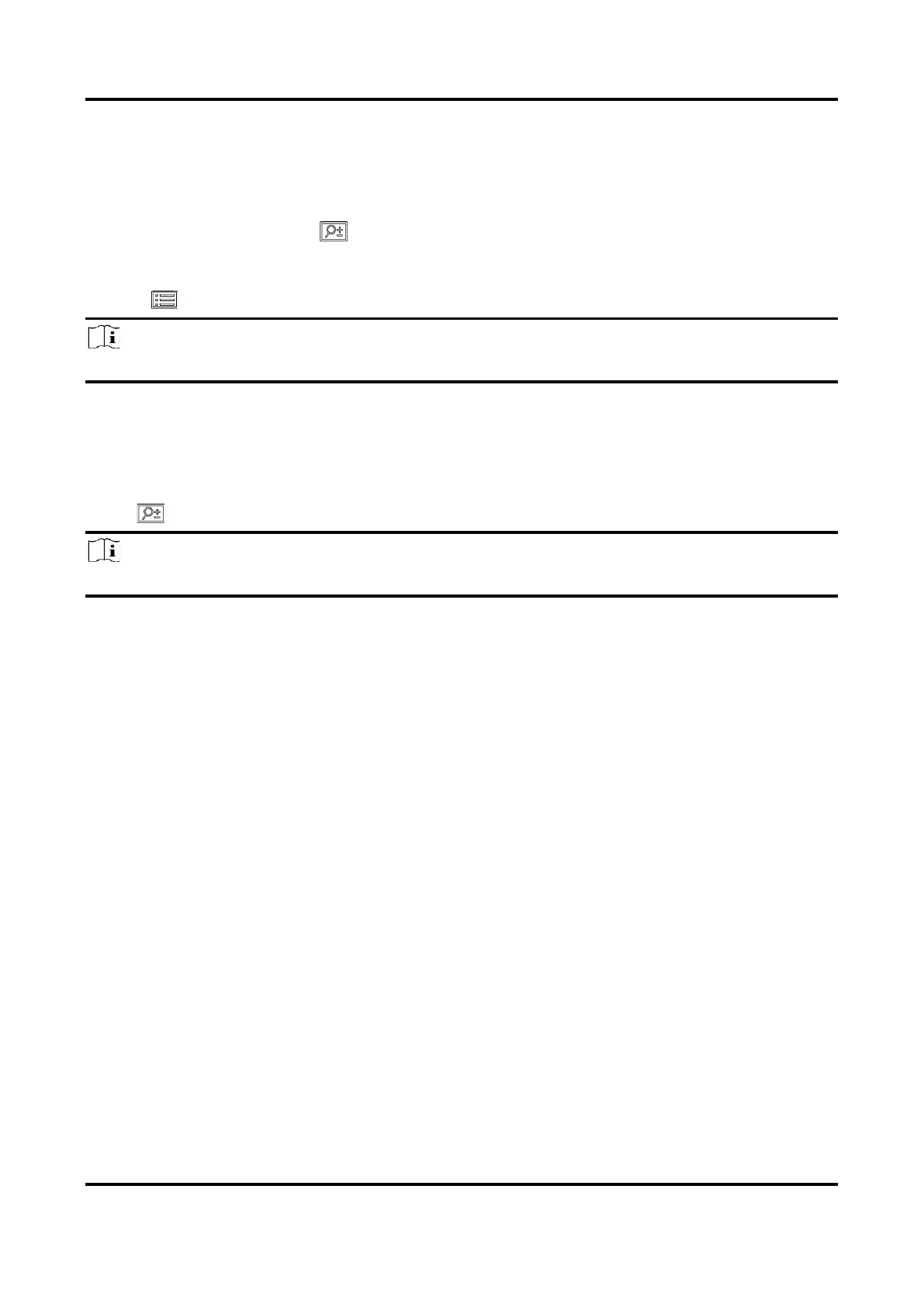Thermal Image Scope User Manual
16
3.10 Set Picture in Picture Mode
Steps
1. In the live view mode, hold to enable PIP.
● When reticle is enabled, the PIP view is the detail of reticle.
● When reticle is not enabled, the PIP view is the detail of central part.
3. Hold to exit.
Note
If digital zoom is enabled, only the PIP view zooms. The digital zoom of PIP view is 2×, 4×, and 8×.
3.11 Adjust Digital Zoom
You can zoom the image by using this function.
Press in the live view mode, the live view switches between 1×, 2×, 4×, and 8×.
Note
This function varies according to different camera models.
