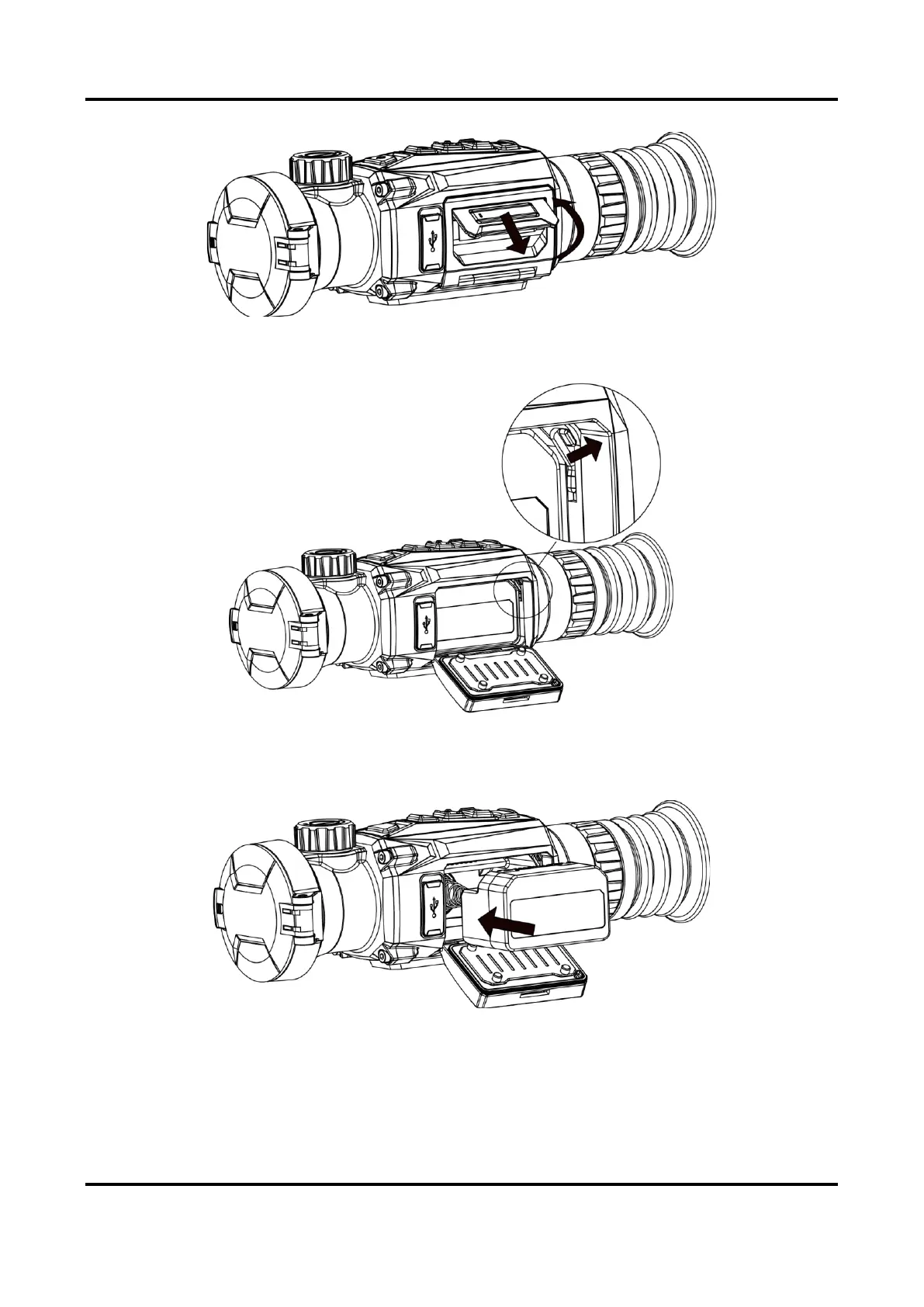Thermal Image Scope User Manual
5
Figure 2-2 Pull Out the Battery Compartment Cover
2. Push the battery latch aside (as the arrow shows), and release the battery.
Figure 2-3 Unlatch the Battery Latch
3. Insert the battery into the battery compartment. The latch locks the battery in place when the
battery is fully inserted.
Figure 2-4 Insert the Battery
4. Push the battery compartment cover until it clicks into the locked position.
