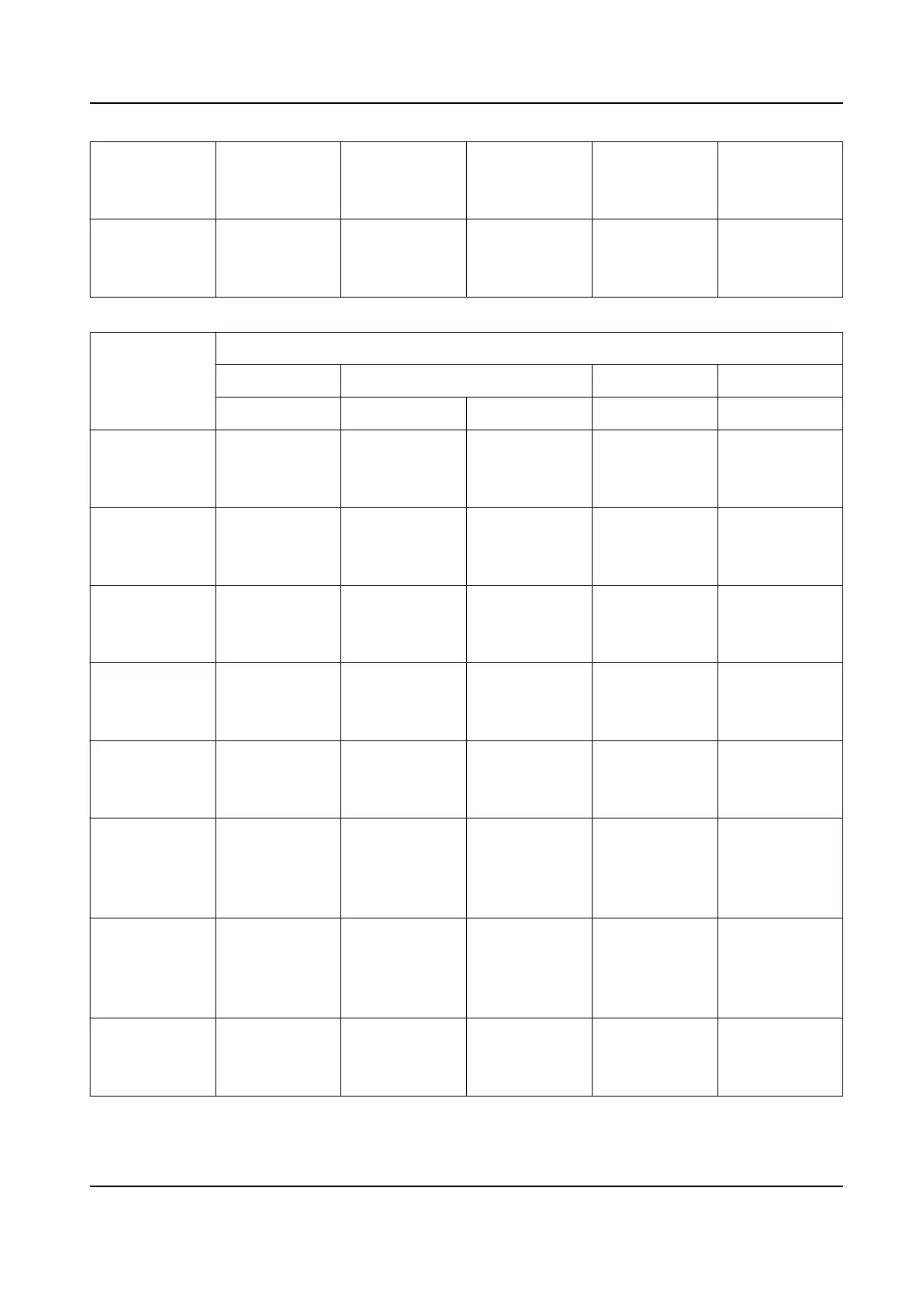Adding/
Eding
Locaon
x x x √ x
Exchange
Programing/
Firmware
x x x x √
Table G-2 User Permission in Basic Standard
Funcon User Permission in Basic Standard
Level 1 Level 2 Level 3 Level 4
Any Body Basic User Administrator Installer Manufacturer
Arming x According to
the congured
permission
√ √ x
Disarming x According to
the congured
permission
√ √ x
Alarm Clearing x According to
the congured
permission
√ √ x
Walk Test x According to
the congured
permission
√ √ x
Log Query x According to
the congured
permission
√ √ x
Bypass/
Disabling/
Mandatory
Arming
x According to
the congured
permission
√ x
Adding/
Changing
Authencaon
Code
x According to
the congured
permission
√ √ √
Adding/
Deleng Level
2 User and
x According to
the congured
permission
√ √ x
AX Security Control Panel
110
