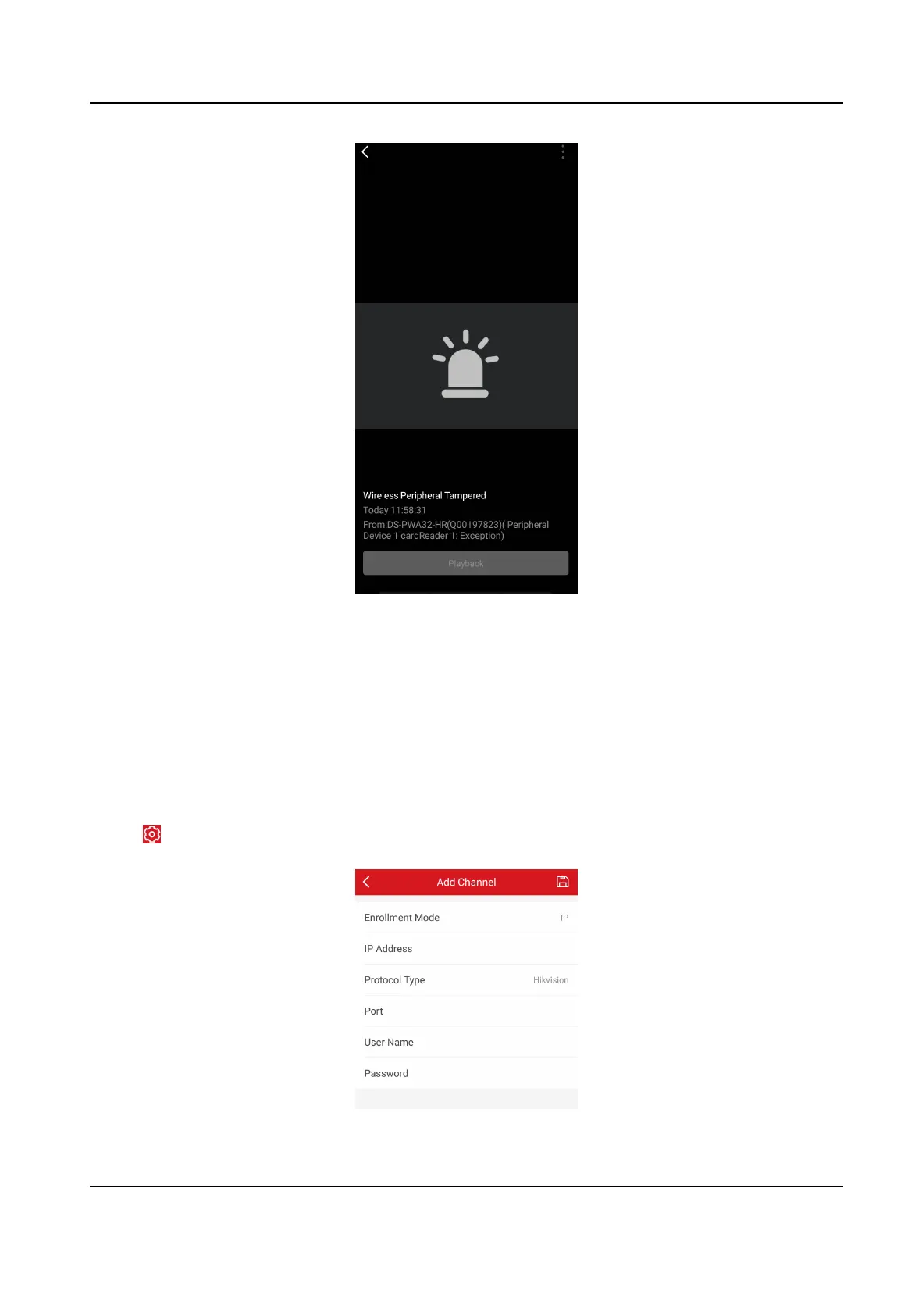Figure 4-46 Alarm Details
3. Oponal: If the zone has linked a camera, you can view the playback when the alarm is
triggered.
4.4.15 Set Network Camera Channel
Steps
1. On the device list page, tap the security control panel and then log in to the device (if required)
to enter the control panel page.
2. Tap
→ Network Camera Channel .
3. Tap Add Channel.
AX Security Control Panel
76