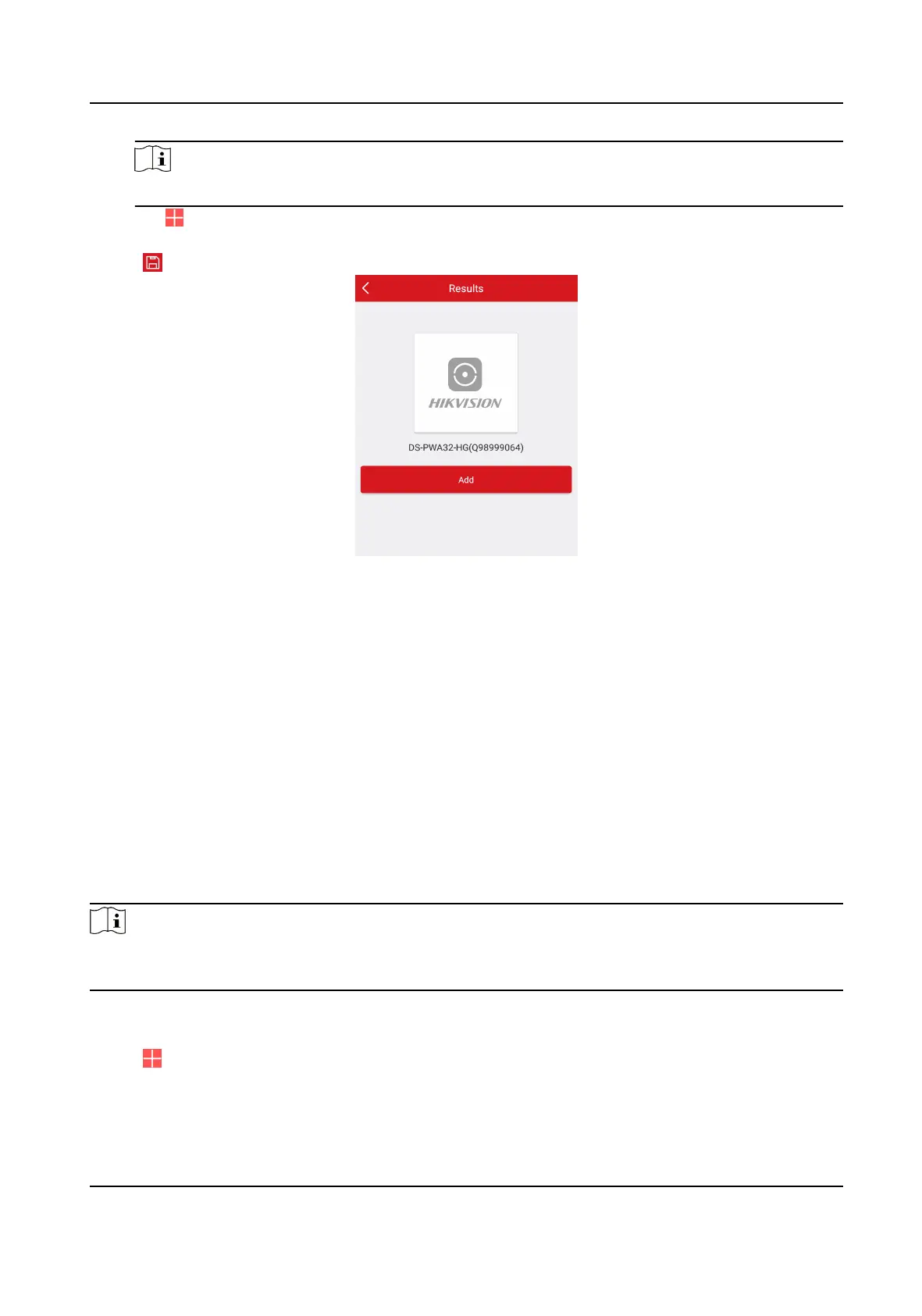Note
Normally, the QR code is printed on the label stuck on the back cover of the control panel.
-
Tap → Manual Adding to enter the Add Device page. Enter the device serial No. with the
Hik-Connect Domain adding type.
3. Tap to search the device.
Figure 4-34 Results Page
4. Tap Add on the Results page.
5. Enter the
vericaon code and tap OK.
6. Aer adding completed, enter the device alias and tap Save.
4.4.4 Add Peripheral to the Control Panel
It is required to enter the acvaon name and the password login the control panel aer it being
added. The tampering alarm will not be detected within 5 minutes aer you login the device as a
seer and does not operate the device.
Before You Start
Make sure the control panel is disarmed.
Steps
Note
Some control panel models do not support add zones or wireless devices remotely. You should add
them to the control panel directly. For details, see the user manual of the wireless device.
1. On the device list, tap the security control panel and then log in to the device (if required) to
enter the
Paron page.
2. Tap to enter the Scan QR Code page.
3. Scan the QR code of the peripheral.
AX Security Control Panel
61
