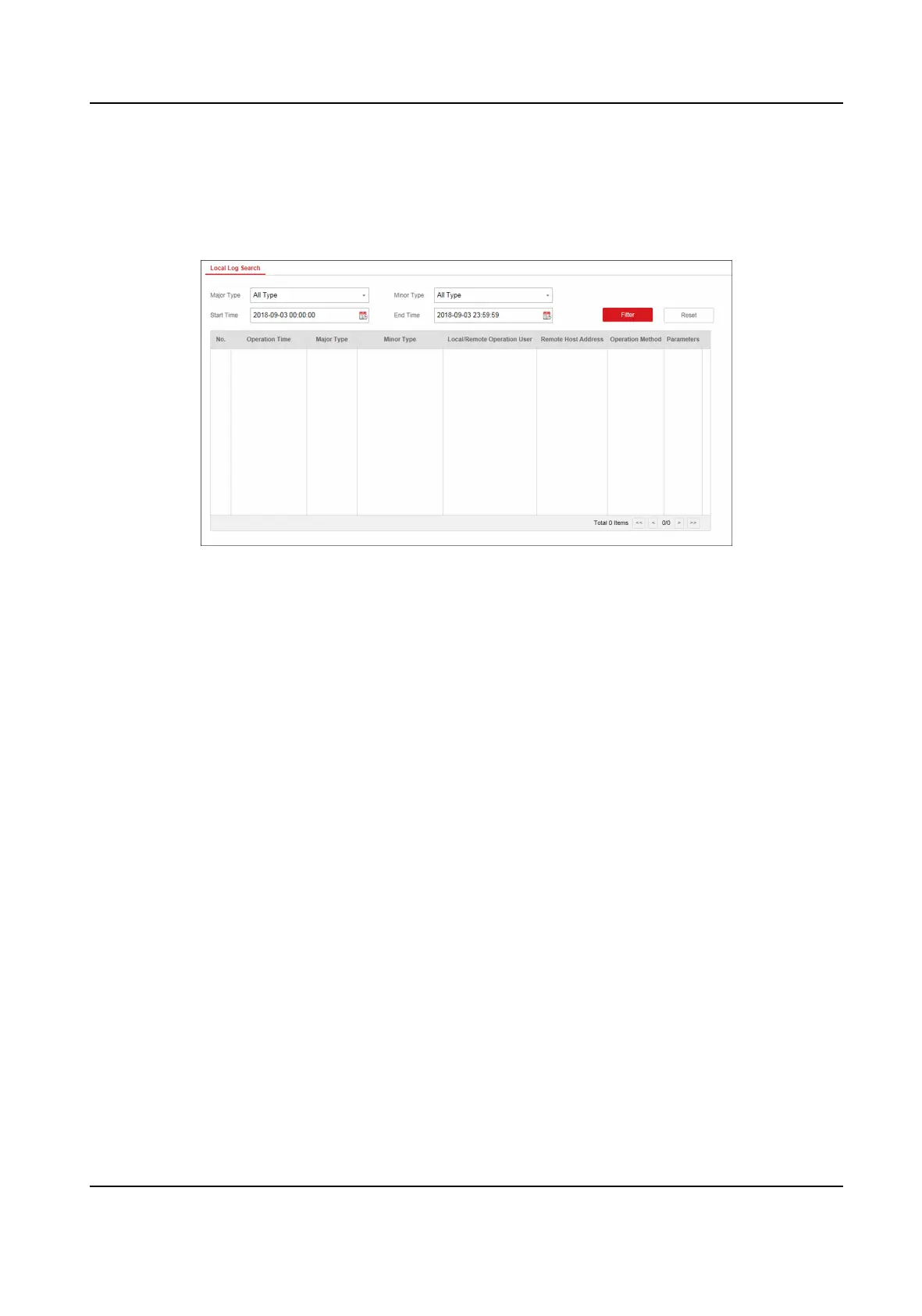Local Log Search
You can search the log on the device.
Click System → Log to enter the Local Log Search page.
Figure 4-33 Local Log Search Page
Select a major type and a minor type from the drop-down list, set the log start me and end me
and click Filter. All ltered log informaon will be displayed in the list.
You can also click Reset to reset all search condions.
4.3.8 Check Status
Aer seng the zone, repeater, and other parameters, you can view their status.
Click Status. You can view the status of zone, relay, siren, keypad, card reader, baery, and
communicaon.
• Zone: You can view the zone status, alarm status, detector baery capacity, and signal strength.
• Siren: You can view siren status, baery status, and signal strength.
• Relay: You can view relay status,
baery status, and signal strength.
• Keypad: You can view keypad status, baery status, and signal strength.
• Card Reader: You can view card reader status,
baery status, and signal strength.
• Baery: You can view the baery charge.
•
Communicaon: You can view the wired network status, Wi-Fi status, Wi-Fi signal strength,
GPRS/3G/4G network status, used data, and cloud connecon status.
AX Security Control Panel
58