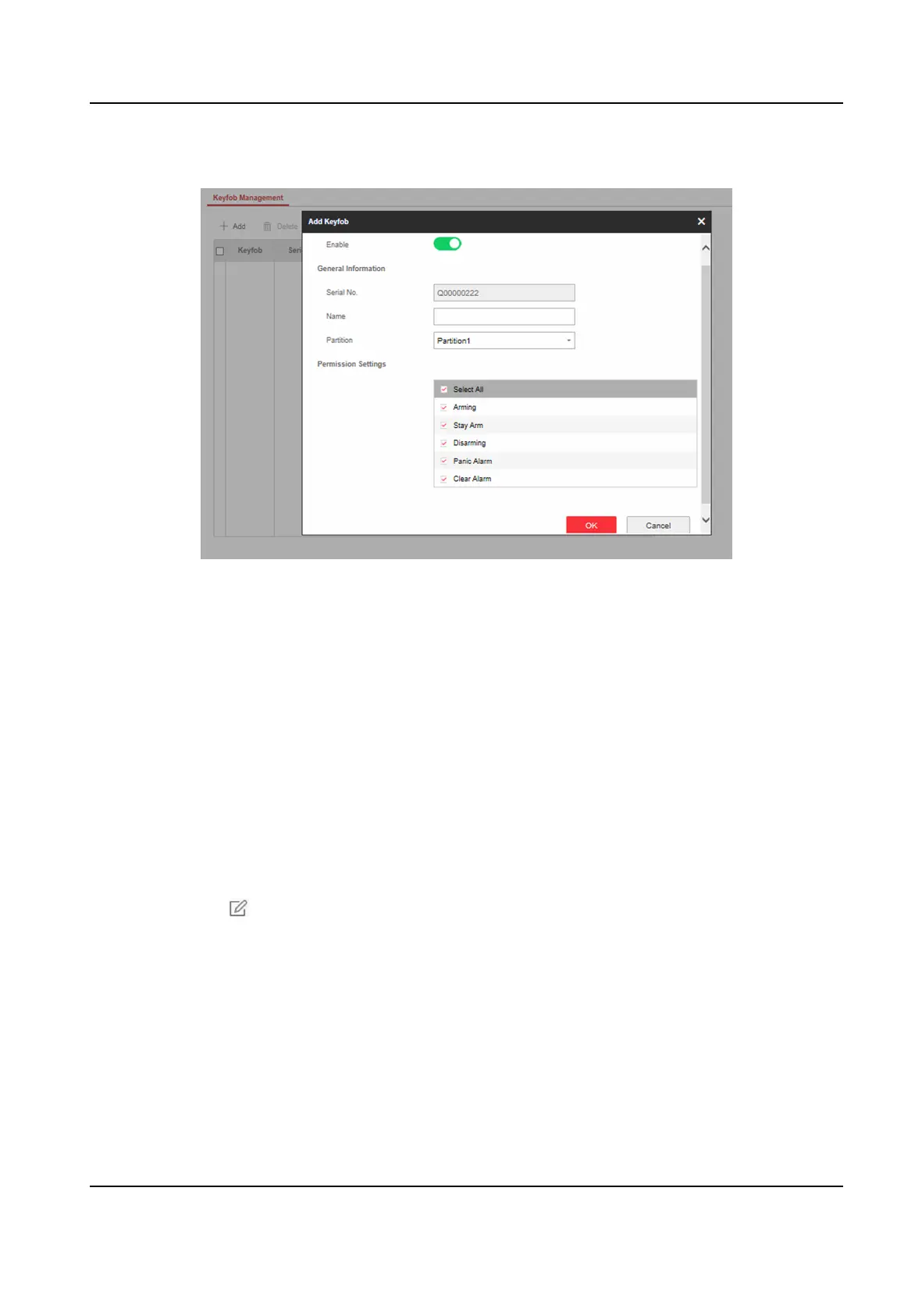Steps
1. Click User Management → Keyfob to enter the Keyfob Management page.
Figure 5-9 Keyfob Management
2. Click Add and press any key on the keyfob.
3. Set the keyfob parameters.
Name
Customize a name for the keyfob.
Permission
Sengs
Check dierent items to assign permissions.
Single Key Sengs
Select from the drop-down list to set I key and II key's funcons
Combinaon Keys Sengs
Select from the drop-down list to set combinaon keys' funcons.
4. Click OK.
5. Oponal: Click to edit the keyfob informaon.
6. Oponal: Delete a single keyfob or check mulple keyfobs and click Delete to delete the keyfobs
in batch.
5.6.3 Add/Edit/Delete User
Administrator can add user to the security control panel, edit the user informaon, or delete the
user from the security control panel. You can also assign dierent permissions to the new user.
AX Security Control Panel
90
