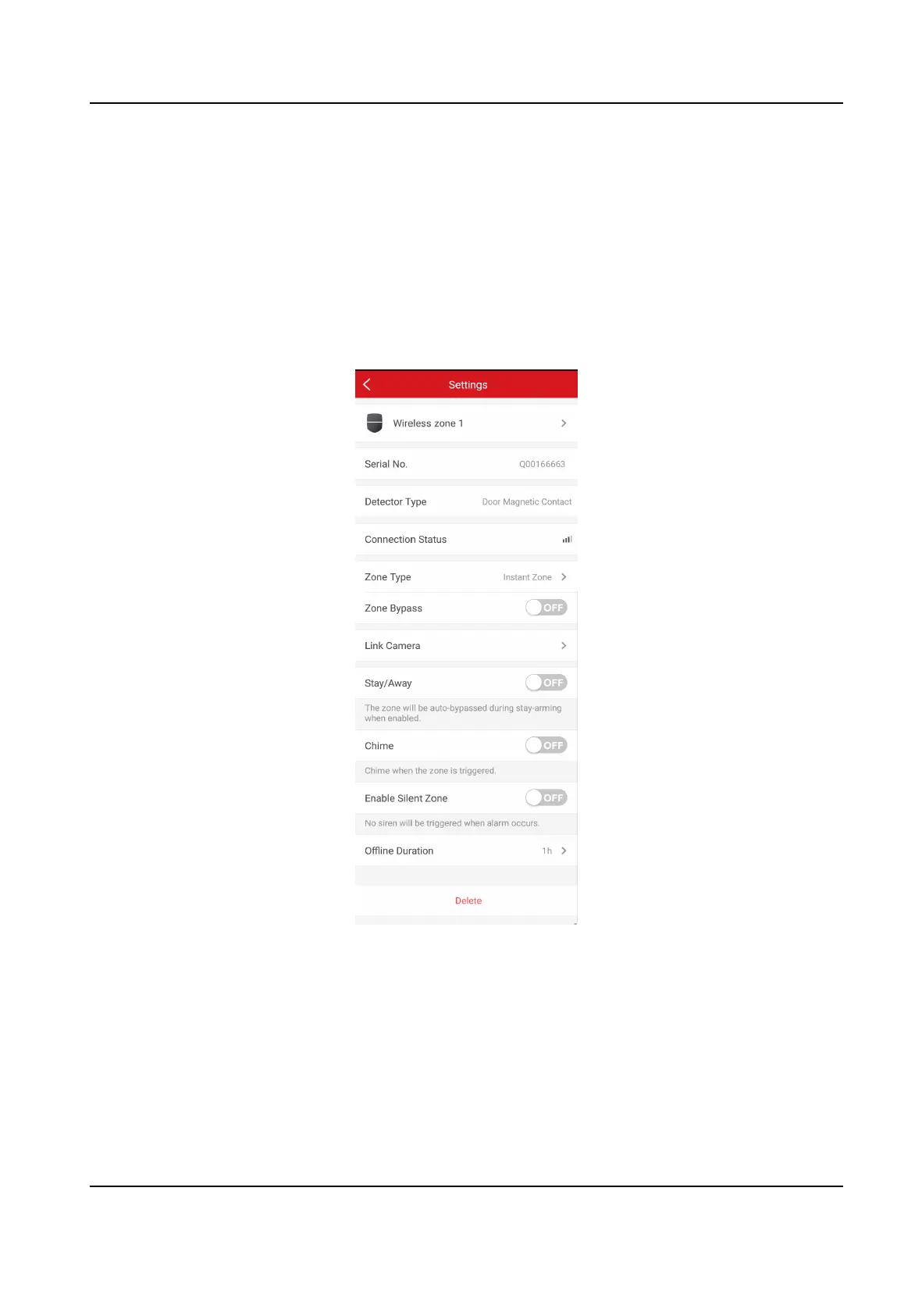4.4.11 Set Zone
Aer the detector is added, you can set the zone, including the zone name, the zone type, zone
bypass, linked camera, stay/away status, the siren, and the silent zone. You can also view the
detector serial No. (only device in 433 HMz) and the detector type of the zone.
Steps
1. On the device list page, tap the security control panel and then log in to the device (if required)
to enter the control panel page.
2. Tap Zone and then tap a zone in the
Paron page to enter the zone sengs page.
Figure 4-43 Zone Seng Page
3. Set the following parameters as you desired.
Zone Type
Select a zone type from the zone type list.
If you select Delayed Zone, you should select an entry delay (Entry Delay 1 or Entry Delay 2)
on the pop-up page.
AX Security Control Panel
71