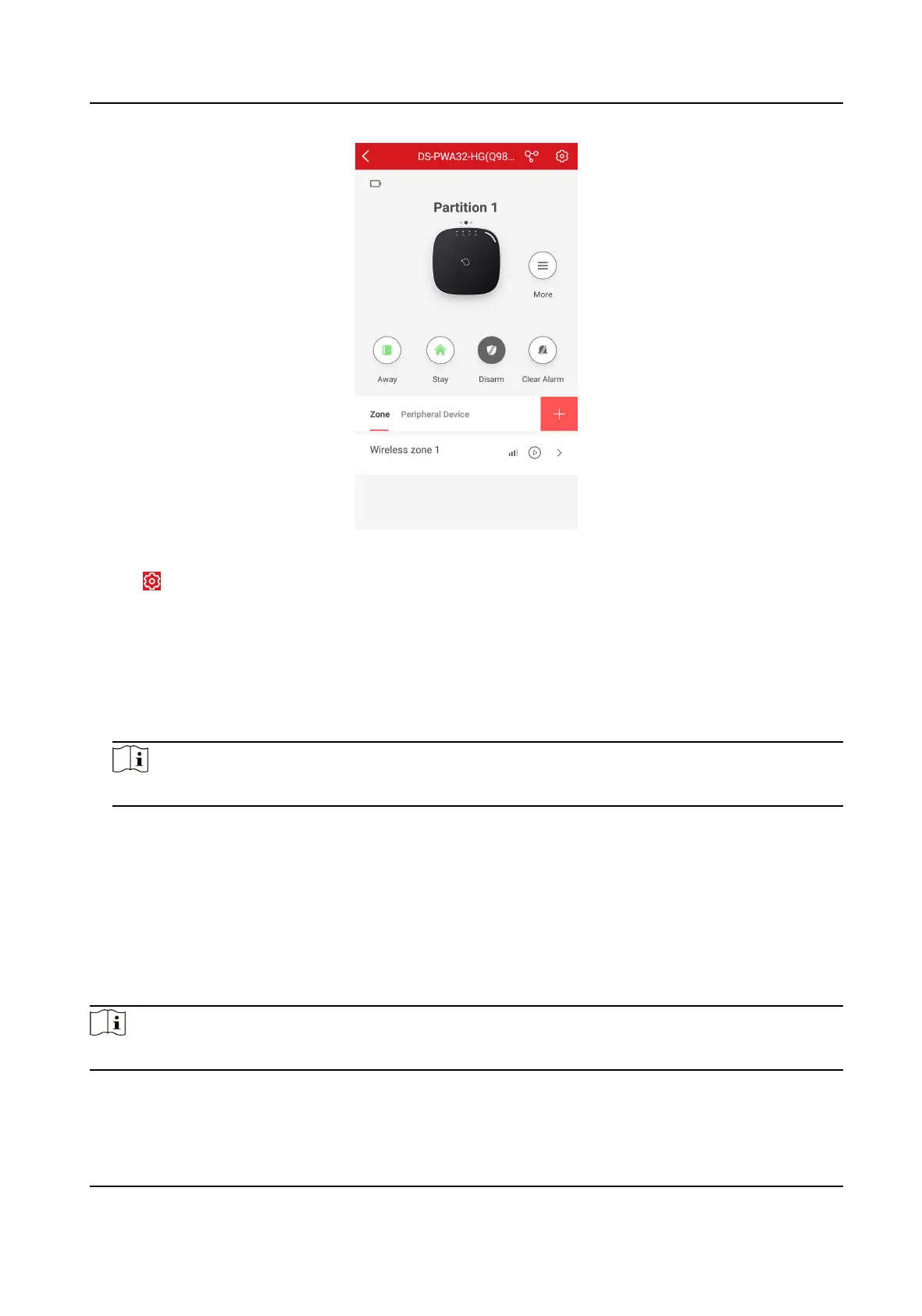Figure 4-35 Paron Page
2. Tap → User Management → Card/Tag Management to enter the Card/Tag Management
page.
3. Tap +.
4. When hearing the voice prompt "Swipe Card", you should present the card on the control panel
card
presenng area.
When hearing a beep sound, the card is recognized.
5. Create a card name and tap Finish.
Note
The name should contain 1 to 32 characters.
The card is displayed in the Card/Tag Management page.
4.4.6 Add Keyfob
You can add keyfobs to the control panel and control paron arming/disarming status. You can
also clear alarm when an alarm is triggered.
Steps
Note
Make sure the keyfob's frequency is the same as the control panel's.
1. On the device list page, tap the security control panel and then log in to the device (if required)
to enter the control panel page.
AX Security Control Panel
63
