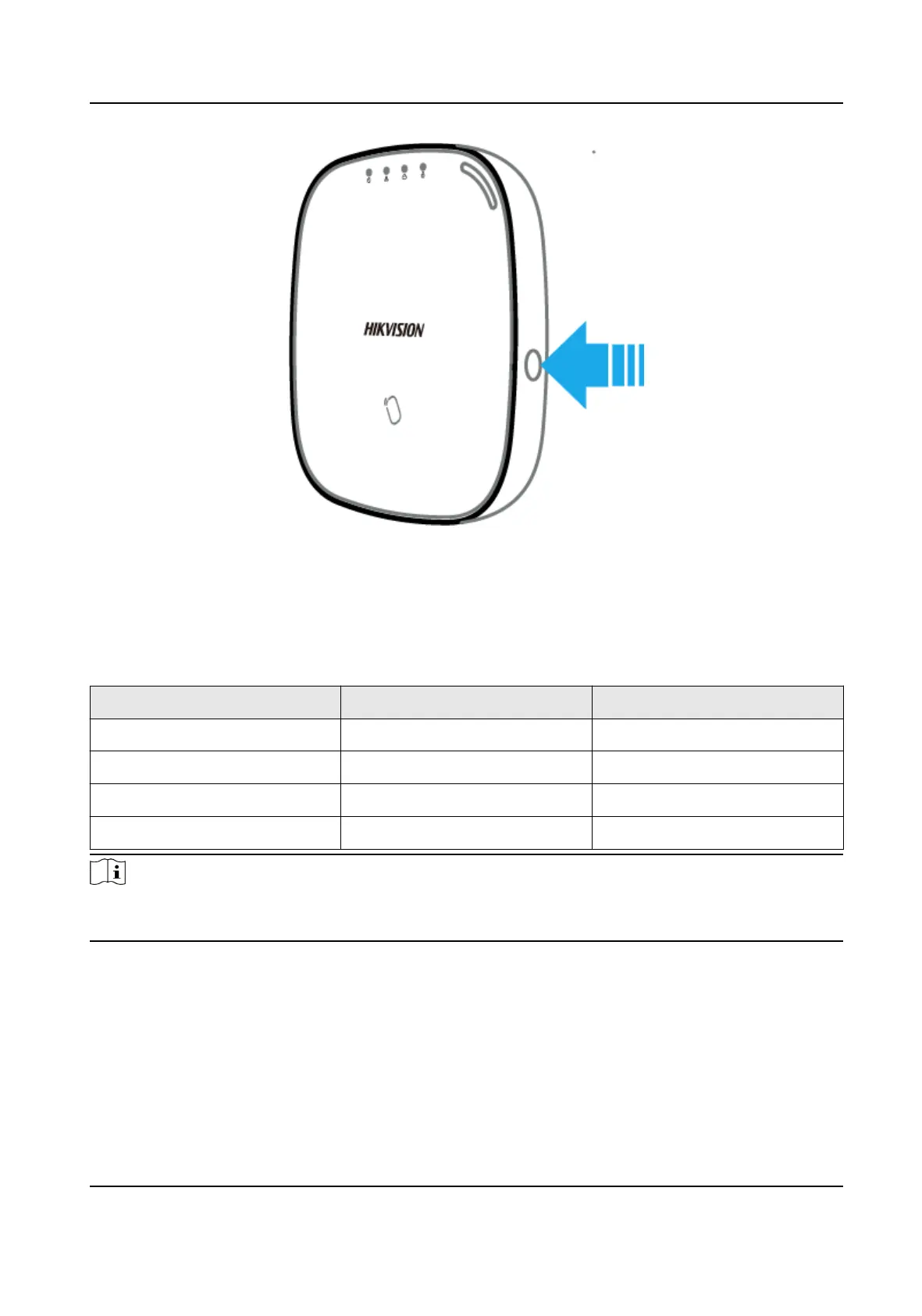Figure 1-3 Funcon Buon
Use the funcon buon to add wireless devices and check the RF signal.
While the control panel is not in the
conguraon mode, press the funcon buon on the side of
the control panel once and trigger a peripheral device.
While the control panel is not in the
conguraon mode, double press the funcon buon, and
you can check the RF signal strength on the peripheral device.
Result
RSSI Acon
Strong Over 160 OK to install
Medium 80 to 160 OK to install
Weak 0 to 79 Please see the note below.
Invalid - Not OK to install
Note
Only install peripherals when the signal strength is 100 or above. For much beer system, install at
120 and above.
AX Security Control Panel
8
