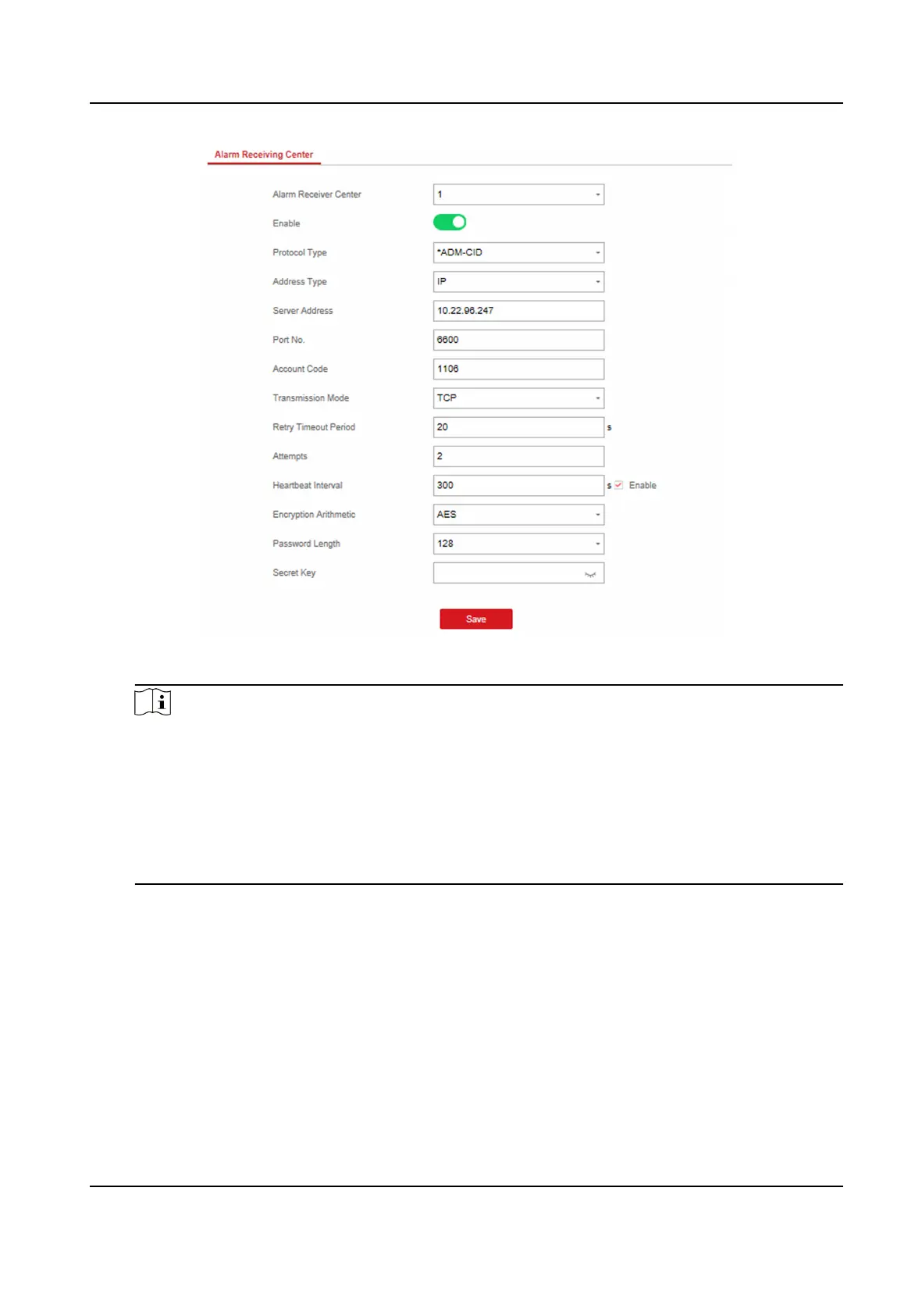Figure 4-8 *ADM-CID
Note
Set the heartbeat interval with the range from 10 to 3888000 seconds.
For encrypon arithmec: The panel support encrypon format for informaon security
according to DC-09, AES-128, AES-192 and AES-256 are supported when you congure the
alarm center.
For the secret key: When you use an encrypted format of DC-09, a key should be set when
you
congure the ARC. The key would be issued oine by ARC , which would be used to
encrypt the message for substuon security.
4.
Click Save.
Nocaon
Push
When an alarm is triggered, if you want to send the alarm nocaon to the client, alarm center,
cloud or mobile phone, you can set the
nocaon push parameters.
Steps
1. Click Communicaon Parameters → Event Communicaon .
2. Enable the target nocaon.
AX Security Control Panel
25
