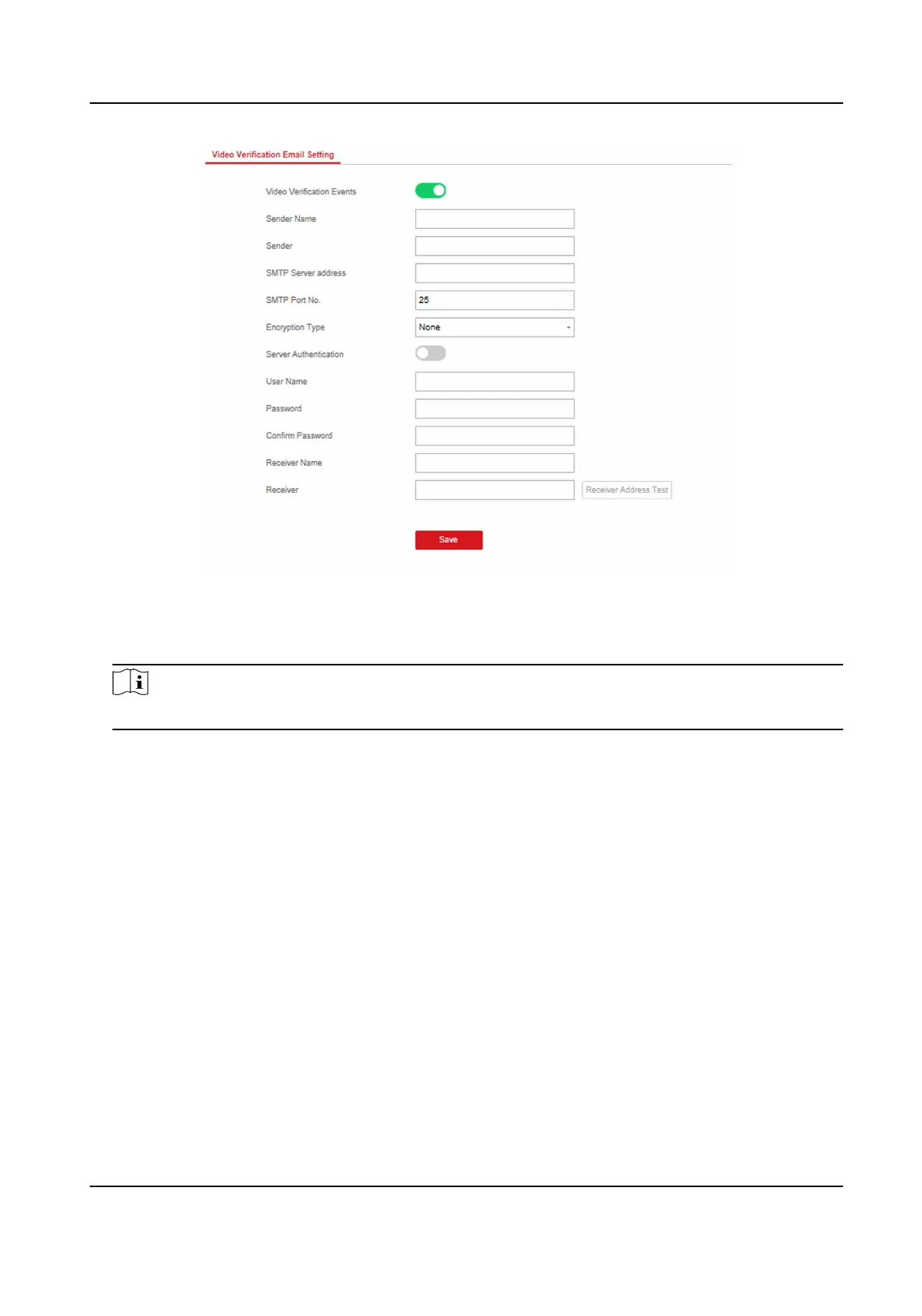Figure 4-24 Set Email to Receive Alarm Video
2. Click the block to enable the funcon.
3. Enter the sender's informaon.
Note
It is recommended to use Gmail and Hotmail for sending mails.
4. Enter the receiver's informaon.
5. Click Receiver Address Test and make sure the address is correct.
6. Click Save.
Set FTP to Save Video
You can congure the FTP server to save alarm video.
Steps
1. Click Communicaon Parameters → FTP to enter the page.
AX Security Control Panel
44
