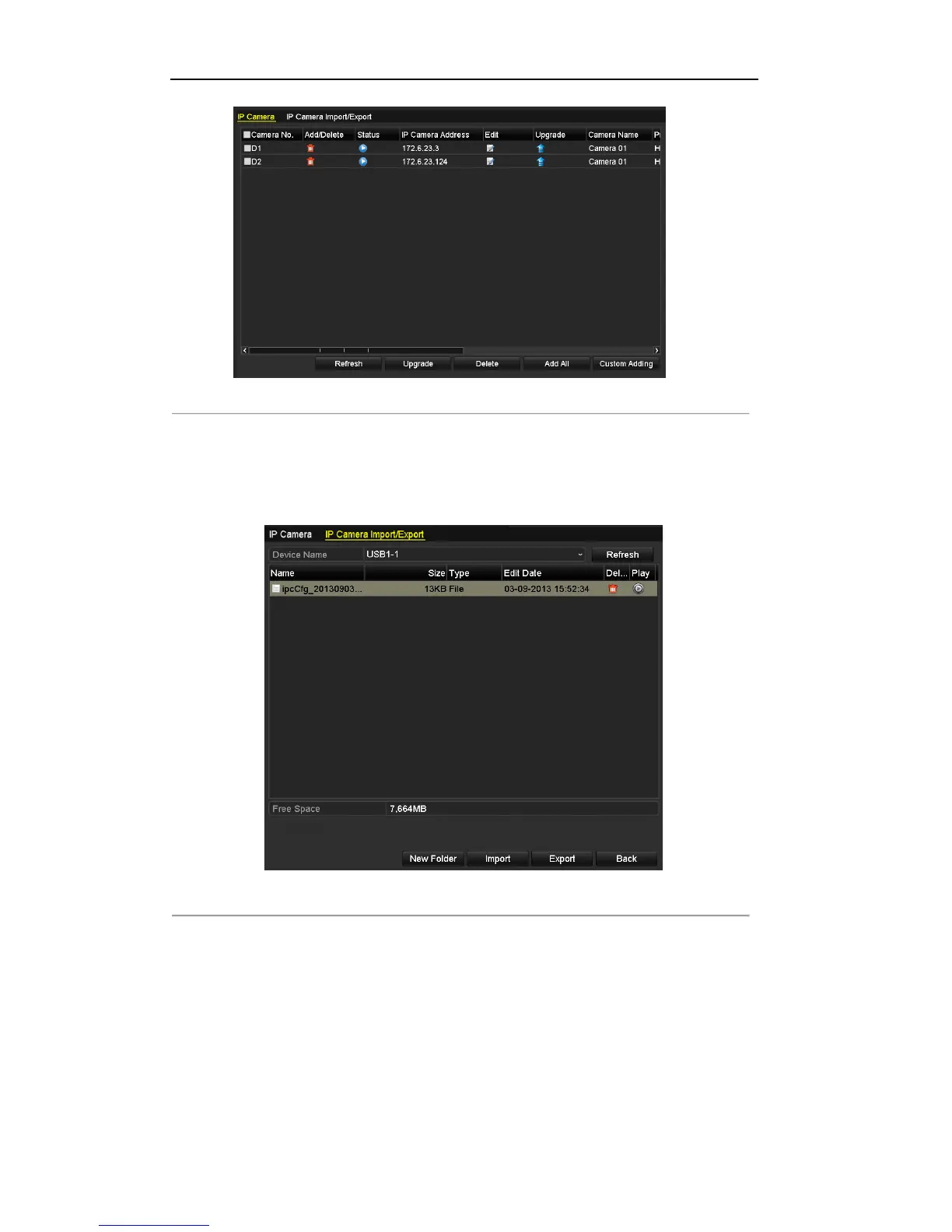User Manual of DS-7200/7300/8100-SH Series DVR
35
Figure 2.14 Successfully Added IP Cameras
3. Import/Export the configuration file of the IP cameras.
Import the configuration file of IP cameras to the device:
Connect the backup device on which the configuration file is stored.
1) Click the IP Camera Import/Export tab.
Figure 2.15 Import IP Camera Configuration File
2) Select the backup device from the drop-down list and you can click the Refresh button to get the
latest information of the backup device.
3) Select the configuration file of IP camera from the list.
4) Click the Import button to import the IP cameras to the device.
5) Click OK on the pop-up message box after the importing process is complete. The imported IP
cameras will be displayed on the IP Camera Management interface.