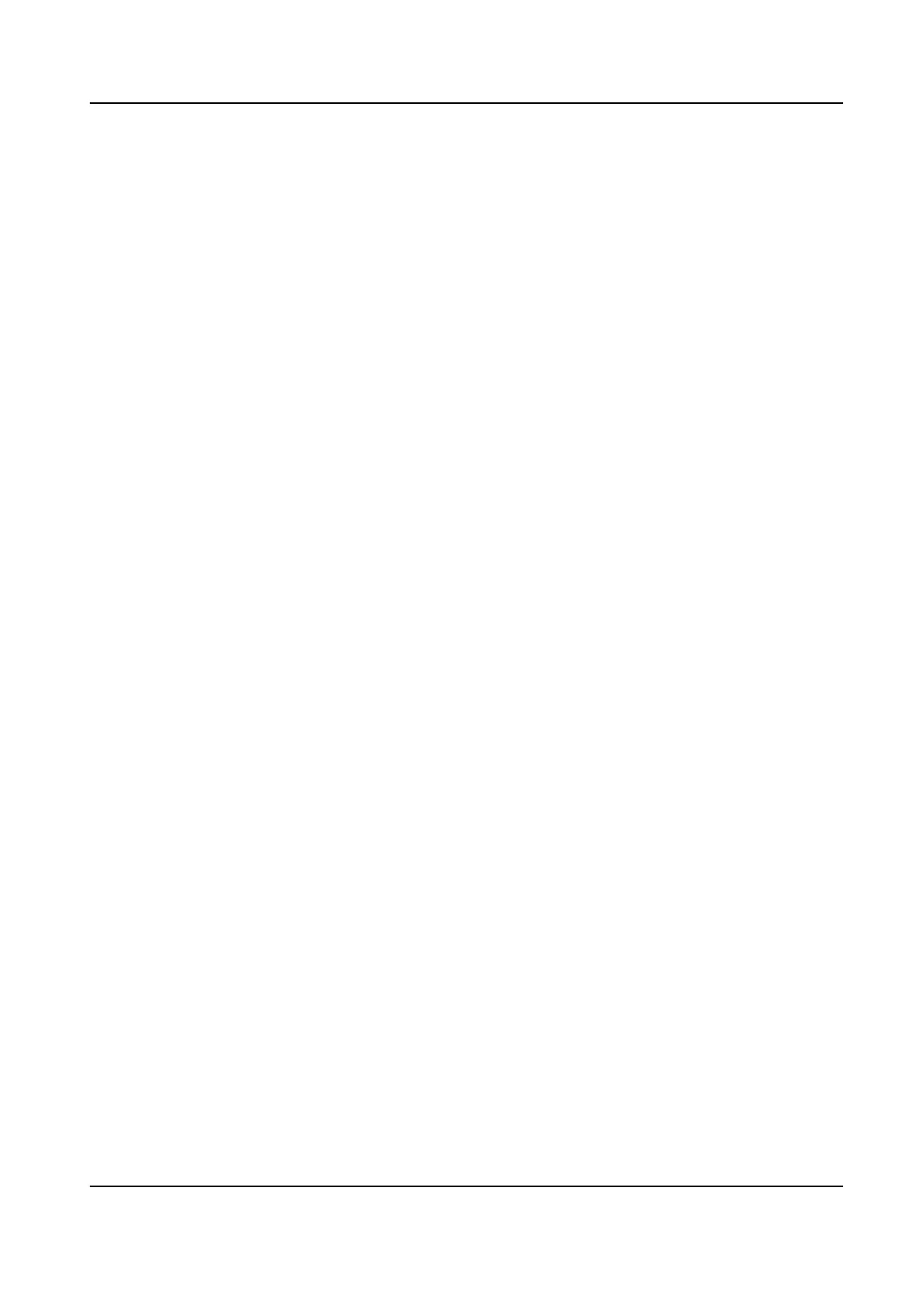Contents
Chapter 1 Product Introducon .................................................................................................. 1
Chapter 2 Acvaon ................................................................................................................... 2
2.1 Local Menu Acvaon ........................................................................................................... 2
2.2 SADP Acvaon ..................................................................................................................... 3
2.3 Web Acvaon ....................................................................................................................... 3
Chapter 3 Network ..................................................................................................................... 4
Chapter 4 Keyboard .................................................................................................................... 5
4.1 Login ...................................................................................................................................... 5
4.2 Add Devices ........................................................................................................................... 5
4.2.1 Manually Add ................................................................................................................ 5
4.2.2 Add in Batches .............................................................................................................. 8
4.3 Local Live View ....................................................................................................................... 9
4.3.1 Preview by Operang Touchscreen ............................................................................... 9
4.3.2 Preview by Operang Keyboard Shortcut ................................................................... 10
4.3.3 PTZ Control .................................................................................................................. 11
4.4 Video Wall ............................................................................................................................ 14
4.4.1 Video Wall
Conguraon ............................................................................................ 14
4.4.2 Video Wall Control ...................................................................................................... 17
4.4.3 PTZ Control .................................................................................................................. 19
4.4.4 Group and Macro ........................................................................................................ 20
4.5 Playback ............................................................................................................................... 20
4.5.1 Local Playback ............................................................................................................. 20
4.5.2 Video Wall Playback .................................................................................................... 21
4.6 Channel Management ......................................................................................................... 22
4.6.1 Edit Channel ................................................................................................................ 22
4.6.2 Output Channel ........................................................................................................... 23
DS-1100KI(B) Network Keyboard User Manual
ix
