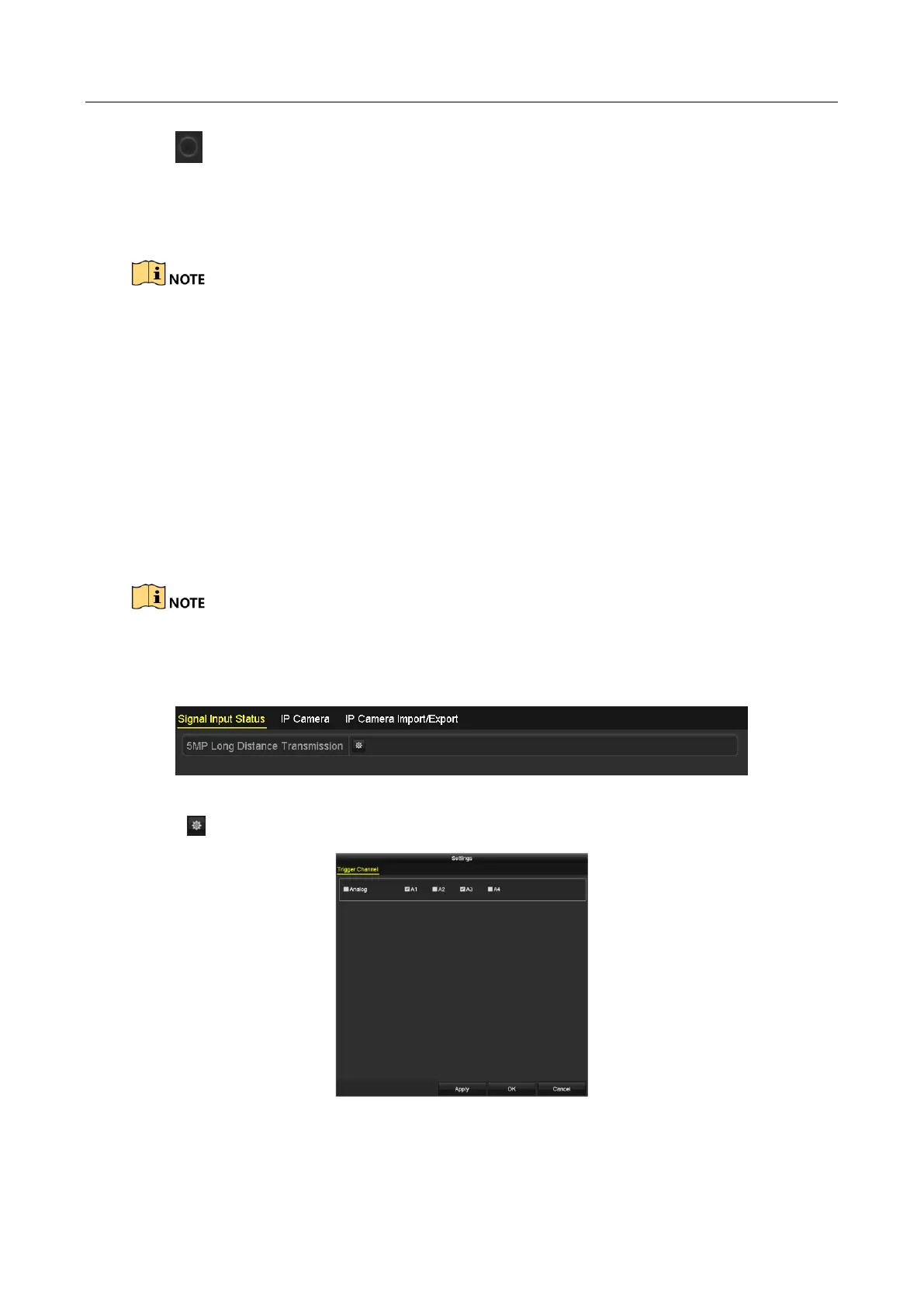Digital Video Recorder User Manual
53
: If the DVR detects the power consumption of the PoC camera is higher than the
allowed maximum power of DVR PoC module, it will stop power supply to the camera,
and the camera status becomes grey.
Step 2 Check the connected AF or AT camera number and the connectable camera number.
Only Hikvision PoC camera is supported.
The maximum connectable AT/AF camera number varies with different models.
Do not unplug or plug the PoC camera if it is powered by the external power supply.
2.9 Viewing Signal Input Status
Purpose
The analog signal inputs (Turbo HD, AHD, HDCVI, CVBS) and IP signal input can be recognized and
connected automatically. For DS-7200HUHI series DVR, you can configure 5 MP long distance
transmission on the Signal Input Status interface. For other models, there is no Signal Input Status
interface.
The following steps are about 5 MP long distance transmission configuration for DS-7200HUHI
series DVR.
Step 1 Go to Menu > Camera > Signal Input Status.
Figure 2-45 Signal Input Status
Step 2 Click to enter the 5 MP Long Distance Transmission Settings interface.
Figure 2-46 5 MP Long Distance Transmission Settings
