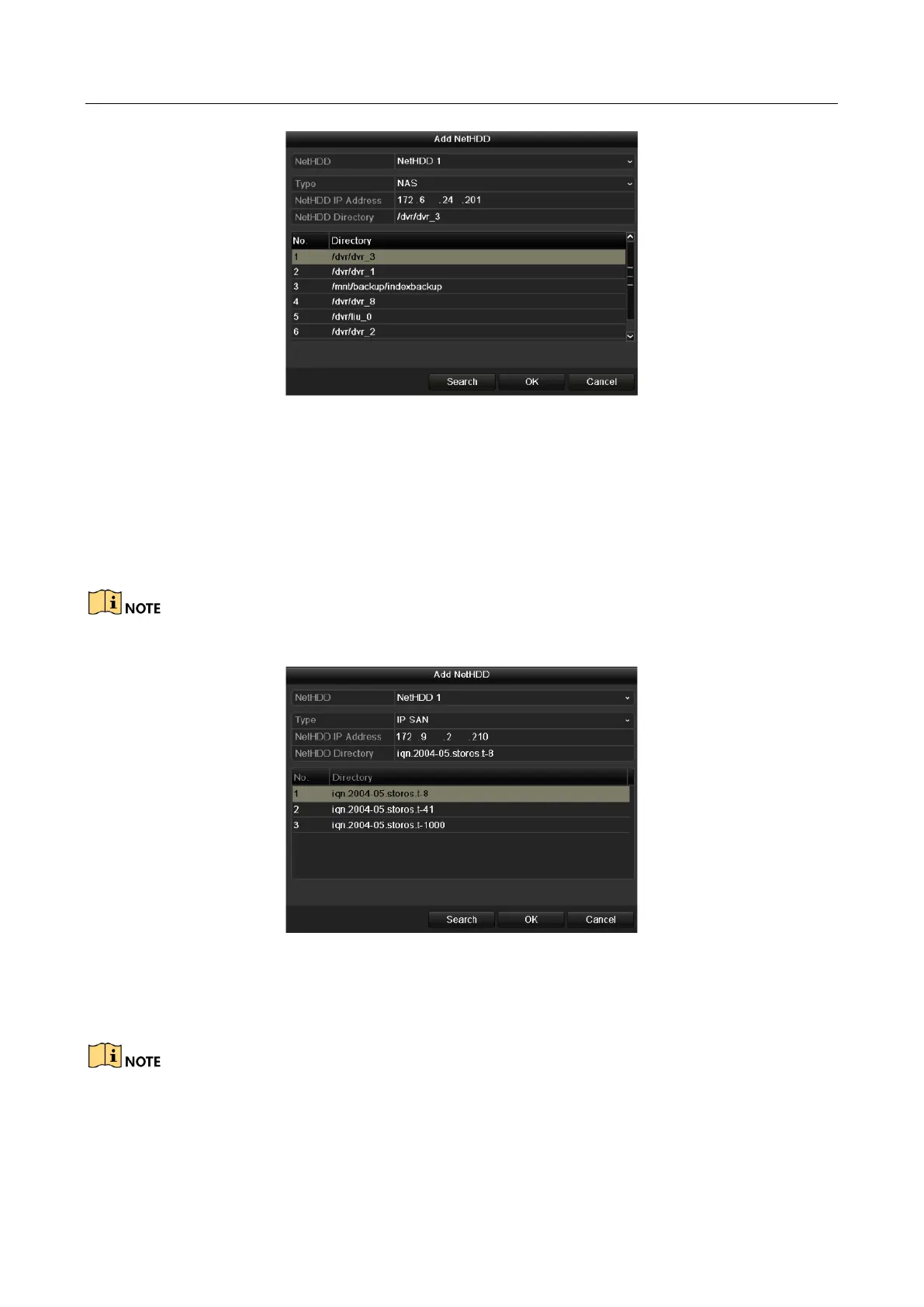Network Video Recorder User Manual
230
Figure 14-8 Add NAS Disk
Add IP SAN:
1) Enter the NetHDD IP address in the text field.
2) Click the Search button to search the available IP SAN disks.
3) Select the IP SAN disk from the list shown below.
4) Click the OK button to add the selected IP SAN disk.
Up to 1 IP SAN disk can be added.
Figure 14-9 Add IP SAN Disk
Step 6 After having successfully added the NAS or IP SAN disk, return to the HDD Information menu.
The added NetHDD will be displayed in the list.
If the added NetHDD is uninitialized, please select it and click the Init button for initialization.
