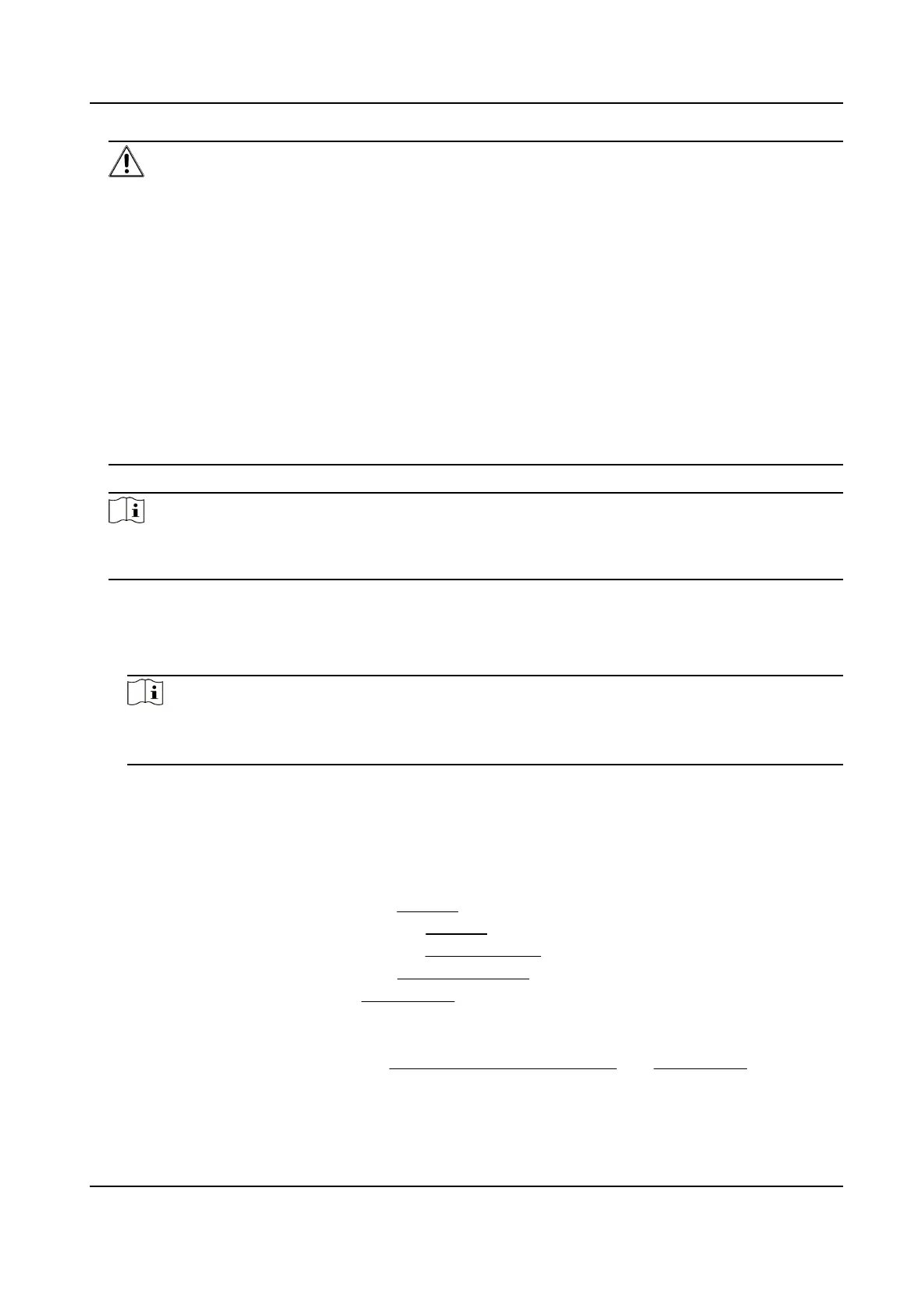Warning
●
Strong Password recommended-We highly recommend you create a strong password of your
own choosing according to the following rules in order to increase the security of your
product:
○
8 to 16 characters.
○
Do not contain the following characters in the password: the user name, 123, admin, no less
than 4-digit
connuously increasing or decreasing numbers, or no less than 4 connuously
same characters.
○
Ar least 2 of the following types are required: digits, upper-case
leers, lower-case leers,
and special characters.
○
Risky password is not allowed.
●
We recommend you reset your password regularly, especially in the high security system,
reseng the password monthly or weekly can beer protect your product.
5.
Oponal: Set Password Hint.
Note
When you forget your password, the hint will help you remember it. It is recommended to set
the password hint.
6.
Oponal: Set Unlock Paern.
1) Enable Unlock Paern.
2) Use the mouse to draw a
paern among the 9 dots on the screen. Release the mouse when
the paern is done.
Note
●
The paern shall have 4 dots at least.
●
Each dot can be connected for once only.
3) Draw the same paern again to conrm it. When the two paerns match, the paern is
congured successfully.
7.
Click
Acvate.
What to do next
Follow the wizard to set basic parameters.
●
For basic system parameters. Refer to General for details.
●
For general network parameters. Refer to
General for details.
●
For storage device conguraon. Refer to Storage Device for details.
●
For adding network cameras. Refer to
Network Camera for details.
●
For plaorm conguraon. Refer Hik-Connect to for details.
●
When you forget your password, there are three methods to reset it, including password
reseng email, Hik-Connect, and security quesons. You have to congure at least one
password reseng method. Refer to Set Password Reseng Email and Hik-Connect for details.
Network Video Recorder User Manual
2
