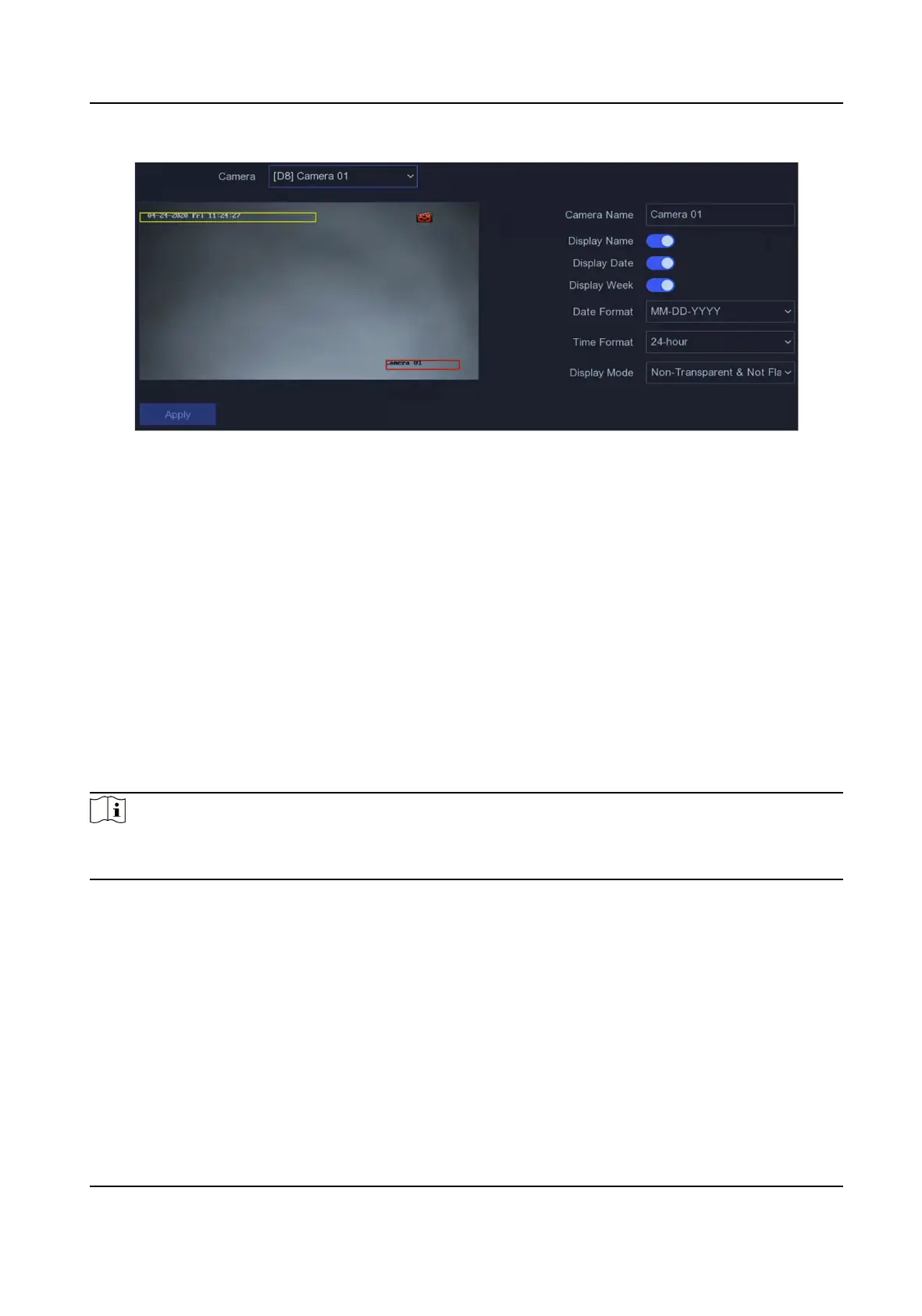Figure 5-6 OSD
3.
Set parameters as your desire.
4.
Drag the text frames on the preview window to adjust the OSD
posion.
5.
Click Apply.
5.3.3
Moon
Moon Detecon
Moon detecon enables the video recorder to detect the moving objects in the monitored area
and trigger alarms. The device can analyze videos that contain human and vehicle, and discard
alarms which are not triggered by human or vehicle.
Steps
Note
If your device VCA Mode can be set as By NVR, this funcon would enabled by default. The default
detecon area is full screen.
1.
Go to Conguraon → Camera → Event → Moon Detecon .
Network Video Recorder User Manual
27
