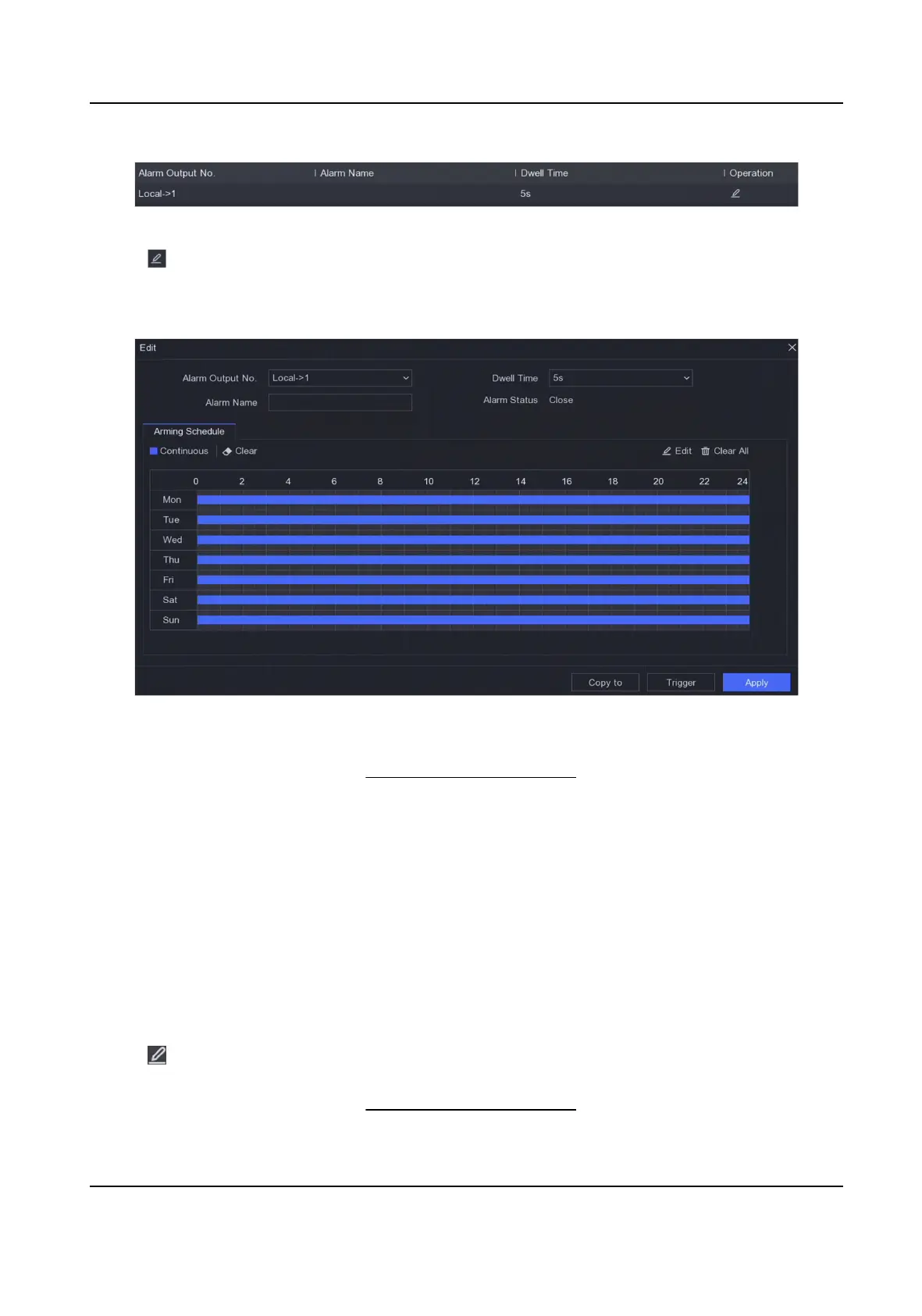Figure 6-17 Alarm Output
2.
Click of a desired alarm output.
3.
Customize Alarm Name.
4.
Select Dwell Time.
Figure 6-18 Edit Alarm Output
5.
Set Sengs as Input to enable the funcon.
6.
Set the arming schedule. Refer to Congure Arming Schedule for details.
7.
Click Apply.
Flashing Light Alarm Output
When light and audio alarm camera is connected, you can set the ashing me, ashing frequency,
and arming schedule of the
ashing light alarm.
Before You Start
Light and audio alarm camera is connected.
Steps
1.
Go to Conguraon → Event → Normal Event → Flashing Light Alarm Output.
2.
Click for any row.
3.
Set the Flashing Time and Flashing Frequency.
4.
Set the arming schedule. Refer to
Congure Arming Schedule for details.
Network Video Recorder User Manual
66
