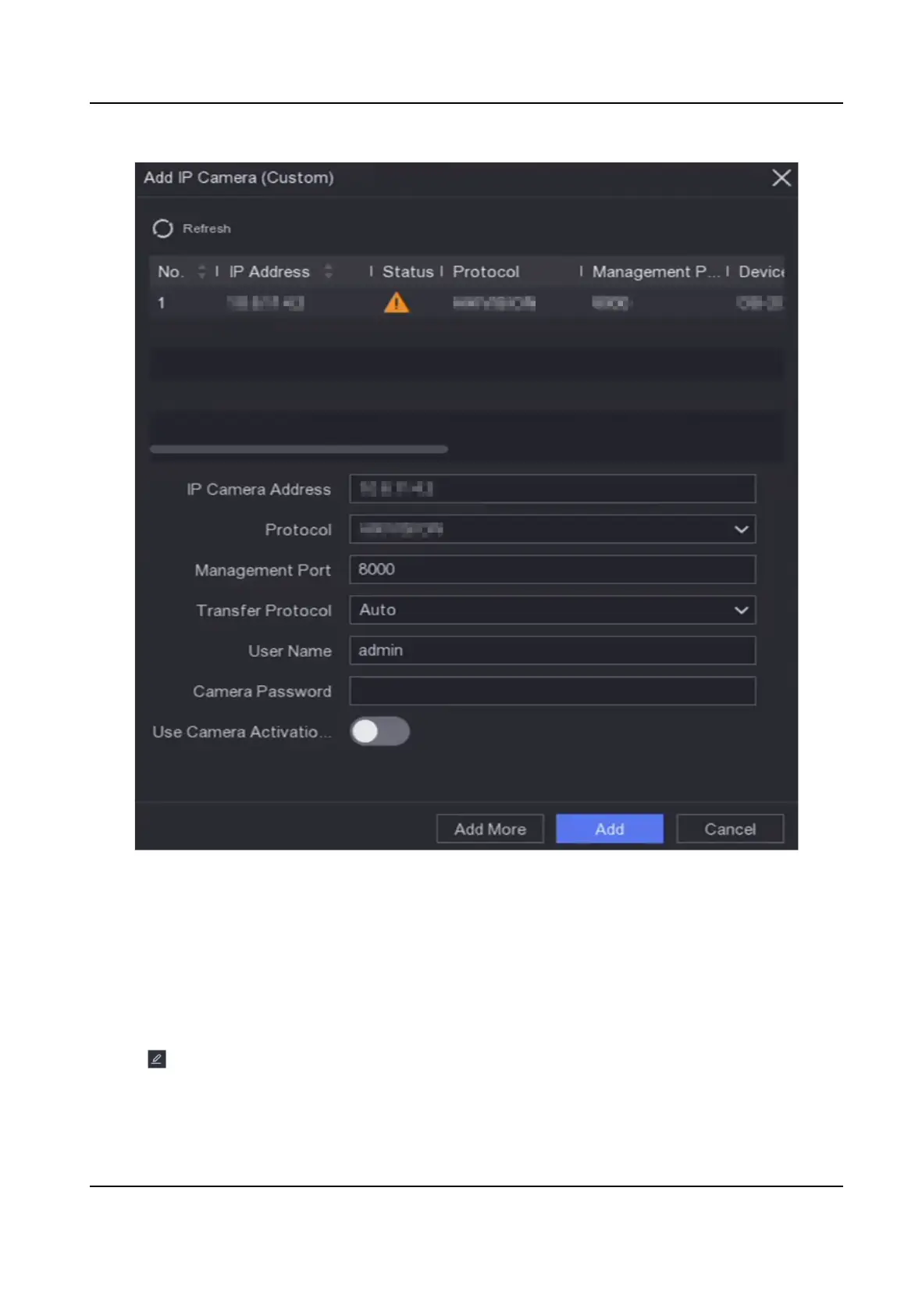Figure 5-5 Add Network Camera
Edit Connected Network Camera
You can edit the IP address, protocol and other parameters of the added network cameras.
Steps
1.
Go to Conguraon → Camera → IP Camera .
2.
Click to edit the selected camera.
Channel Port
Network Video Recorder User Manual
25
