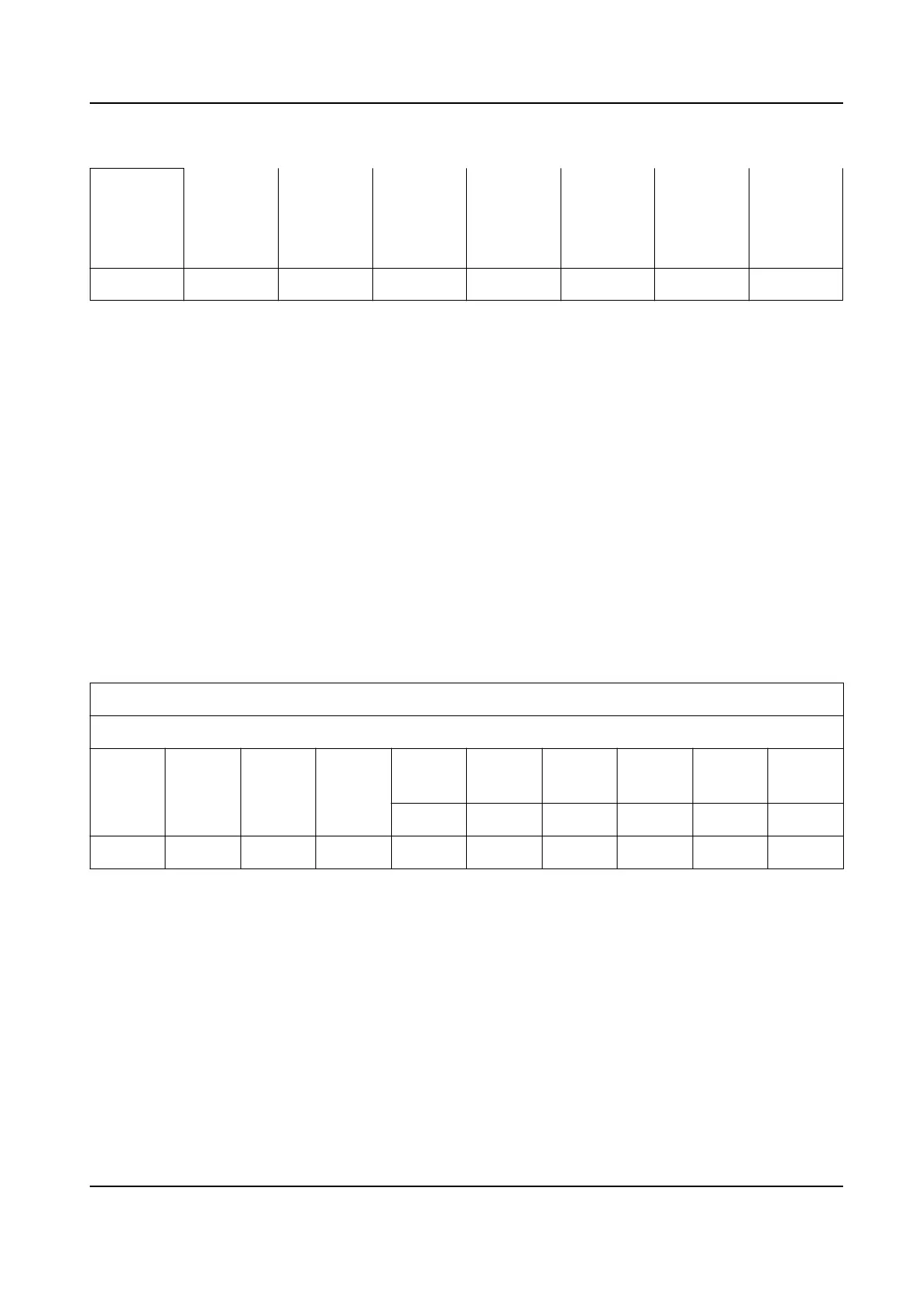Employee
ID
Card No. Name Departme
nt
SW-EW Late
Duraon
(min)
Early
Leave
Duraon
(min)
Total (min)
Abnormal Aendance Record Table: Calculate the abnormal aendance according to the
aendance records and the shi schedule conguraon.
●
Employee ID: The user's ID No.
●
Card No.: The user's card No.
●
Name: The user's name.
●
Department: The department of the user.
●
Date: The date of the data generated.
●
SW-EW: Up to 4 periods can be
congured. It records the aendance me of each user every
day.
●
Late Duraon (min): The start-work aendance me is later than the normal start-work me.
●
Early Leave Duraon (min): The end-work aendance me is earlier than the normal end-work
me.
●
Total: The absence me duraon of the day.
Aendance
Record Table
Aendance Record Table
Create Time: 2017-04-26 10:12:20
Employ
ee ID
Card
No.
Name Depart
ment
2017/
01/01
2017/
01/02
2017/
01/03
2017/
01/04
2017/
01/05
2017/
01/06
SW-EW SW-EW SW-EW SW-EW SW-EW SW-EW
Aendance Record Table: Input the start work me and the end work me to export the eecve
aendance data during the congured duraon.
●
Employee ID: The user's ID No.
●
Card No.: The user’s card No.
●
Name: The user's name.
●
Department: The department of the user.
DS-K1A802A Series Fingerprint Time Aendance Terminal User Manual
123
