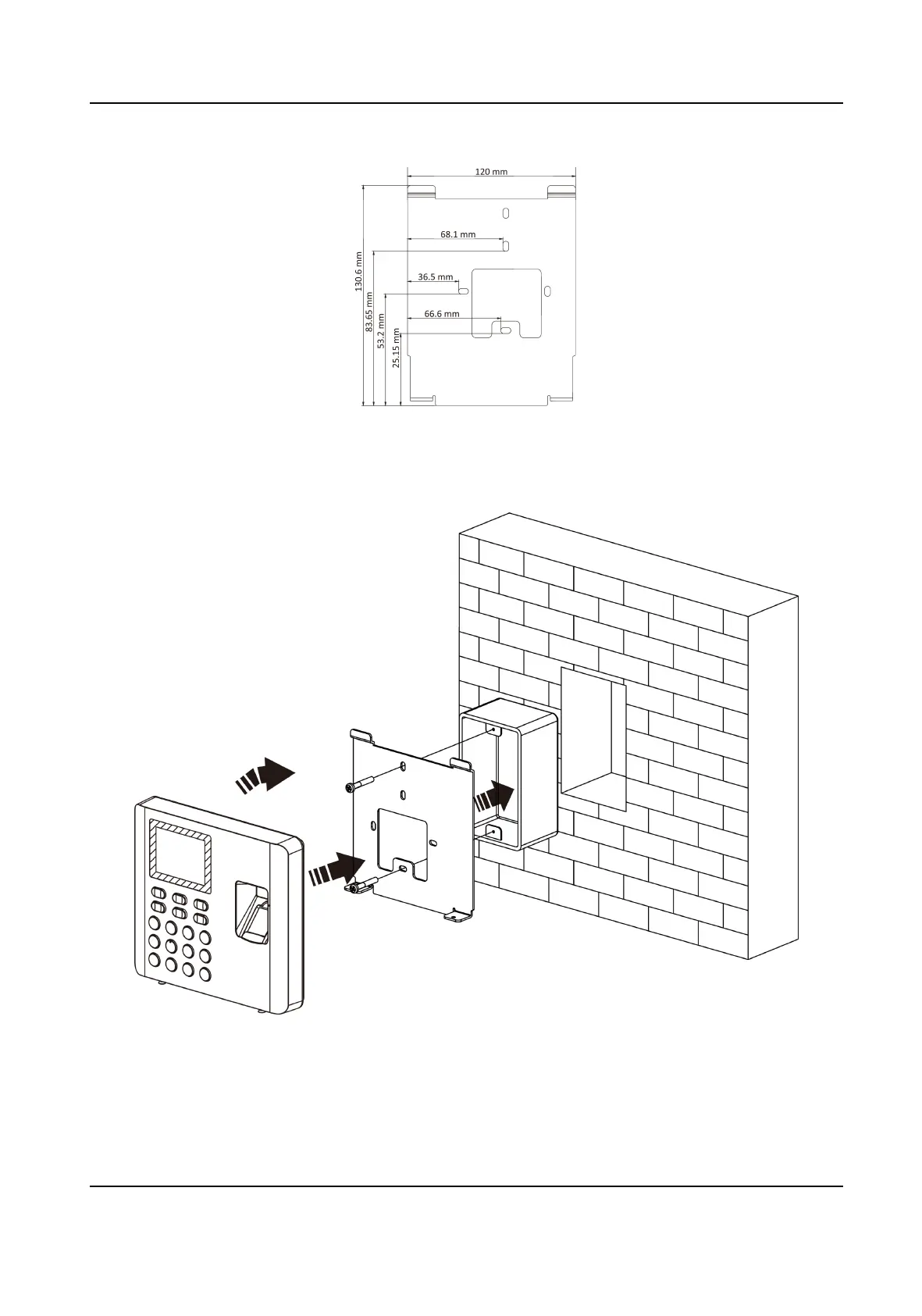Figure 3-3 Mounng Plate
3.
Route the device cable through the cable hole of the mounng plate, wire the cables, and insert
the cables in the gang box.
Figure 3-4 Install Device
4.
Align the device with the mounng plate, and secure the device on the mounng plate with two
supplied socket hexagon screws.
DS-K1A802A Series Fingerprint Time Aendance Terminal User Manual
7
