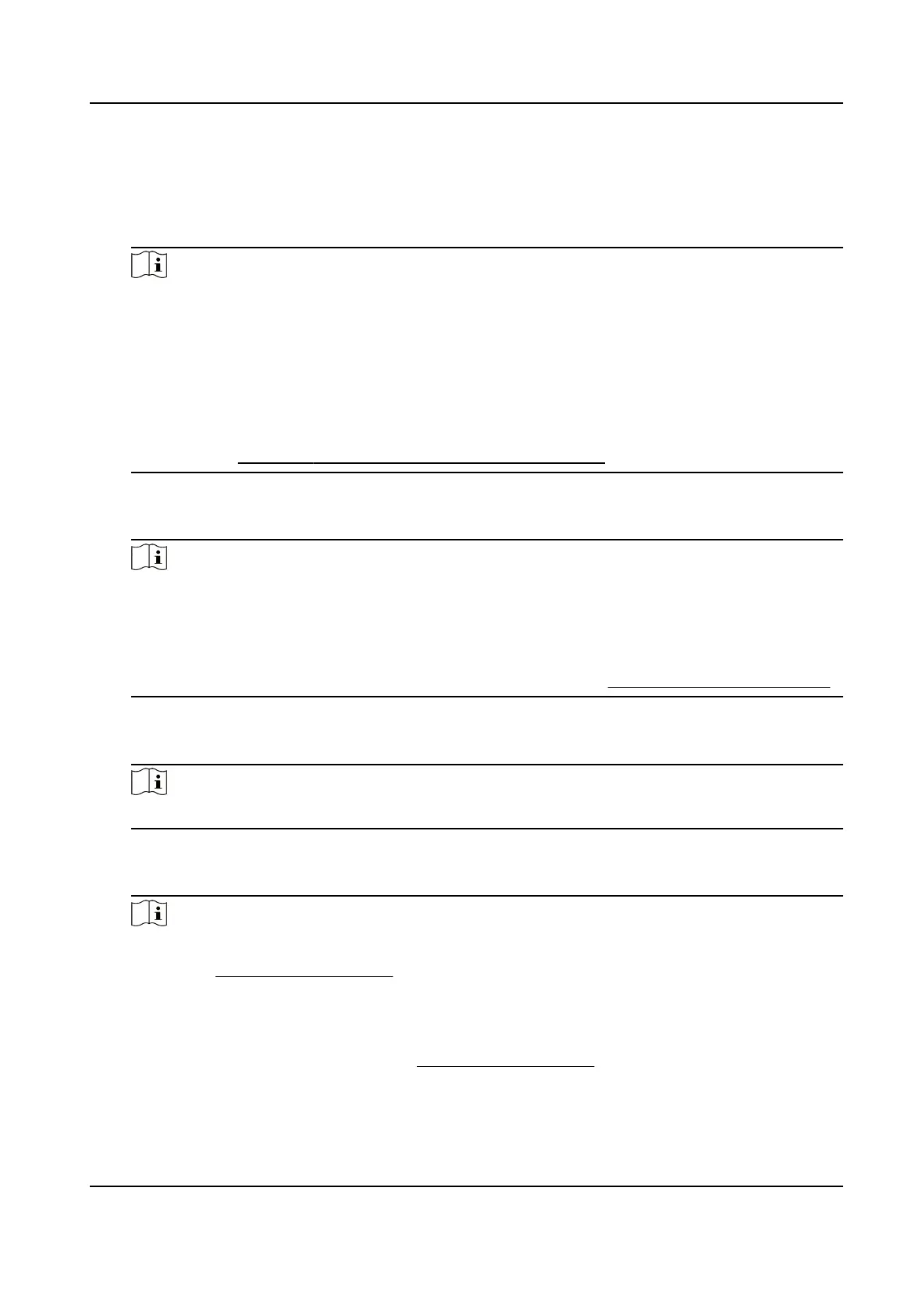Card
Set: Swipe card on the card swiping area or enter card No. manually, and select a card
property.
View Info.: View the user's added card informaon.
Note
●
The card No. is required.
●
Up to 20 digits can be contained in the card No.
●
The card No. can be 0.
●
The card No. can start with 0 when it contains more than one numbers. E.g. 012345.
●
The card No. should be used for once.
●
If device does not support swiping card, you should enter the card No. manually. If you
need to enter the card No. manually, you should enable Press Key to Input Card No.. For
details, see Congure Parameters for Access Control Device .
FP (Fingerprint)
On the Fingerprint page, select a target nger and record according to the voice prompt.
Note
●
The same ngerprint cannot be repeatedly added.
●
Up to 10 ngerprints can be added to one user.
●
You can also scan the ngerprints via the external ngerprint recorder and apply the
ngerprints to the device by the client soware.
●
For detailed
informaon about scanning the ngerprint, see Tips for Scanning Fingerprint .
Dept. (Department)
Select a department in the list and edit the department.
Note
For detailed informaon about eding the department, see .
Auth.
Select an authencaon mode when verifying user's permission.
Note
●
If you select the authencaon mode as Controller, you should set the authencaon
mode in Set System Parameters . The system will authencate user's identy according to
the congured authencaon mode. By default, the authencaon mode is Controller.
This mode is applicable to edit users'
authencaon modes in batch.
●
If an user needs to use a special
authencaon mode, which is dierent from the
authencaon mode congured in Set System Parameters , he can use card/ngerprint,
card, etc. The system will authencate the user's identy according to the congured
DS-K1A802A Series Fingerprint Time Aendance Terminal User Manual
14
