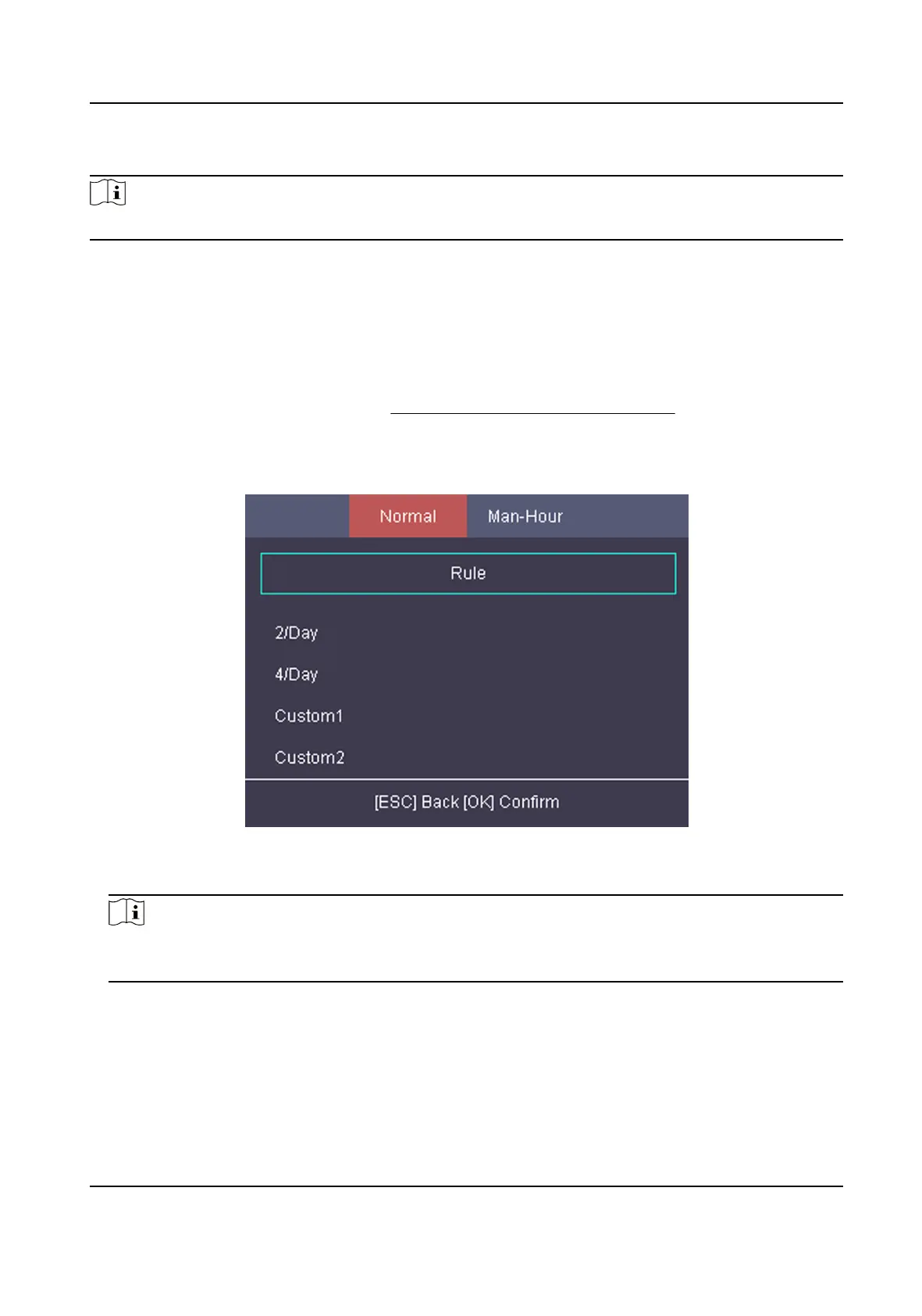The early leave threshold duraon.
Note
The available me is from 0 to 1440 min.
Set Normal Shi
Set the normal shi aendance informaon, including the shi name and the shi period. You can
also reset the normal shi aer eding.
Before You Start
Set the aendance rule. For details see Set Aendance Rule for Normal Shi .
Steps
1.
Move the cursor and select
Shi → Normal to enter the Normal page.
Figure 5-11 Normal Shi Page
2.
Select a shi and press OK.
Note
By default, the normal shi type includes 2/Day (2 mes per day), 4/Day (4 mes per day), and
30 custom types.
3.
Select Edit and press OK to enter the Edit Shi page.
4.
Set the
shi name and period in order.
DS-K1A802A Series Fingerprint Time Aendance Terminal User Manual
29
