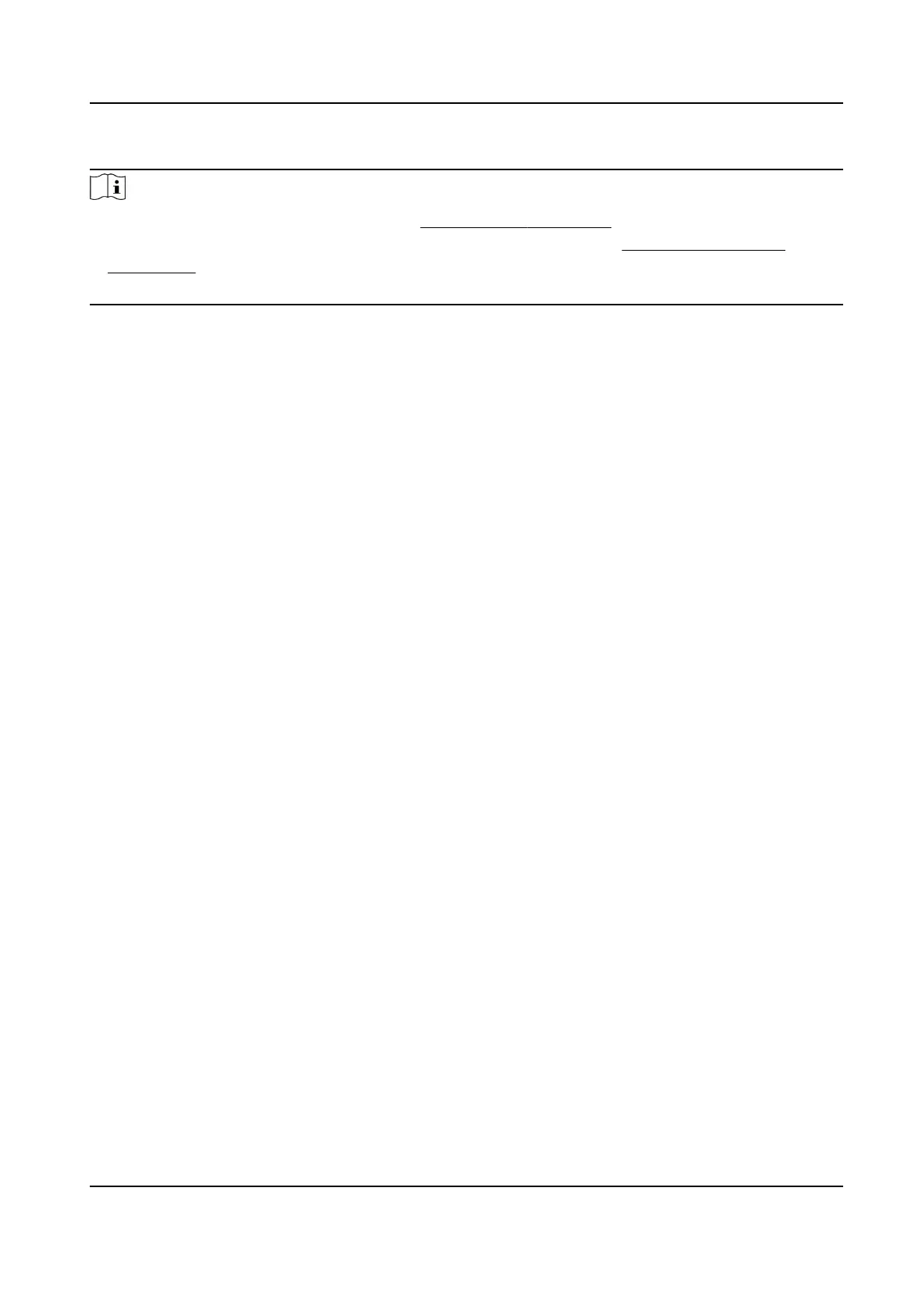Steps
Note
●
For details about buon's operaon, see Conguraon via Buon .
●
For details about the conguraon No. and its related funcon, see Buon Conguraon
Descripon .
●
For details about the keyfob
operaon instrucons, see the keyfob's user manual.
1.
Enter the keyfob pairing mode.
1) Enter the
conguraon mode.
2) Set the conguraon No. in Level-1 to 2. The device will enter the keyfob pairing mode.
3) Set the conguraon No. in the Level-2 menu to 2. The device will enter the keyfob pairing
mode.
2.
Hold the Close
buon for more than 10 seconds.
The keyfob's indicator will
ash if the pairing is completed.
3.
Exit the keyfob pairing mode.
1) Enter the conguraon mode.
2) Set the
conguraon No. in Level-1 to 2. The device will enter the keyfob pairing mode.
3) Set the conguraon No. in the Level-2 menu to 1. The device will exit the keyfob pairing
mode.
DS-K3G501X Series Tripod Turnsle
21
