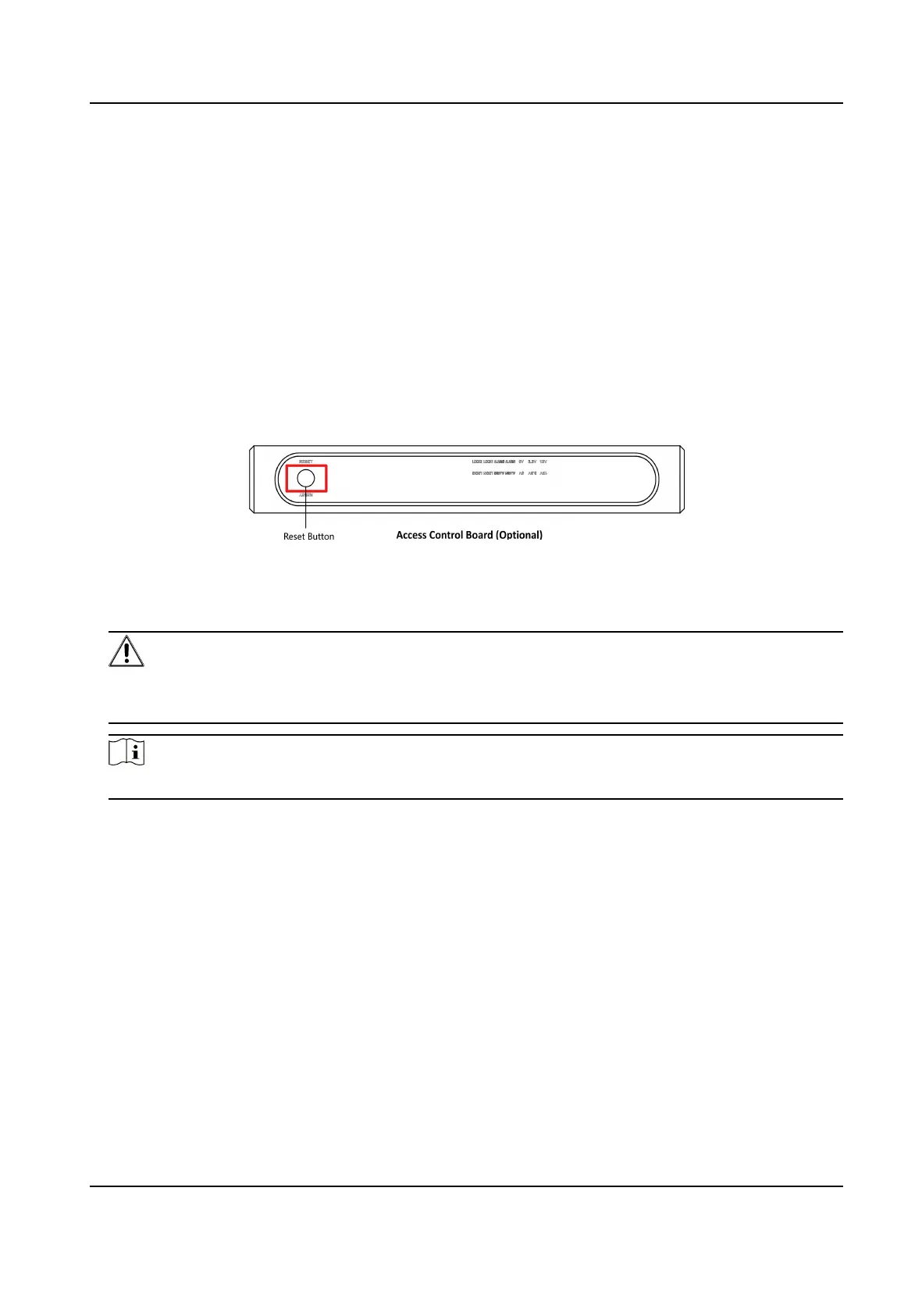1. Enter the conguraon mode. The number of 1 will show up on the right side of the screen and
the device is ready for conguraon.
2. Press LEFT and RIGHT to set the conguraon No. Press OK to enter the level-2 menu and view
the parameters. Press CANCEL, or conduct no
operaon for 5 s to cancel conguraon.
3. Press LEFT and RIGHT to set the parameters at your needs. Press OK to save the changes or
press CANCEL back to
conguraon No. seng without saving changes. Conduct no operaons
for 5 s to cancel conguraon.
4.5.2 Inialize Device
Steps
1.
Hold the
inializaon buon on the access control board for 5 s.
Figure 4-14 Inializaon Buon Posion
2.
The device will start restoring to factory sengs.
3.
When the process is nished, the device will beep for 3 s.
Cauon
The inializaon of the device will restore all the parameters to the default seng and all the
device events are deleted.
Note
Make sure no persons are in the lane when powering on the device.
4.5.3 Pair Keyfob via Buon
Pair the keyfob to the device via buon to open/close the barrier remotely.
Before You Start
●
Oponal board is necessary for keyfob funcons.
●
Ask our technique supports or sales and purchase the keyfob.
DS-K3G501X Series Tripod Turnsle
20
